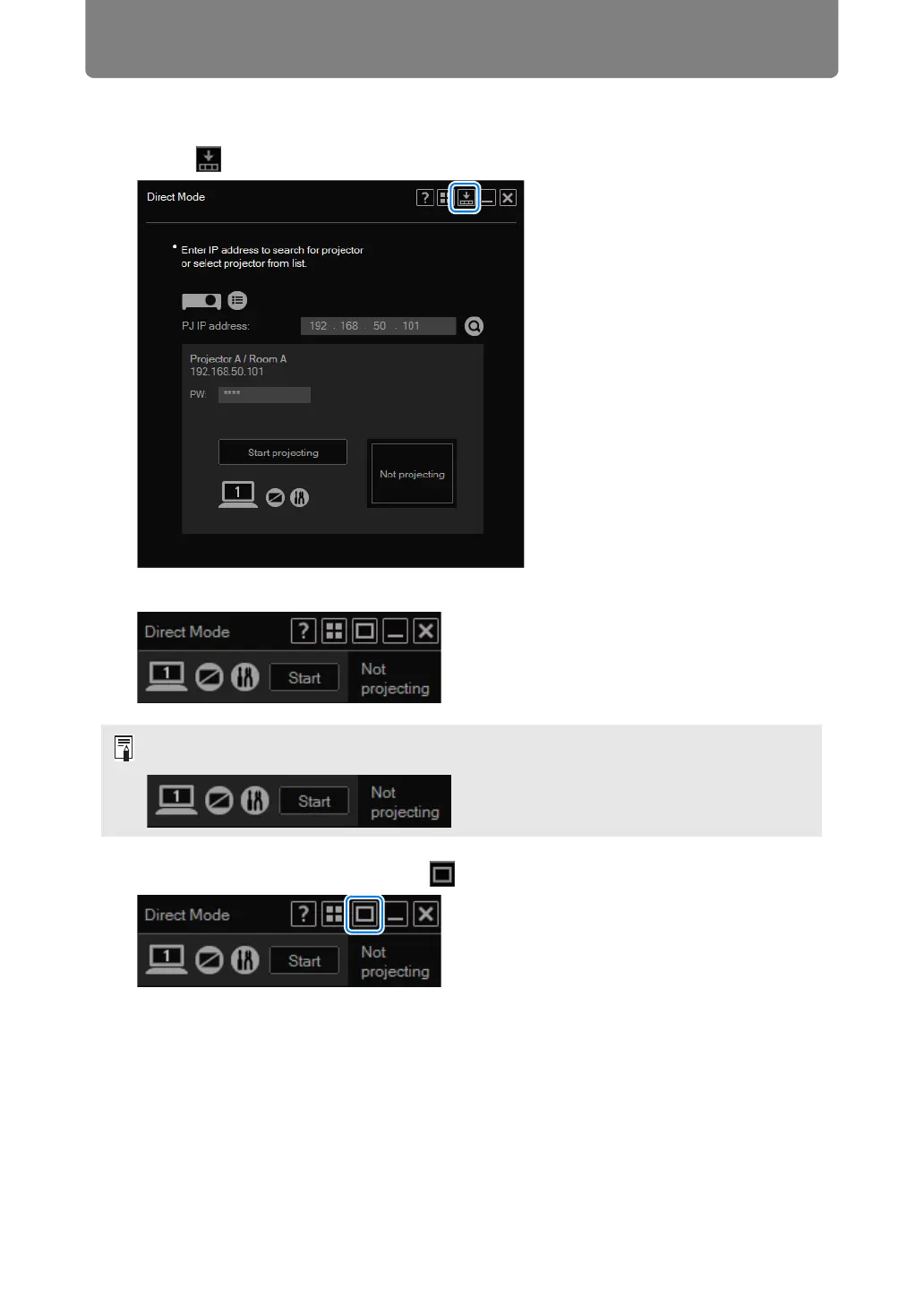274
Reducing Windows to a Compact Size
A compact version of windows in all modes is available, showing only the minimum
buttons and information needed.
1 Click .
The window is now reduced to a compact size.
2 To revert to original size, click .
The title bar is no longer displayed when the cursor is away from the window, which
makes the window even more compact.
