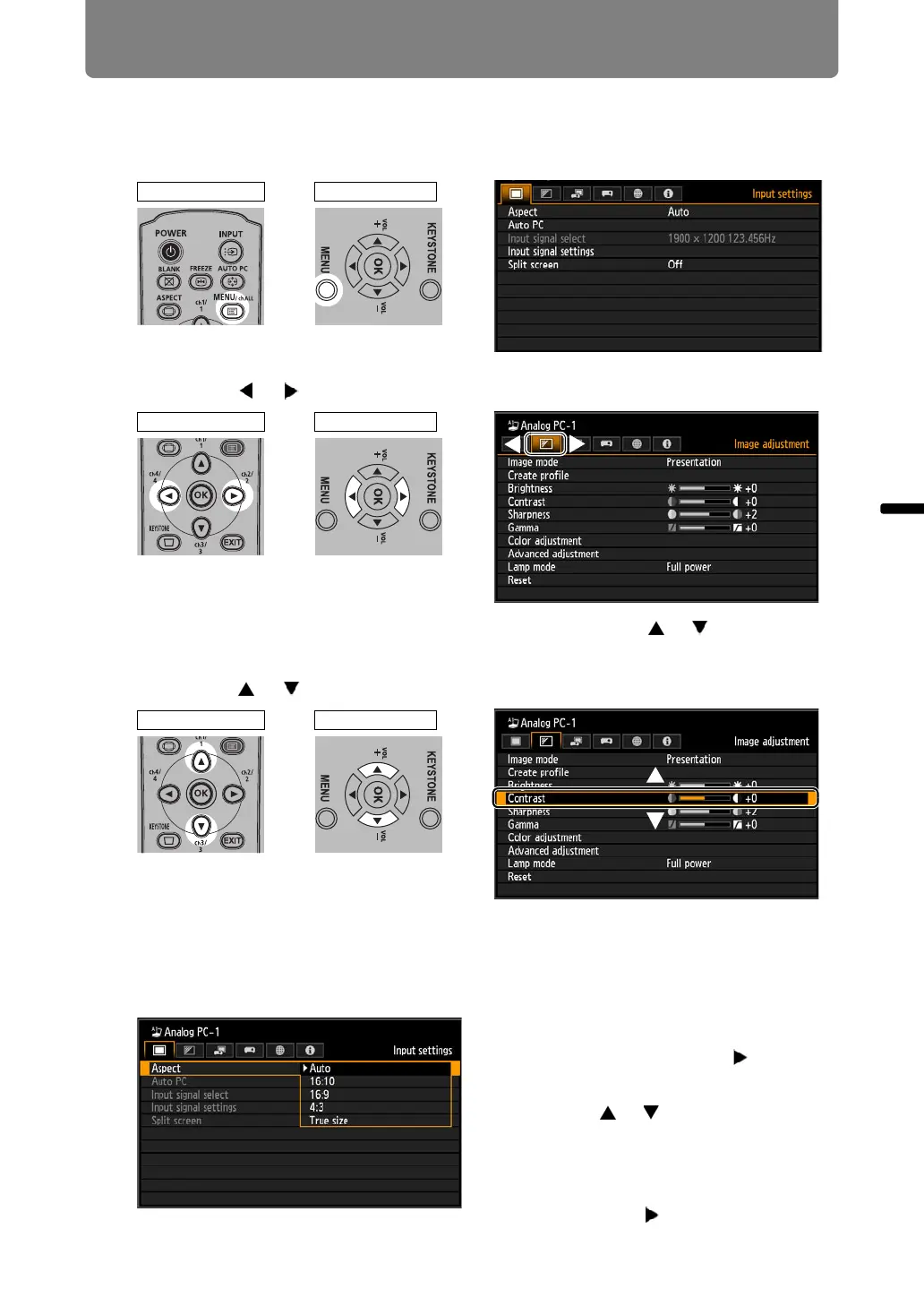Using Menus
85
Operation Setting Functions from Menus
Basic Menu Operations
1 Press the MENU button to display the menu window.
2 Press the [ ] / [ ] buttons to select a tab.
• If the tab position is not highlighted in orange, press the [ ] / [ ] buttons to
move the current selection to the top.
3 Press the [ ] / [ ] buttons to select an item.
4 Select contents.
How to select the contents varies depending on the item.
Selecting from a list Example: Aspect (P87)
Remote control Projector
Remote control Projector
Remote control Projector
1. Select [Aspect].
2. Press the OK button or [ ] button
to display a list of the contents.
3. Use the [ ] / [ ] buttons to select
the desired contents.
4. When you have found the
contents you desired, press the
OK button or [ ].
