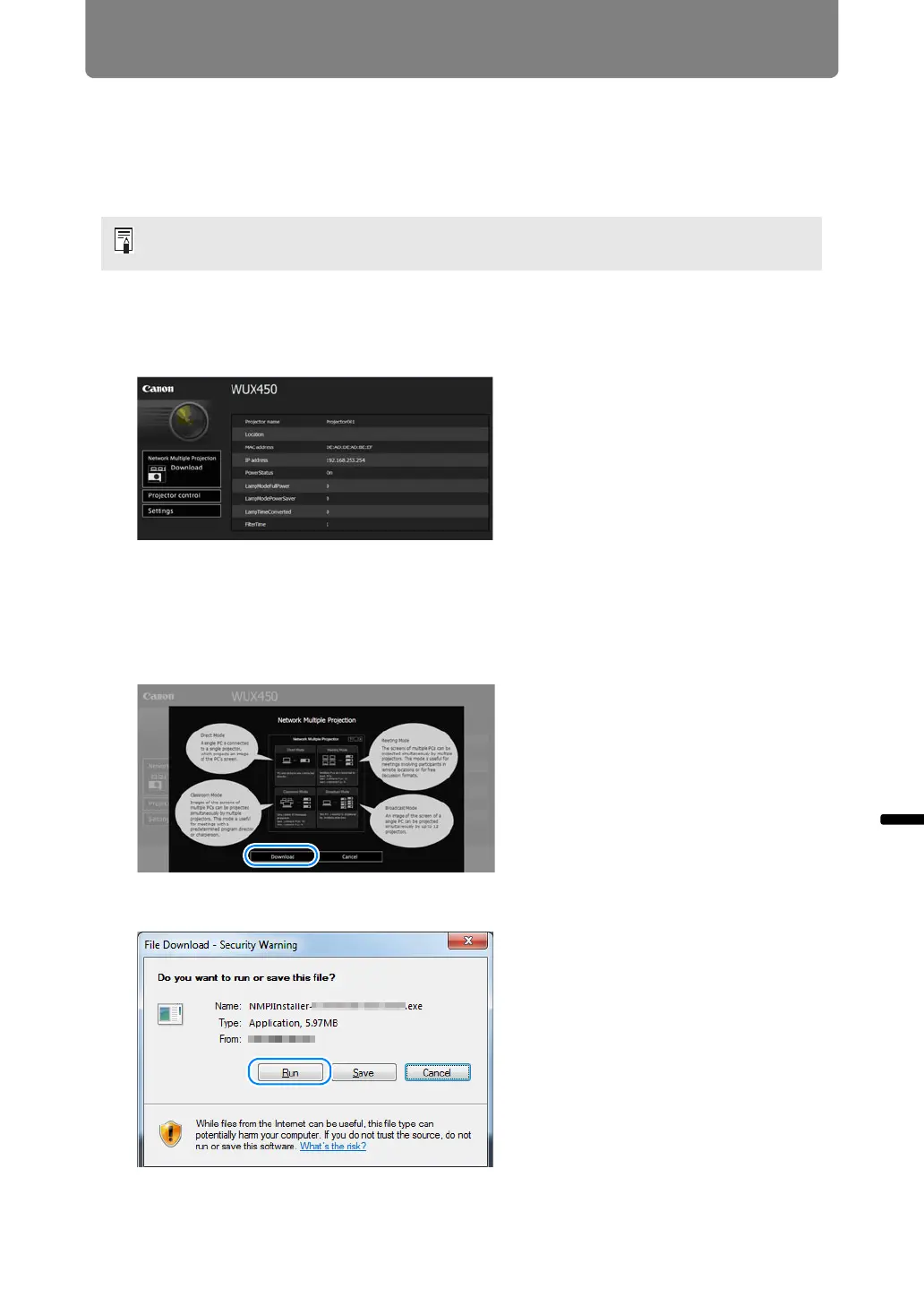211
Installing the NMPJ Application
Networked Multi-Projection Networked Multi-Projection Overview
Installation
The application is stored in the projector’s internal memory. To install it on a
computer, use a web browser on the computer to access the projector and
download the application.
1 On the computer, start a web browser and connect to the projector.
For instructions on accessing the projector’s web screen with a browser, refer
to “Completing Computer Settings” (P178).
To check the projector’s IP address, refer to the [Network settings] tab on the
projector, or select [LAN] as the input signal.
2 Click [Network Multiple Projection Download].
3 Click [Download].
4 When a confirmation message is displayed, click [Run].
For instructions on connecting to the computer over a network, refer to “Connecting to a
Network” (P167).
