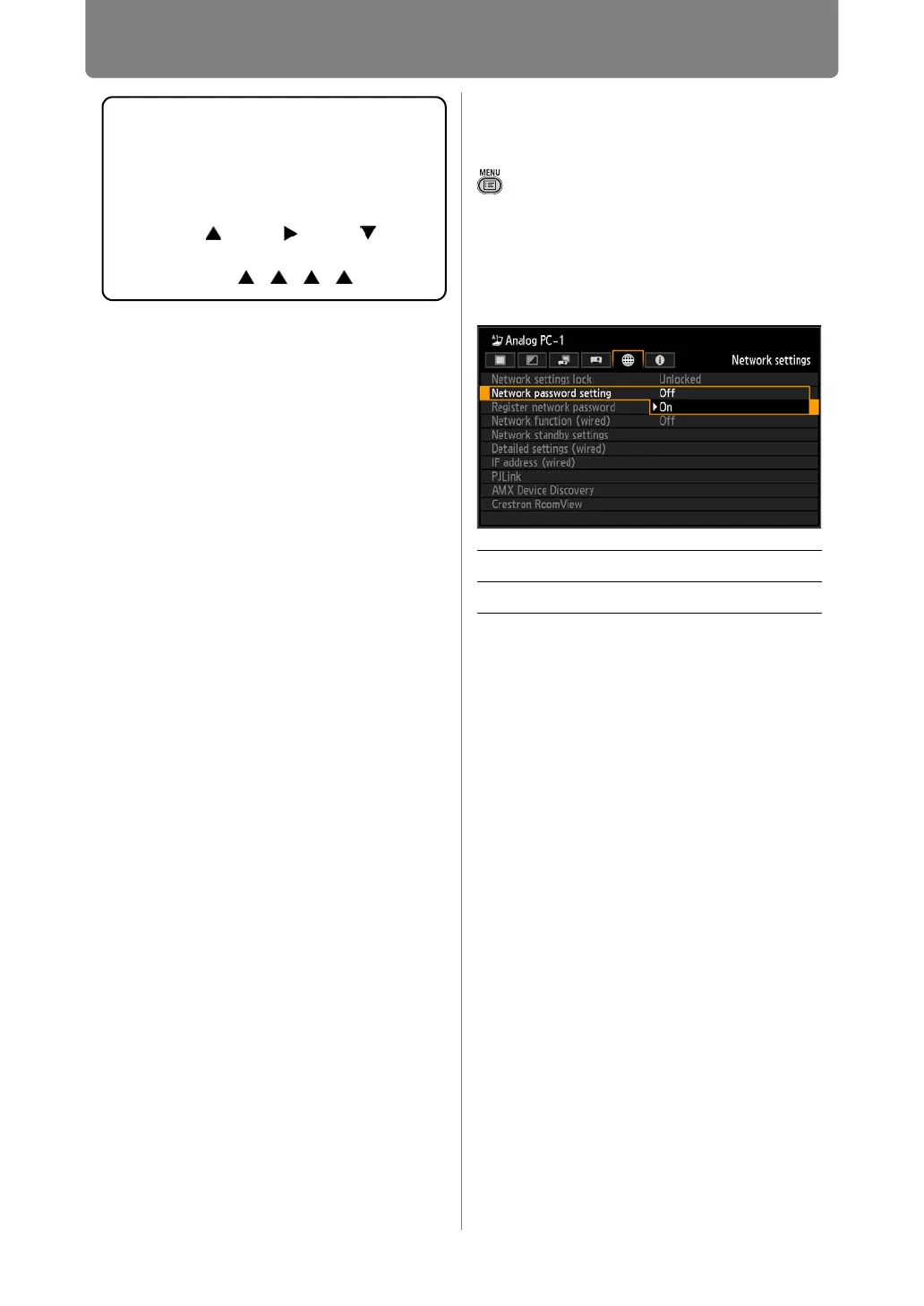Completing Projector Settings
170
Enabling/Disabling
the Network Password
> [Network settings] > [Network
password setting]
You can set whether or not a
password is required in order to
change the projector network
settings.
Press the OK button to accept your
setting and then press the MENU
button or EXIT button.
• The factory default is [On].
Forcibly canceling the
network lock
On the Network password input
screen, press the buttons in the
following order to unlock the
settings: [ ] [OK] [ ] [OK] [ ]
[OK]. This will reset the network
password to [] [] [] [].
Off A network password is not used.
On A network password is used.
