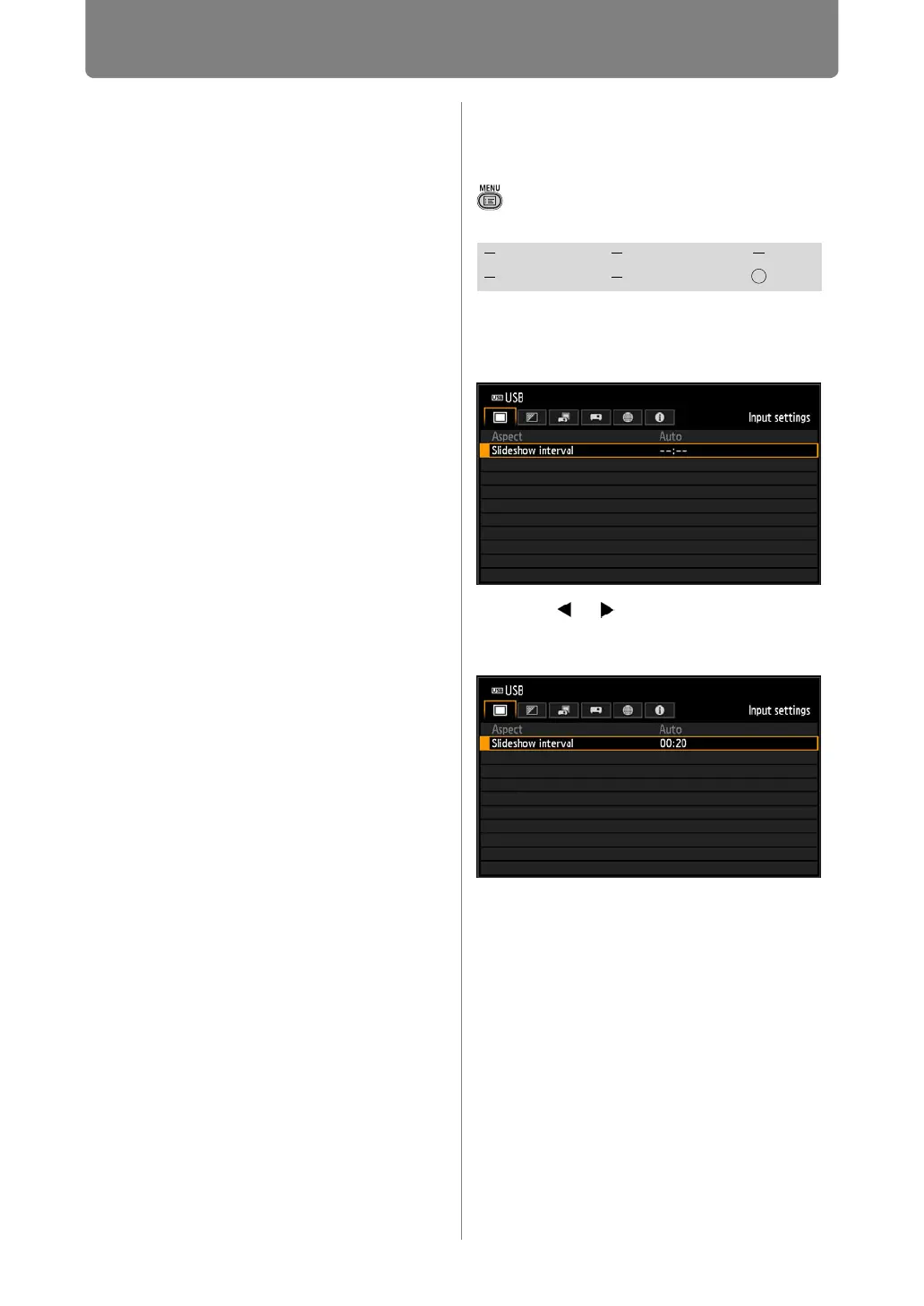94
Setting Display Status (Input Settings)
• [Film/auto] is the factory default.
• Select [Off] when flickers and horizontal
lines are noticeable in media that has a lot
of fast-moving action.
• Not available during split-screen display.
Specifying the
Slideshow Interval
> [Input settings] > [Slideshow
Interval]
You can project images on a USB
flash drive automatically, one after
another.
Use the [ ] / [ ] buttons to select the
interval for switching images
(min.:sec.).
Press the MENU button or EXIT button.
• The factory default is [--:--], which does not
switch images automatically.
HDMI Component LAN
Digital PC Analog PC USB
