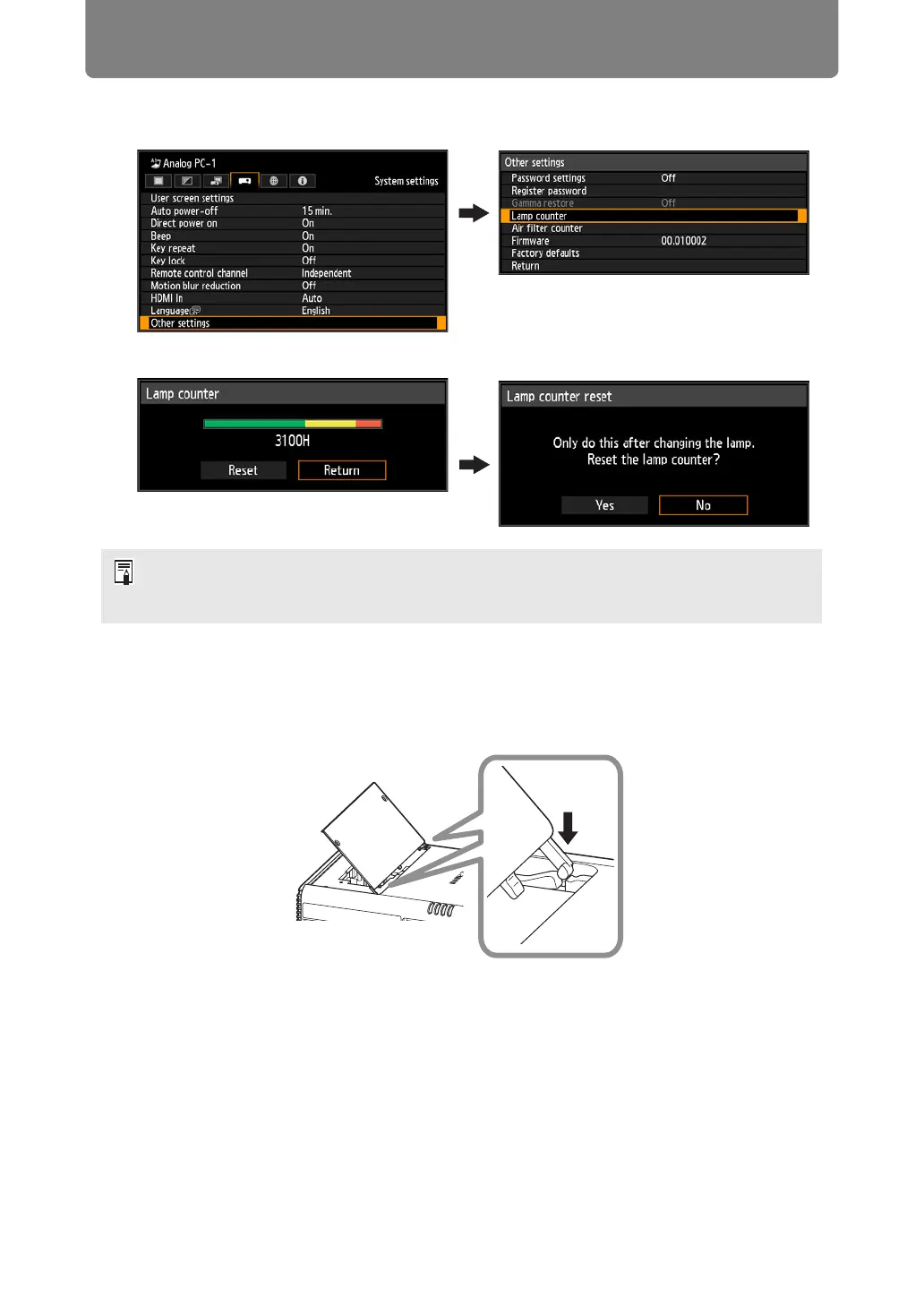Replacing the Lamp
204
7 Turn on the power. Bring up the menu and select [System settings] -
[Other settings] - [Lamp counter].
8 Select [Reset] - [Yes] to reset the lamp counter.
■ If the Lamp Cover Comes Off
Align the point of attachment on the lamp cover with the groove on the projector
and gently push the lamp cover to attach it.
• We recommend cleaning or replacing the air filter (part no.: RS-FL02) when you
replace the lamp.
• Contact the Canon Customer Support Center for further information.
