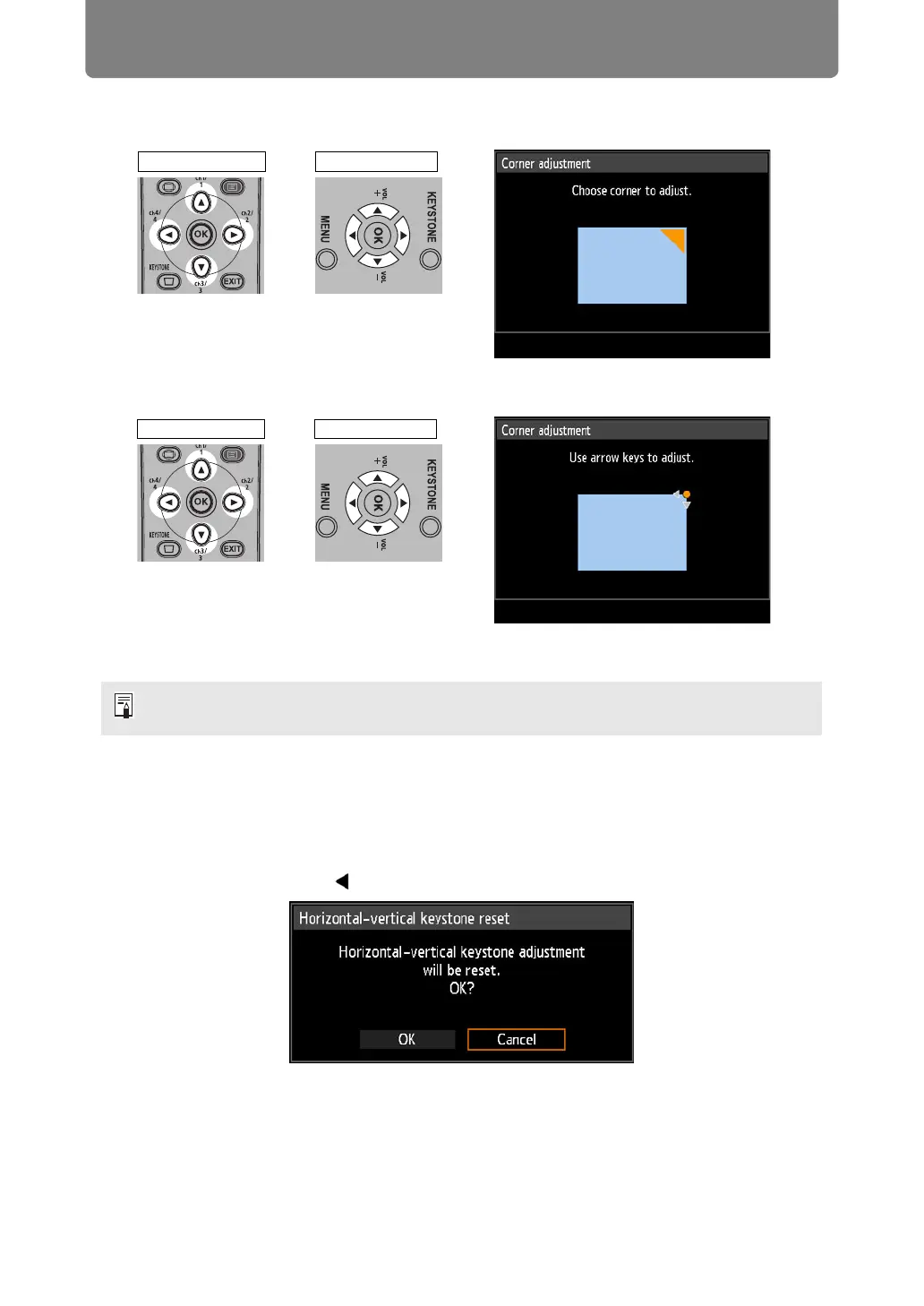Step 5 Correct the Image Distortion
70
2 Press the pointer button of the corner for correction, and then press the
OK button.
3 Press the pointer buttons to adjust the corner.
4 When you have finished correcting, press the OK button.
■ Resetting the Keystone Adjustment
Perform the following steps to reset the keystone adjustment.
Press the KEYSTONE button twice to display the [Keystone reset] window. You can
now reset the correction selected in the keystone setting.
Next, select [OK] with the [ ] button, and then press the OK button.
Corner adjustment settings will be cleared if you subsequently use [Zoom] (P149) in the
[Install settings] menu (WUX400ST/WX450ST).
Remote control Projector
Remote control Projector
