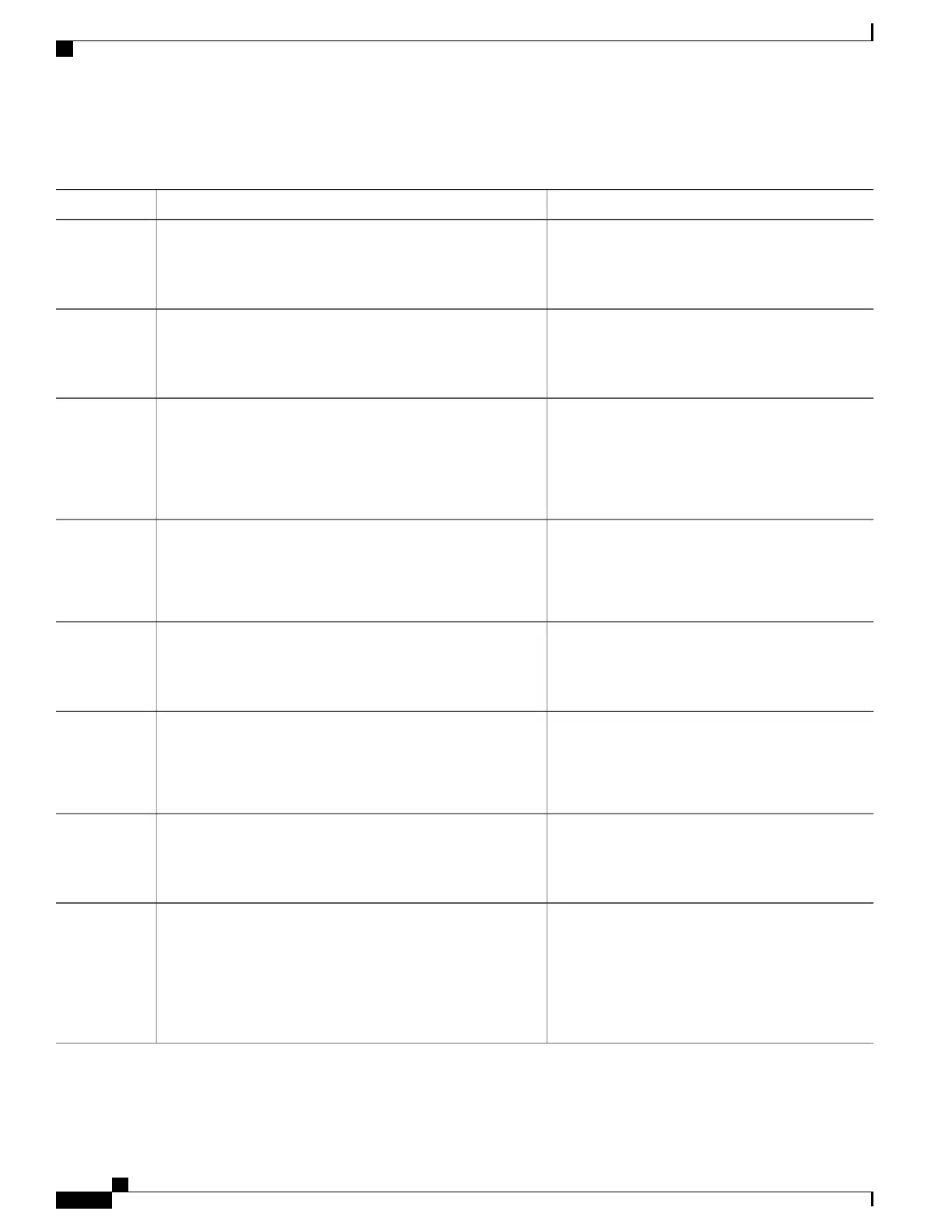DETAILED STEPS
PurposeCommand or Action
Enables privileged EXEC mode.enable
Step 1
Example:
Device> enable
•
Enter your password if prompted.
Enters global configuration mode.configure terminal
Example:
Device# configure terminal
Step 2
Defines an outward CFM domain at a specified level
and enters Ethernet CFM configuration mode.
ethernet cfm domain domain-name level level-id
[direction outward]
Example:
Device(config)# ethernet cfm domain Customer level
7 direction outward
Step 3
Statically defines a remote MEP on a VLAN within
a specified domain.
mep crosscheck mpid id vlan vlan-id [mac mac-address]
Example:
Device(config-ether-cfm)# mep crosscheck mpid 401
vlan 100
Step 4
Returns to global configuration mode.exit
Example:
Device(config-ether-cfm)# exit
Step 5
Configures the maximum amount of time that the
device waits for remote MEPs to come up before the
cross-check operation is started.
ethernet cfm mep crosscheck start-delay delay
Example:
Device(config)# ethernet cfm mep crosscheck
start-delay 60
Step 6
Returns to privileged EXEC mode.exit
Example:
Device(config)# exit
Step 7
Enables cross-checking between MEPs.ethernet cfm mep crosscheck {enable | disable} level
{level-id | level-id-level-id [,level-id-level-id]} vlan {vlan-id
| any | vlan-id-vlan-id [,vlan-id-vlan-id]}
Step 8
Example:
Device# ethernet cfm mep crosscheck enable level 7
vlan 100
Carrier Ethernet Configuration Guide (Cisco ASR 920 Series)
196
Configuring Ethernet Connectivity Fault Management in a Service Provider Network
Configuring Ethernet CFM
