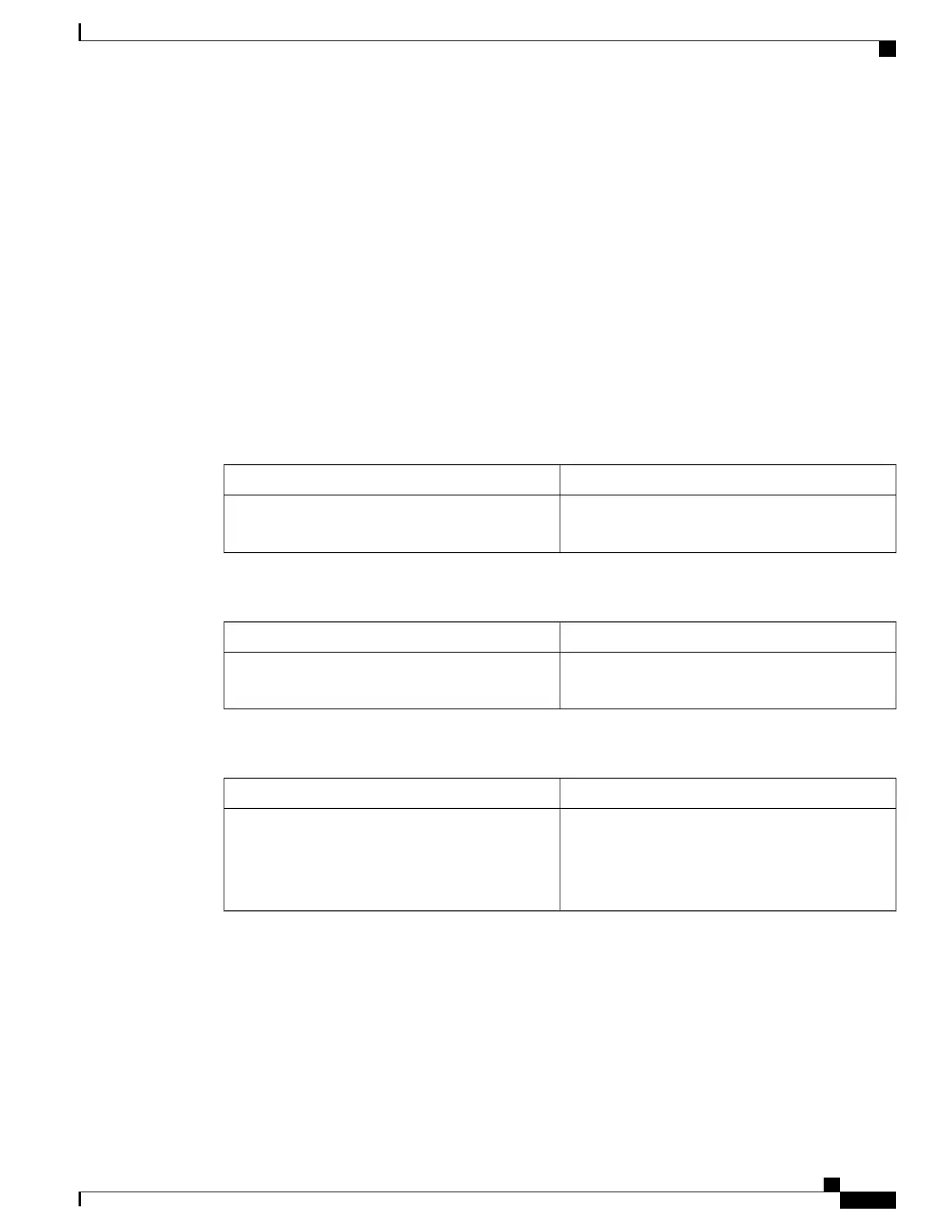L2protocol pass
•
show ethernet do1ad [inteface inteface-name]
This command displays interface dot1ad configuration The following is a sample output from the
command:
Router# show ethernet do1ad interface gigabitethernet 0/2/1
Interface: GigabitEthernet0/2/1
DOT1AD NNI Port
L2protocol pass
Additional References
Related Documents
Document TitleRelated Topic
https://www.cisco.com/c/en/us/td/docs/ios-xml/ios/
mcl/allreleasemcl/all-book.html
Cisco IOS commands
Standards and RFCs
TitleStandard/RFC
—
No specific Standards and RFCs are supported by the
features in this document.
MIBs
MIBs LinkMIB
To locate and download MIBs for selected platforms,
Cisco IOS releases, and feature sets, use Cisco MIB
Locator found at the following URL:
http://www.cisco.com/go/mibs
—
Carrier Ethernet Configuration Guide (Cisco ASR 920 Series)
417
Configuring IEEE 802.1ad
Additional References
