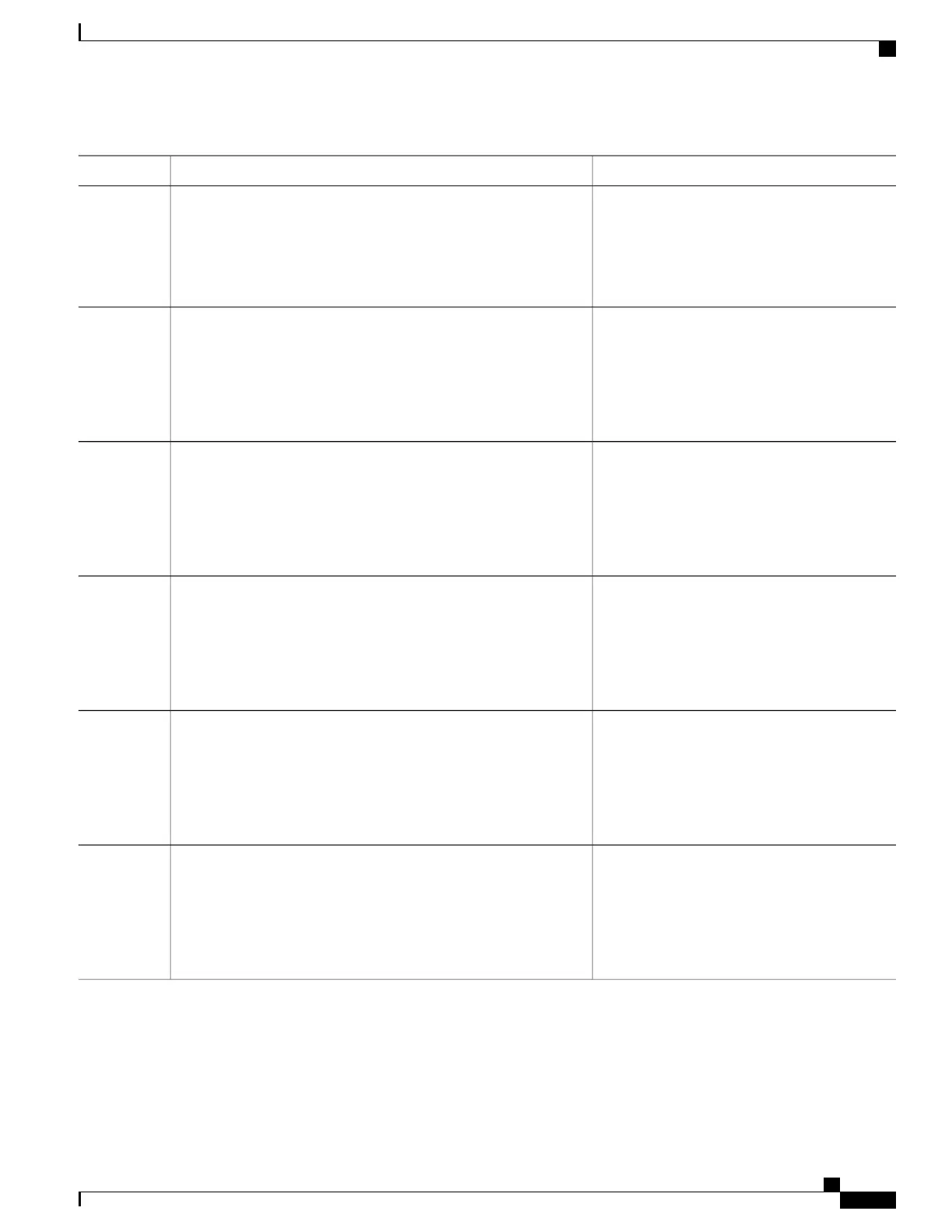PurposeCommand or Action
Enables Ethernet OAM.
ethernet oam [max-rate oampdus | min-rate num-seconds| mode
{active | passive} | timeout seconds]
Step 4
Example:
Device(config-if)# ethernet oam
Configures a number for error frames that when
reached triggers an action.
ethernet oam link-monitor frame {threshold {high {none |
high-frames} | low low-frames} | window milliseconds}
Step 5
Example:
Device(config-if)# ethernet oam link-monitor frame window
399
Configures a number of frames to be polled.ethernet oam link-monitor frame-period {threshold {high {none
| high-frames} | low low-frames} | window frames}
Step 6
Frame period is a user-defined parameter.
Example:
Device(config-if)# ethernet oam link-monitor frame-period
threshold high 599
Configures a period of time in which error frames
are counted.
ethernet oam link-monitor frame-seconds {threshold {high
{none | high-frames} | low low-frames} | window milliseconds}
Step 7
Example:
Device(config-if)# ethernet oam link-monitor frame-seconds
window 699
Configures an Ethernet OAM interface to monitor
ingress frames with cyclic redundancy check
(CRC) errors for a period of time.
ethernet oam link-monitor receive-crc {threshold {high
{high-frames | none} | low low-frames} | window milliseconds}
Example:
Device(config-if)# ethernet oam link-monitor receive-crc
window 99
Step 8
Configures an Ethernet OAM interface to monitor
egress frames with CRC errors for a period of
time.
ethernet oam link-monitor transmit-crc {threshold {high
{high-frames | none} | low low-frames} | window milliseconds}
Example:
Device(config-if)# ethernet oam link-monitor transmit-crc
threshold low 199
Step 9
Carrier Ethernet Configuration Guide (Cisco ASR 920 Series)
311
Using Ethernet Operations Administration and Maintenance
Configuring Link Monitoring Options
