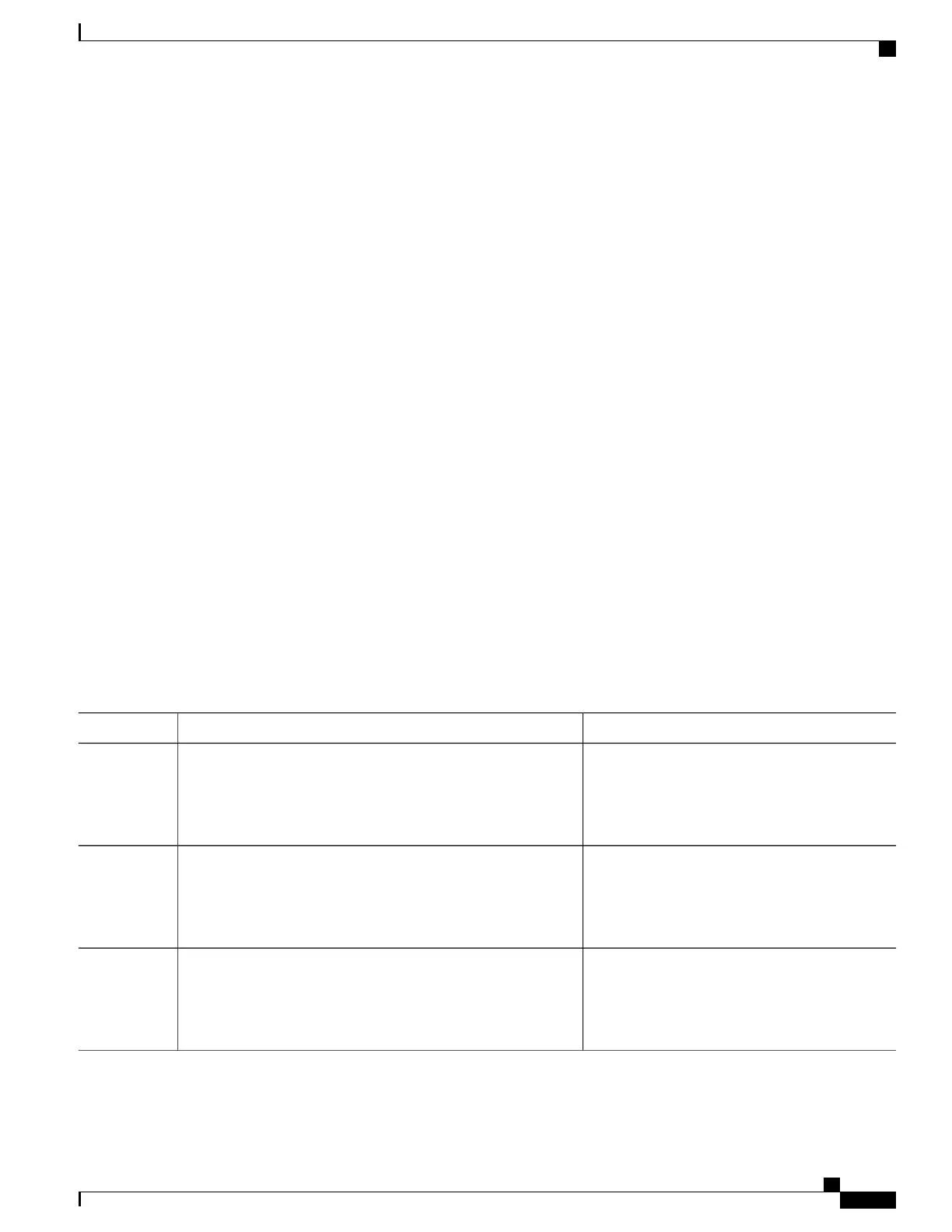SUMMARY STEPS
1.
enable
2.
configure terminal
3.
template template-name
4.
ethernet oam link-monitor receive-crc {threshold {high {high-frames | none} | low low-frames} |
window milliseconds}
5.
ethernet oam link-monitor transmit-crc {threshold {high {high-frames | none} | low low-frames} |
window milliseconds}
6.
ethernet oam link-monitor symbol-period {threshold {high {none | high-symbols} | low low-symbols}
| window symbols}
7.
ethernet oam link-monitor frame {threshold {high {none | high-frames} | low low-frames} | window
milliseconds}
8.
ethernet oam link-monitor frame-period {threshold {high {none | high-frames} | low low-frames} |
window frames}
9.
ethernet oam link-monitor frame-seconds {threshold {high {none | high-frames} | low low-frames} |
window milliseconds}
10.
exit
11.
interface type number
12.
source template template-name
13.
exit
14.
exit
15.
show running-config
DETAILED STEPS
PurposeCommand or Action
Enables privileged EXEC mode.enable
Step 1
Example:
Device> enable
•
Enter your password if prompted.
Enters global configuration mode.configure terminal
Example:
Device# configure terminal
Step 2
Configures a template and enters template
configuration mode.
template template-name
Example:
Device(config)# template oam-temp
Step 3
Carrier Ethernet Configuration Guide (Cisco ASR 920 Series)
313
Using Ethernet Operations Administration and Maintenance
Configuring Global Ethernet OAM Options Using a Template
