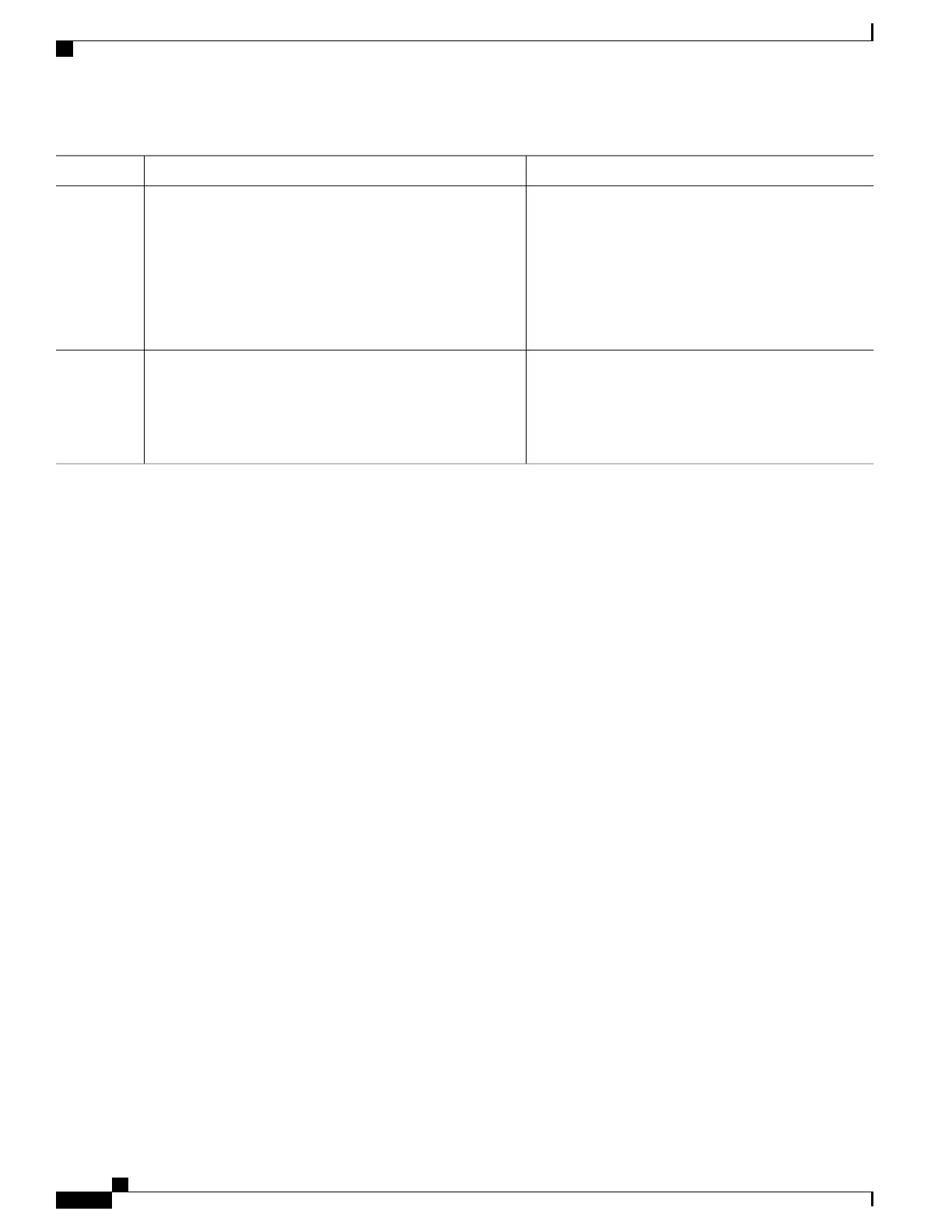PurposeCommand or Action
Binds an attachment circuit to a pseudowire, and
configures an Any Transport over MPLS (AToM) static
pseudowire.
xconnect peer-ip-address vc-id {encapsulation {l2tpv3
[manual] | mpls [manual]} | pw-class pw-class-name
}[pw-class pw-class-name] [sequencing {transmit|receive|
both}]
Step 6
Example:
Router(config)# xconnect 10.0.3.201 123 pw-class
vlan-xconnect
Configures a maintenance endpoint (MEP) for a domain.
cfm mep domain domain-name [up|down] mpid mpid-value
[cos cos-value]
Step 7
Example:
Router# cfm mep down mpid 100 domain Core
Example for Configuring CFM over EFP Interface with Cross Connect—Selective QinQ Cross
Connect
PE3(config)# ethernet cfm domain L2 level 2
PE3(config-ecfm)# service s256 evc 256 direction down
PE3(config-ecfm-srv)# continuity-check
PE3(config-ecfm-srv)# end
PE3#
PE3(config)# int ten 2/0/0
PE3(config-if)# no ip address
PE3(config-if)# service instance 256 ethernet 256
PE3(config-if-srv)# encapsulation dot1q 256 second-dot1q 257 cos 7
PE3(config-if-srv)# xconnect 1.1.1.1 1 encapsulation mpls
PE3(cfg-if-ether-vc-xconn)# cfm mep domain L6 mpid 256
PE3(config-if-srv-ecfm-mep)#end
PE3#
Carrier Ethernet Configuration Guide (Cisco ASR 920 Series)
222
CFM Configuration over EFP Interface with Cross Connect Feature
Configuring CFM over EFP Interface with Cross Connect—Selective QinQ Cross Connect
