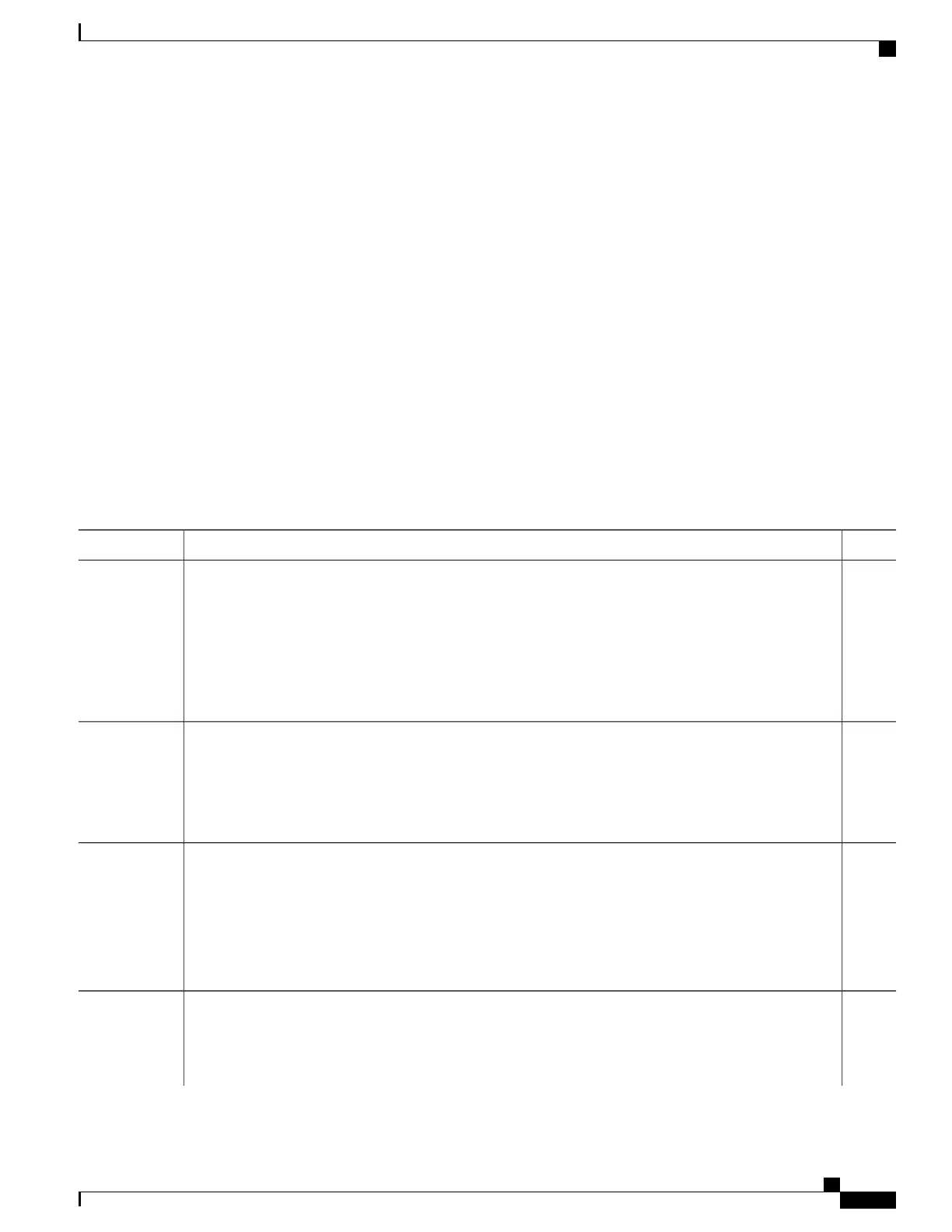SUMMARY STEPS
1.
enable
2.
configure terminal
3.
interface gigabitethernet slot/subslot/port
4.
service instance id Ethernet [service-name]
5.
encapsulation untagged dot1q {any | vlan-id [vlan-id [vlan-id]]} second-dot1q {any | vlan-id [vlan-id
[vlan-id]]}
6.
rewrite ingress tag {push {dot1q vlan-id | dot1q vlan-id second-dot1q vlan-id | dot1ad vlan-id dot1q
vlan-id} | pop {1 | 2} | translate {1-to-1 {dot1q vlan-id | dot1ad vlan-id}| 2-to-1 dot1q vlan-id | dot1ad
vlan-id}| 1-to-2 {dot1q vlan-id second-dot1q vlan-id | dot1ad vlan-id dot1q vlan-id} | 2-to-2 {dot1q
vlan-id second-dot1q vlan-id | dot1ad vlan-id dot1q vlan-id}}[symmetric]
7.
xconnect peer-ip-address vc-id {encapsulation {l2tpv3 [manual] | mpls [manual]} | pw-class
pw-class-name }[pw-class pw-class-name] [sequencing {transmit | receive | both}]
8.
cfm mep domain domain-name [up|down] mpid mpid-value [cos cos-value]
DETAILED STEPS
PurposeCommand or Action
enable
Step 1
Example:
Router# enable
Enables privileged EXEC mode.
•
Enter your password if prompted.
configure terminal
Step 2
Example:
Router# configure terminal
Enters global configuration mode.
interface gigabitethernet slot/subslot/port
Step 3
Example:
Router(config)# interface Port-channel 1
Specifies the Gigabit Ethernet interface to configure, where:
slot/subslot/port—Specifies the location of the interface.
service instance id Ethernet [service-name]
Step 4
Example:
Router(config-if)# service instance 101 ethernet
Carrier Ethernet Configuration Guide (Cisco ASR 920 Series)
225
CFM Configuration over EFP Interface with Cross Connect Feature
Configuring CFM over EFP Interface with xconnect—Port Channel-Based xconnect Tunnel
