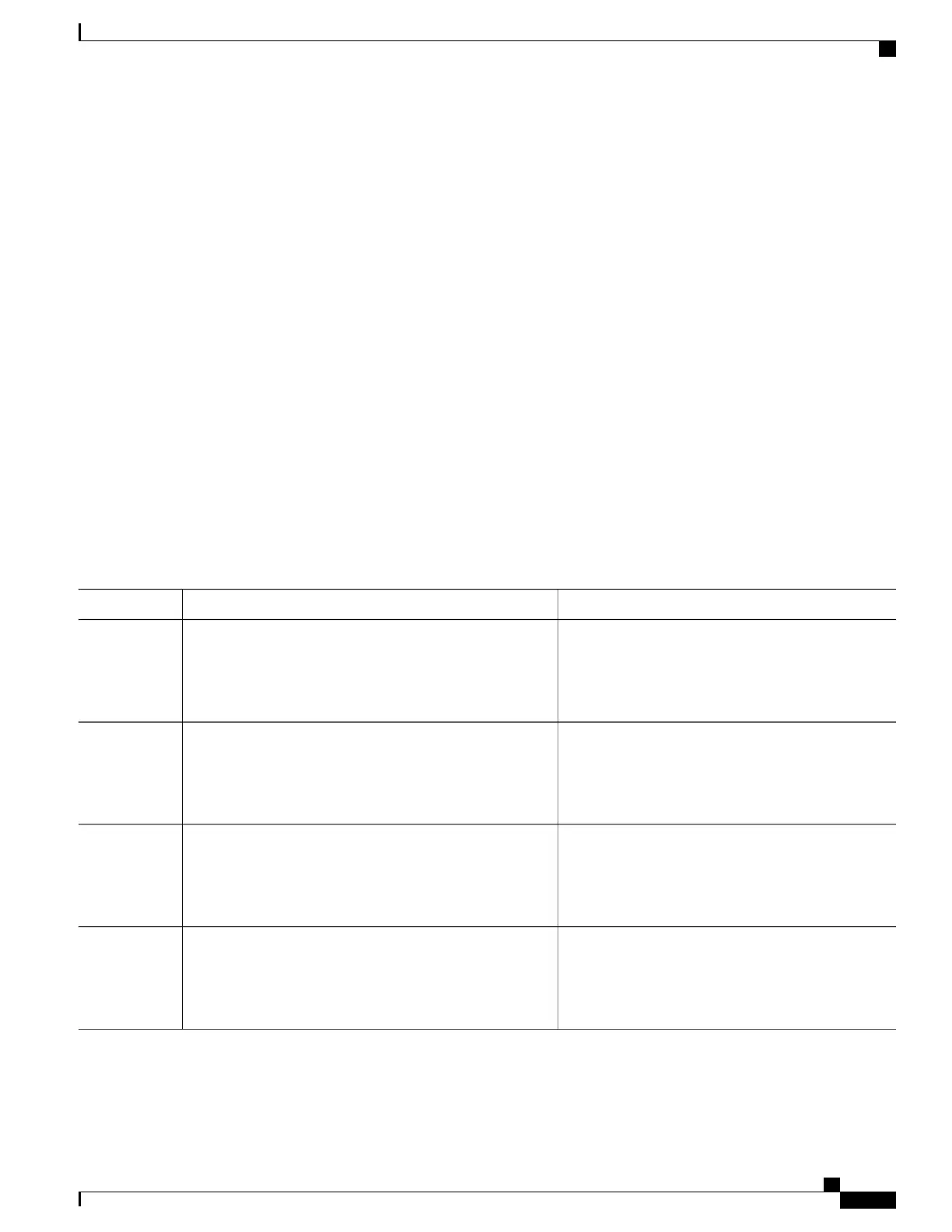Enabling Ethernet Fault Detection for a Service
To enable Ethernet Fault Detection (EFD) for a service to achieve fast convergence, complete the following
steps:
SUMMARY STEPS
1.
enable
2.
configure terminal
3.
ethernet cfm global
4.
link-protection enable
5.
ethernet cfm domaindomain-name level level-id [direction outward]
6.
service {ma-name | ma-num | vlan-id vlan-id | vpn-id vpn-id} [port | vlan vlan-id [direction down]]
7.
continuity-check [interval time | loss-threshold threshold | static rmep]
8.
efd notify g8032
9.
efd line-protocol
10.
end
DETAILED STEPS
PurposeCommand or Action
Enables privileged EXEC mode.enable
Step 1
Example:
Device> enable
•
Enter your password if prompted.
Enters global configuration mode.configure terminal
Example:
Device# configure terminal
Step 2
Enables Ethernet CFM globally.ethernet cfm global
Example:
Device(config)# ethernet cfm global
Step 3
Enables link protection globally on the router.link-protection enable
Example:
Device(config)# link-protection enable
Step 4
Carrier Ethernet Configuration Guide (Cisco ASR 920 Series)
61
Using Ethernet Fault Detection
Enabling Ethernet Fault Detection for a Service
