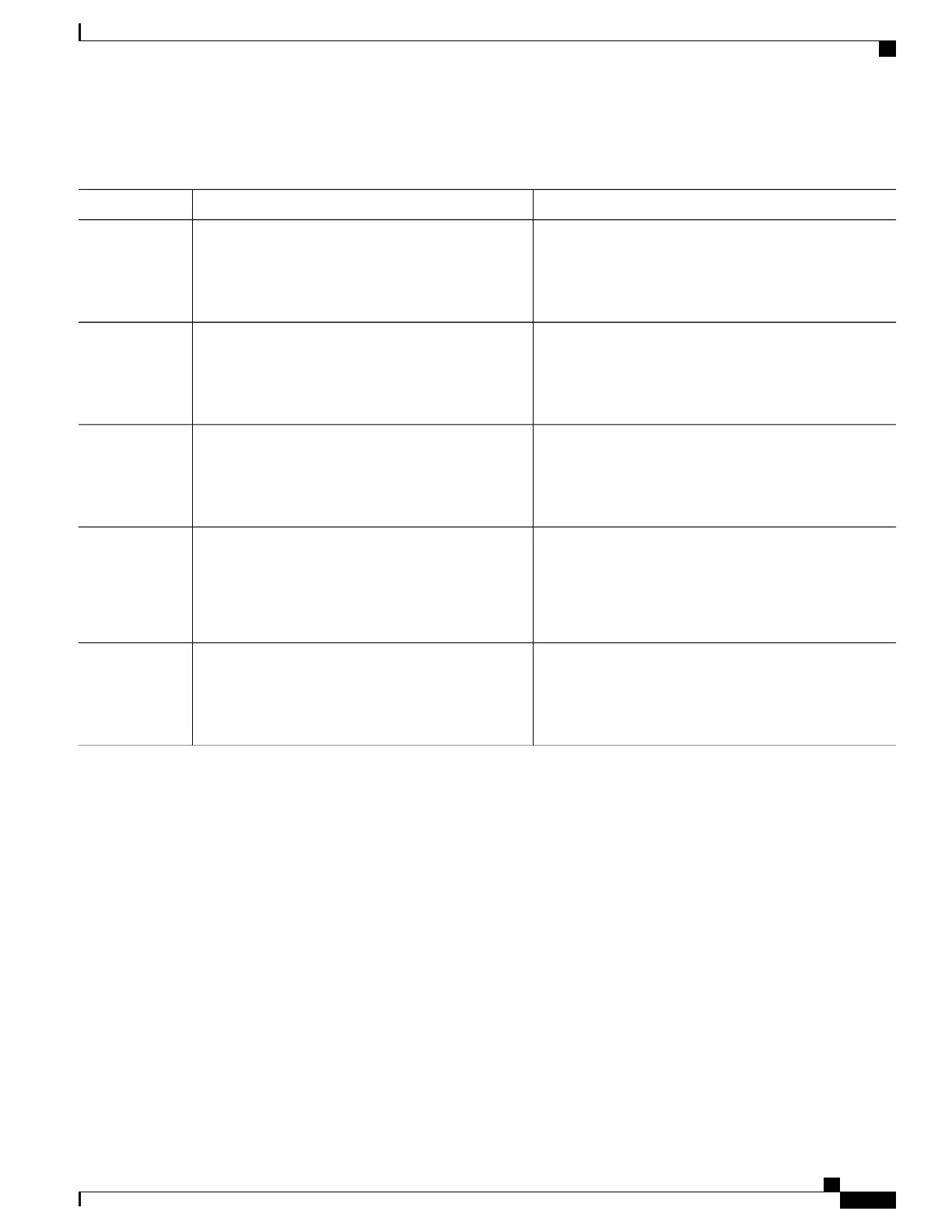DETAILED STEPS
PurposeCommand or Action
Enables privileged EXEC mode.enable
Step 1
Example:
Device> enable
•
Enter your password if prompted.
Enters global configuration mode.configure terminal
Example:
Device# configure terminal
Step 2
Specifies the interface type and number on which to disable
LLDP-MED and enters interface configuration mode.
interface type number
Example:
Device(config)# interface ethernet 0/1
Step 3
Disables a specific LLDP TLV on a supported interface.
no lldp tlv-select tlv
Example:
Device(config-if)# no lldp tlv-select
system-description
Step 4
Returns to privileged EXEC mode.end
Example:
Device(config-if)# end
Step 5
Enabling and Disabling LLDP-MED TLVs
LLDP-MED TLV support is enabled by default if LLDP is enabled globally and locally on a supported
interface. Specific TLVs, however, can be enabled and suppressed.
Enabling LLDP-MED TLVs
Perform this task to enable a specific LLDP-MED TLV on a supported interface.
Carrier Ethernet Configuration Guide (Cisco ASR 920 Series)
341
Using Link Layer Discovery Protocol in Multivendor Networks
Enabling and Disabling LLDP-MED TLVs
