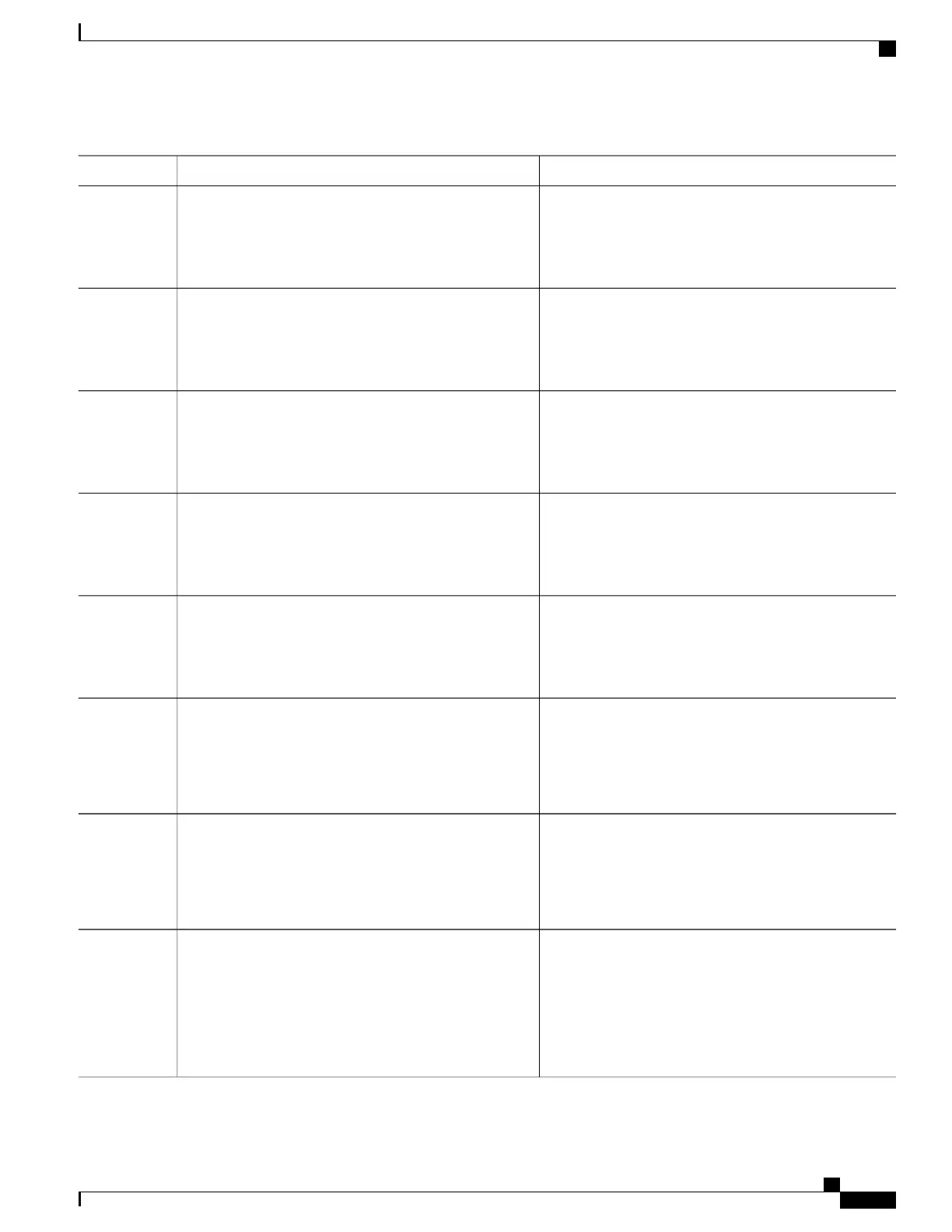PurposeCommand or Action
Sets the amount of time that data from a missing MEP is
kept in the continuity check database or that entries are
held in the error database before they are purged.
mep archive-hold-time minutes
Example:
Device(config-ecfm)# mep archive-hold-time 60
Step 4
Returns the device to global configuration mode.exit
Example:
Device(config-ecfm)# exit
Step 5
Enables CFM processing globally on the device.ethernet cfm global
Example:
Device(config)# ethernet cfm global
Step 6
Enables the CFM IEEE version of CFM.ethernet cfm ieee
Step 7
Example:
Device(config)# ethernet cfm ieee
•
This command is automatically issued when the
ethernet cfm global command is issued.
Enables caching of CFM data learned through traceroute
messages.
ethernet cfm traceroute cache
Example:
Device(config)# ethernet cfm traceroute cache
Step 8
Sets the maximum size for the CFM traceroute cache table.
ethernet cfm traceroute cache size entries
Example:
Device(config)# ethernet cfm traceroute cache
size 200
Step 9
Sets the amount of time that CFM traceroute cache entries
are retained.
ethernet cfm traceroute cache hold-time minutes
Example:
Device(config)# ethernet cfm traceroute cache
hold-time 60
Step 10
(Optional) Enables SNMP trap generation for Ethernet
CFM continuity check events.
(Optional) snmp-server enable traps ethernet cfm cc
[mep-up] [mep-down] [config] [loop] [cross-connect]
Example:
Device(config)# snmp-server enable traps ethernet
Step 11
cfm cc mep-up mep-down config loop cross-connect
Carrier Ethernet Configuration Guide (Cisco ASR 920 Series)
257
Configuring Ethernet CFM
Configuring Ethernet CFM