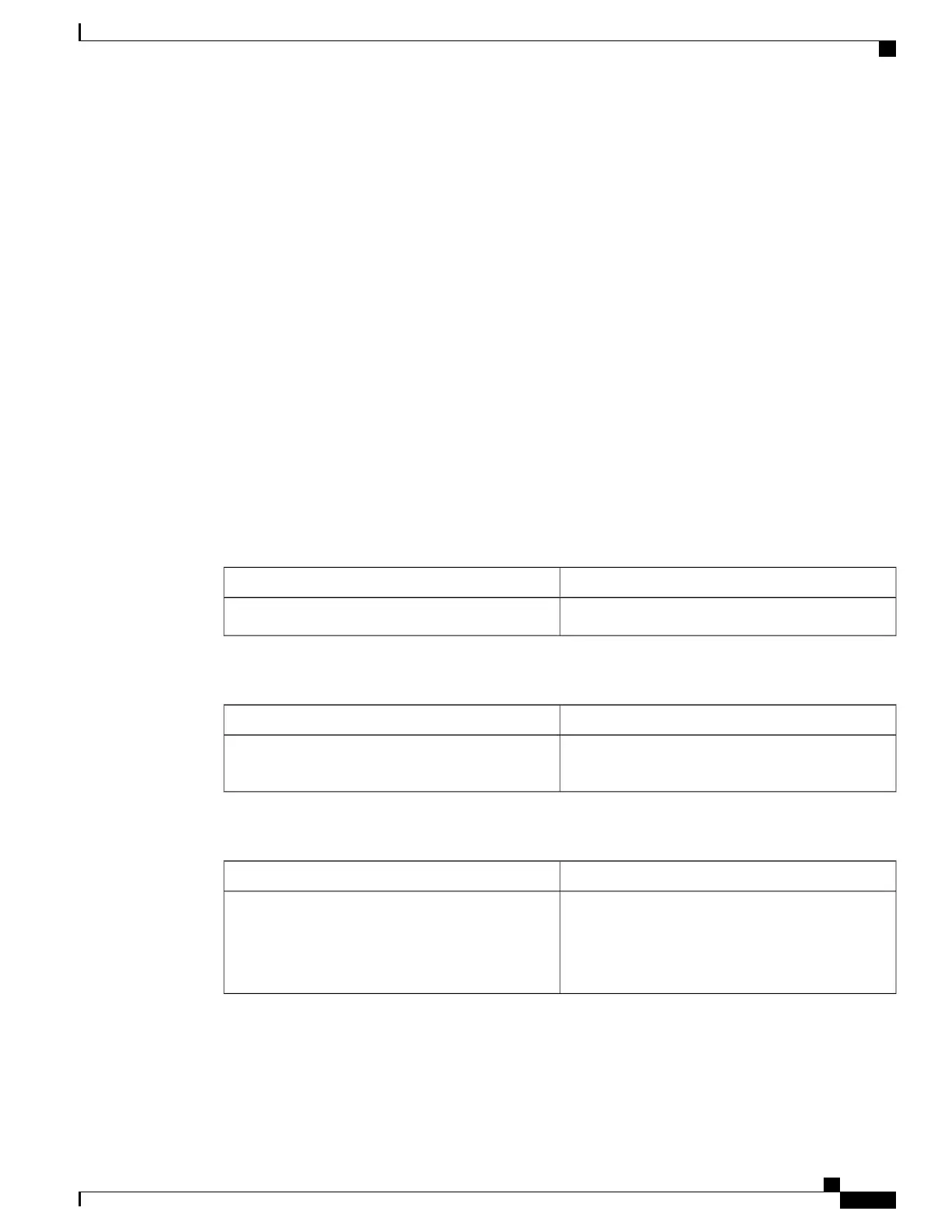enable
configure terminal
l2vpn xconnect context efp2
member gigabitEthernet 0/1/6 service-instance 1
member gigabitEthernet 0/1/7 service-instance 2
no shut
end
% Incomplete xconnect configuration. Please configure interworking.
You can verify the configuration using the show l2vpn service xconnect name name
show l2vpn service xconnect name efp2
Legend: St=State XC St=State in the L2VPN Service Prio=Priority
UP=Up DN=Down AD=Admin Down IA=Inactive
SB=Standby HS=Hot Standby RV=Recovering NH=No Hardware
m=manually selected
Interface Group Encapsulation Prio St XC St
--------- ----- ------------- ---- -- -----
VPWS name: efp2, State: UP
Gi0/1/6 Gi0/1/6:1(Ethernet) 0 UP UP
Gi0/1/7 Gi0/1/7:5(Eth VLAN) 0 UP UP
Additional References for EVC Local Connect
Related Documents
Document TitleRelated Topic
Cisco IOS Master Commands List, All Releases
Cisco IOS commands
Standards and RFCs
TitleStandard/RFC
—
No specific Standards and RFCs are supported by the
features in this document.
MIBs
MIBs LinkMIB
To locate and download MIBs for selected platforms,
Cisco IOS releases, and feature sets, use Cisco MIB
Locator found at the following URL:
http://www.cisco.com/go/mibs
—
Carrier Ethernet Configuration Guide (Cisco ASR 920 Series)
57
EVC Local Connect
Additional References for EVC Local Connect
