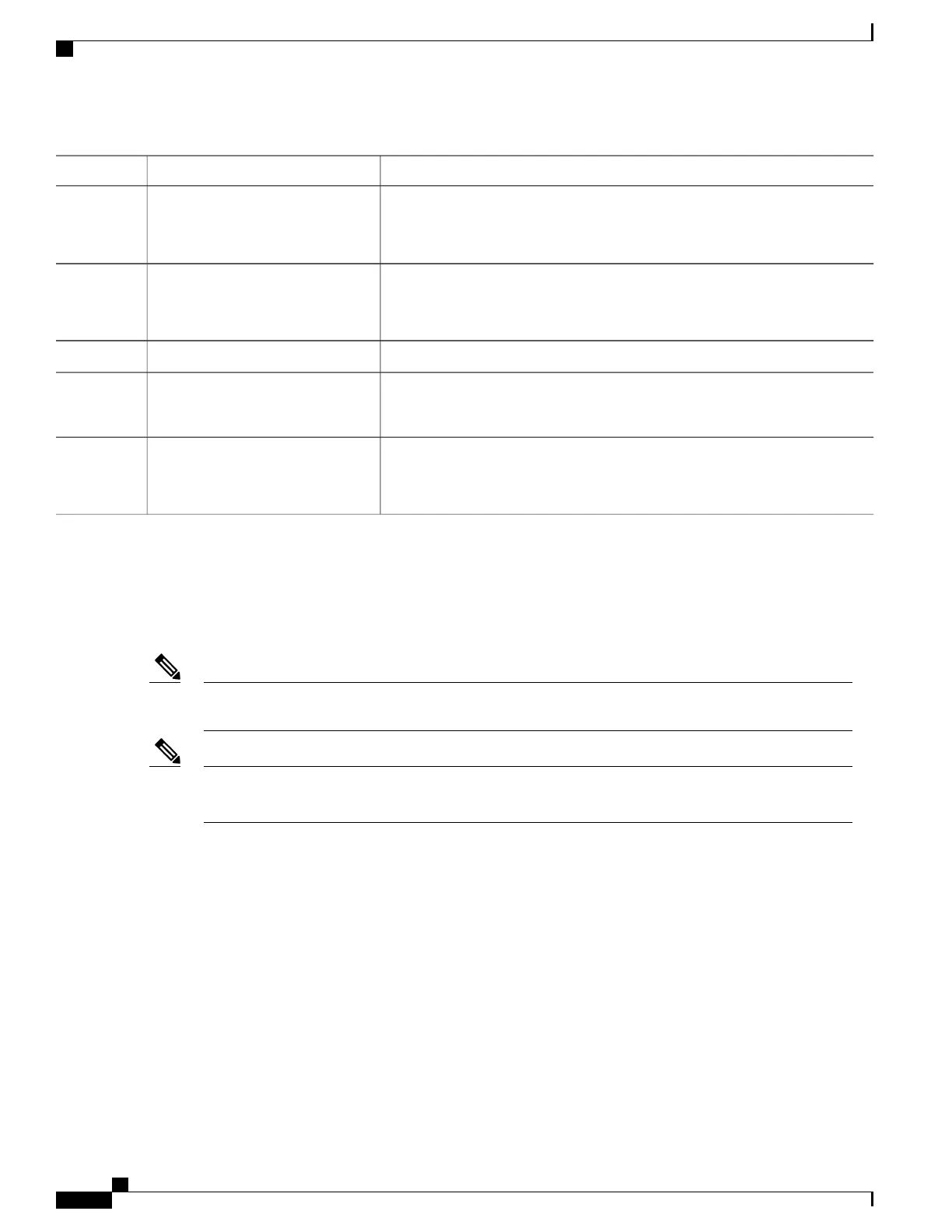PurposeCommand or Action
•
symmetric—Configure the packet to undergo the reverse of the ingress
action at egress. If a tag is popped at ingress, it is pushed (added) at egress.
This keyword is required for rewrite to function properly.
Configure the bridge domain ID. The range is from 1 to 4000.
bridge-domain bridge-id
[split-horizon group group-id]
Step 6
You can use the split-horizon keyword to configure the port as a member of a
split horizon group. The group-id range is from 0 to 2.
Return to privileged EXEC mode.end
Step 7
Verify your entries.show ethernet service instance
show bridge-domain [n |
split-horizon]
Step 8
(Optional) Save your entries in the configuration file.copy running-config startup-config
Step 9
Use the no forms of the commands to remove the service instance, encapsulation
type, or bridge domain or to disable the rewrite operation.
Creating a Trunk EFP
Beginning in privileged EXEC mode, follow these steps to create an EFP service instance:
Use the no forms of the commands to remove the service instance, encapsulation type, or bridge domain
or to disable the rewrite operation.
Note
Ciso IOS XE Release 3.8 introduces support for Trunk EFPs on port-channel interfaces. Traffic may not
flow to the TEFP when the port-channel or its member links are in down state.
Note
Carrier Ethernet Configuration Guide (Cisco ASR 920 Series)
22
Ethernet Virtual Connections Configuration
Creating a Trunk EFP
