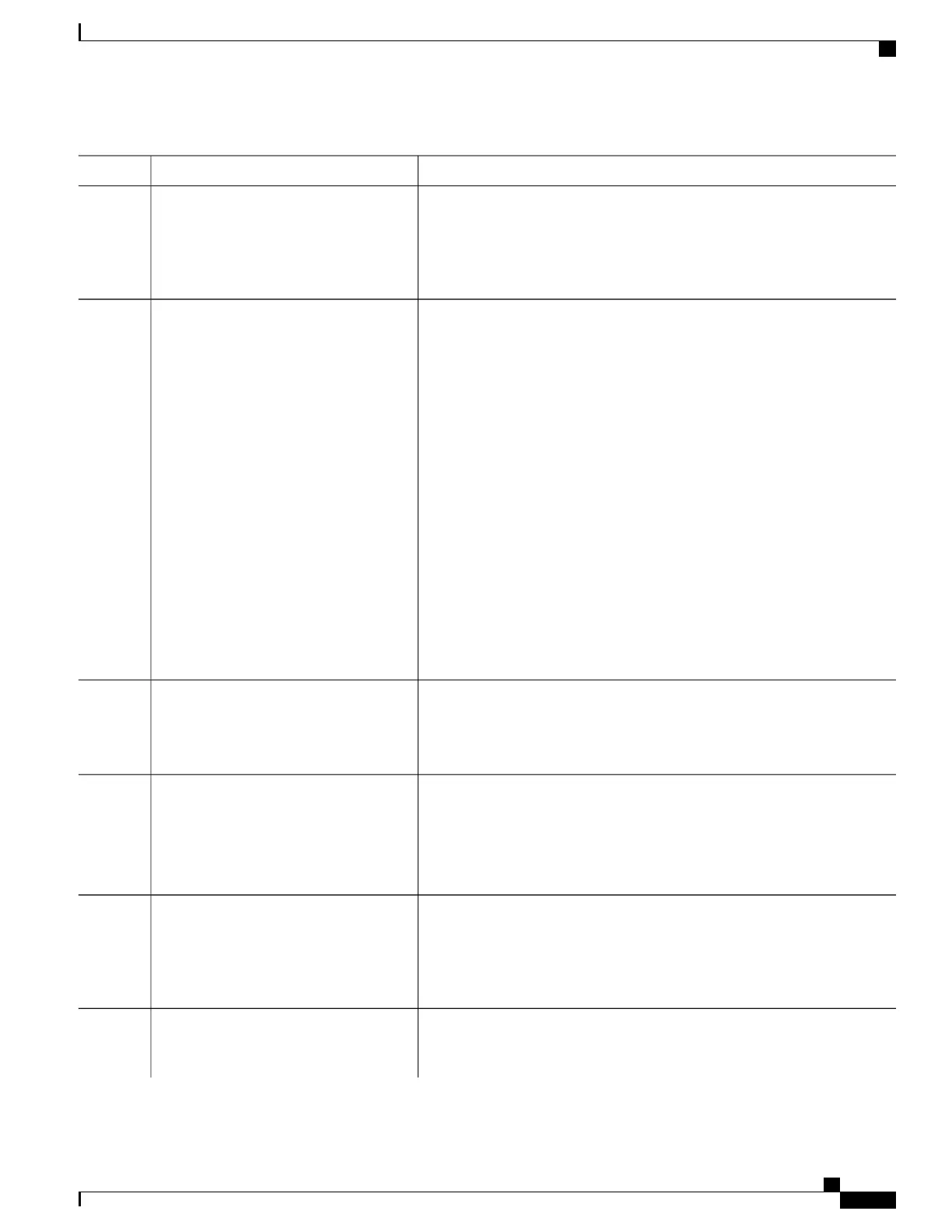PurposeCommand or Action
Define a CFM domain, set the domain level, and enter ethernet-CFM
configuration mode for the domain. The maintenance level number range is
0 to 7.
ethernet cfm domain domain-name level
level-id
Example:
Router(config)# ethernet cfm domain
MD6 level 6
Step 4
Define a customer service maintenance association (MA) name or number or
VPN ID to be associated with the domain, a VLAN ID or port MEP, and enter
ethernet-cfm-service configuration mode.
service {ma-name | ma-number | vpn-id
vpn } {vlan vlan-id [direction down] |
port}
Step 5
Example:
Router(config-ecfm)# service MA6 evc
evc30 vlan 30
• ma-name —a string of no more than 100 characters that identifies the
MAID.
• ma-number —a value from 0 to 65535.
• vpn-id vpn —enter a VPN ID as the ma-name .
• vlan vlan-id —VLAN range is from 1 to 4094. You cannot use the same
VLAN ID for more than one domain at the same level.
• (Optional) direction down—specify the service direction as down.
Two MAs can be configured such that MA2 connected with different
BD will act as a proxy (alias) for MA1 only for the MEPs which
have the service direction as Up.
Note
• port—Configure port MEP, a down MEP that is untagged and not
associated with a VLAN.
Enable sending and receiving of continuity check messages.continuity-check
Example:
Router(config-ecfm-srv)#
continuity-check
Step 6
(Optional) Set the interval at which continuity check messages are sent. The
available values are 100 ms, 1 second, 10 seconds, 1 minute, and 10 minutes.
The default is 10 seconds.
continuity-check interval value
Example:
Router(config-ecfm-srv)#
continuity-check interval 1s
Step 7
Because faster CCM rates are more CPU-intensive, we do not
recommend configuring a large number of MEPs running at 100 ms
intervals.
Note
(Optional) Set the number of continuity check messages to be missed before
declaring that an MEP is down. The range is 2 to 255; the default is 3.
continuity-check loss-threshold
threshold-value
Example:
Router(config-ecfm-srv)#
continuity-check loss-threshold 4
Step 8
Define a customer alias maintenance association (MA) name or number or
VPN ID to be associated with the domain, a VLAN ID or port MEP, and enter
ethernet-cfm-service configuration mode.
alias{alias-short-ma-name | icc icc-code
meg-id | number ma-number | vlan vlan-id
| vpn vpn-id}
Step 9
Carrier Ethernet Configuration Guide (Cisco ASR 920 Series)
273
Configuring Ethernet CFM
Configuring Multi-UNI CFM MEPs in the Same VPN
