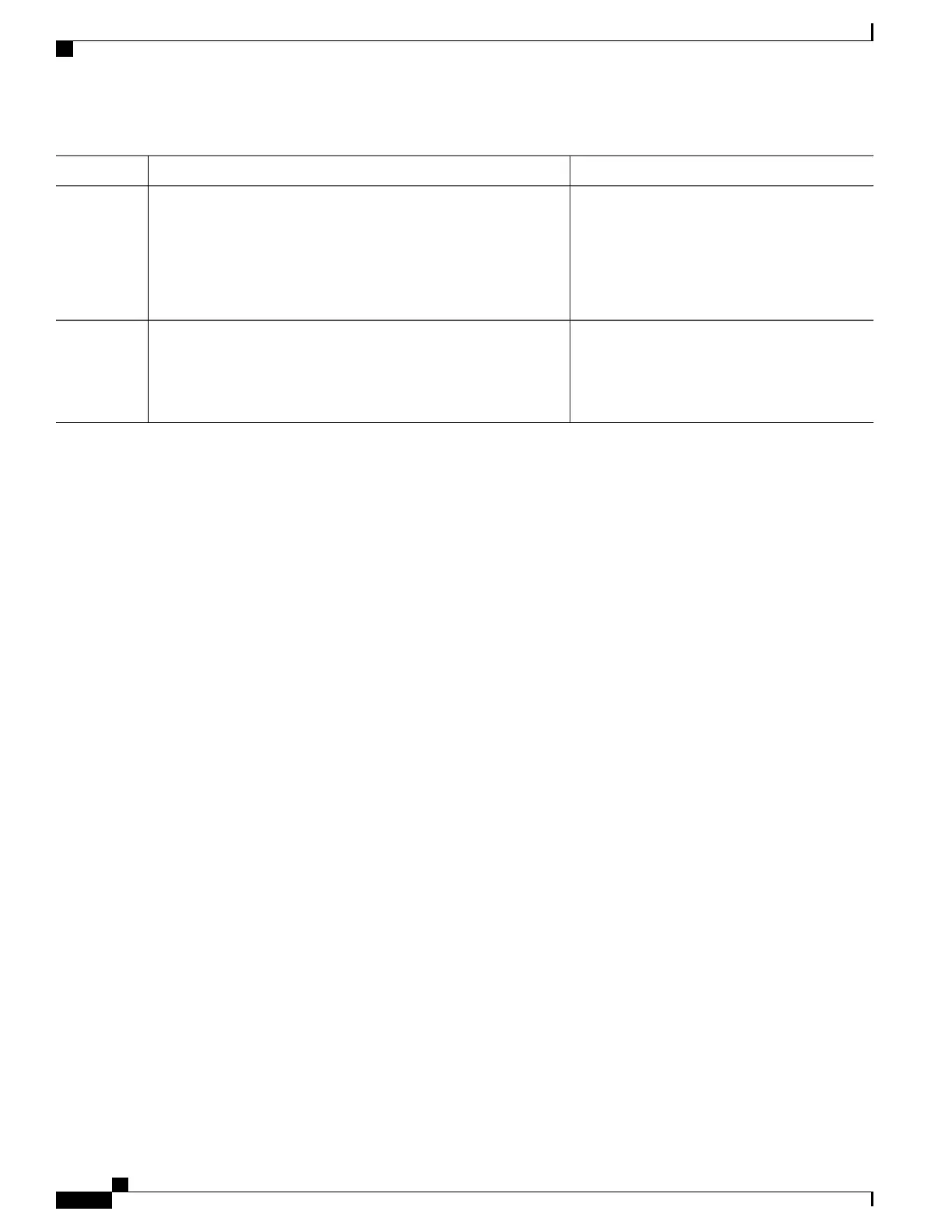PurposeCommand or Action
Configures a threshold or window for error
symbols, in number of symbols.
ethernet oam link-monitor symbol-period {threshold {high
{none | high-symbols} | low low-symbols} | window symbols}
Example:
Device(config-if)# ethernet oam link-monitor symbol-period
threshold high 299
Step 10
Returns to global configuration mode.exit
Example:
Device(config-if)# exit
Step 11
Example
Configuring Global Ethernet OAM Options Using a Template
Perform this task to create a template to use for configuring a common set of options on multiple Ethernet
OAM interfaces. Steps 4 through 10 are optional and can be performed in any sequence. These steps may
also be repeated to configure different options.
Carrier Ethernet Configuration Guide (Cisco ASR 920 Series)
312
Using Ethernet Operations Administration and Maintenance
Configuring Global Ethernet OAM Options Using a Template
