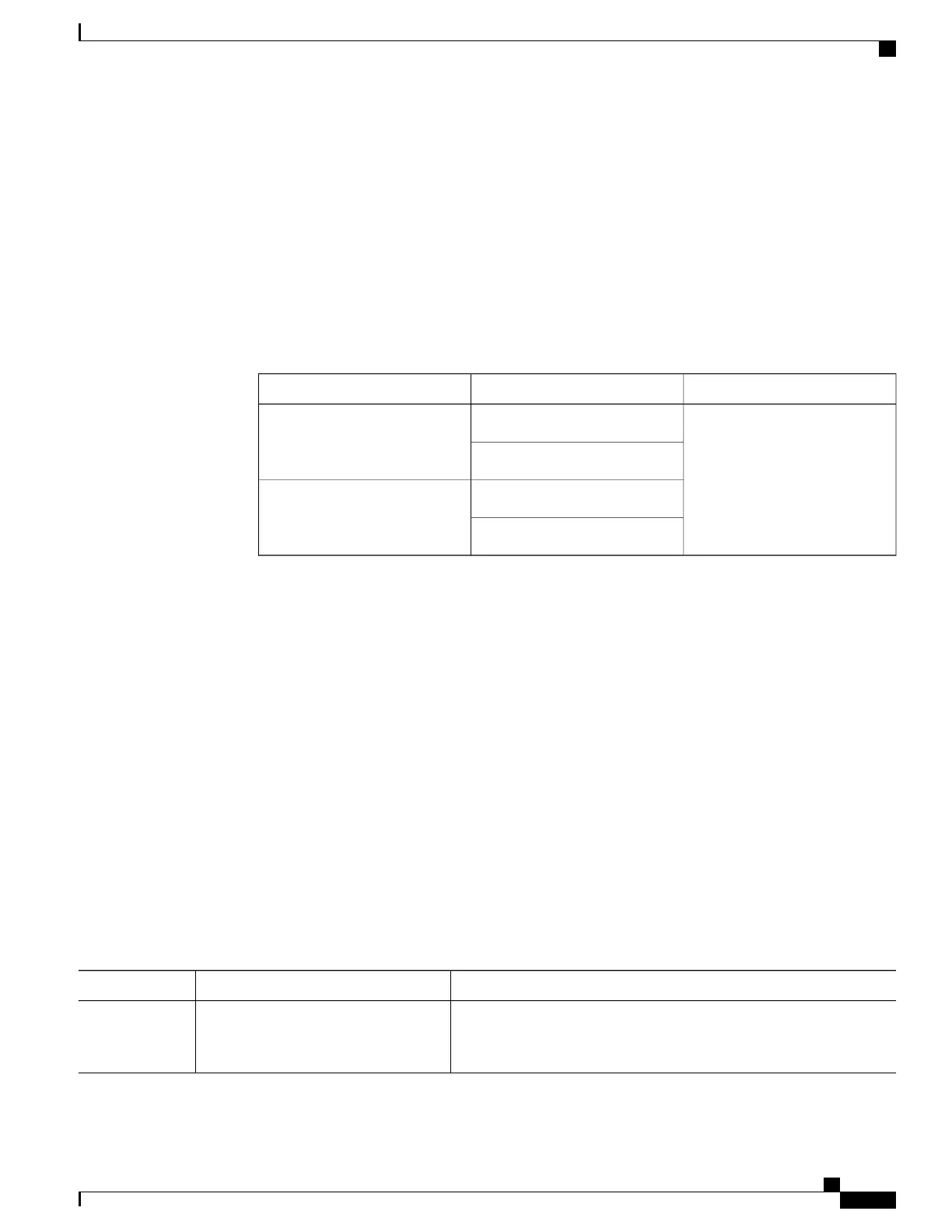•
Lower or similar level LTM/LTR cannot be forwarded on Transparent CFM service.
•
Down MEP or Port MEP cannot be configured across EVC where Transparent CFM is configured.
•
MIP on C-VLAN component is not supported.
•
Transparent CFM is not supported on xConnect and VPLS.
•
Transparent CFM should be configured only on Up MEPs.
•
Transparent CFM is not supported on hardware offload (CCM interval < 1 second).
•
The following table shows the supported rewrite combinations.
Table 6: Rewrite Combinations
Egress PortIngress PortIngress Frame
POP1No RewriteSingle Tag
Translate 1-to-1
No RewriteDouble Tag
Translate 1-to-1
Configuring Transparent CFM
SUMMARY STEPS
1.
enable
2.
configure terminal
3.
ethernet cfm global
4.
ethernet cfm ieee
5.
ethernet cfm domain domain-name level level-id
6.
service MA-name evc evc-name vlan vlan-id
7.
continuity-check
8.
continuity-check [interval cc-interval]
DETAILED STEPS
PurposeCommand or Action
Enables privileged EXEC mode.enable
Step 1
•
Enter your password if prompted.
Carrier Ethernet Configuration Guide (Cisco ASR 920 Series)
67
Transparent CFM
Configuring Transparent CFM
