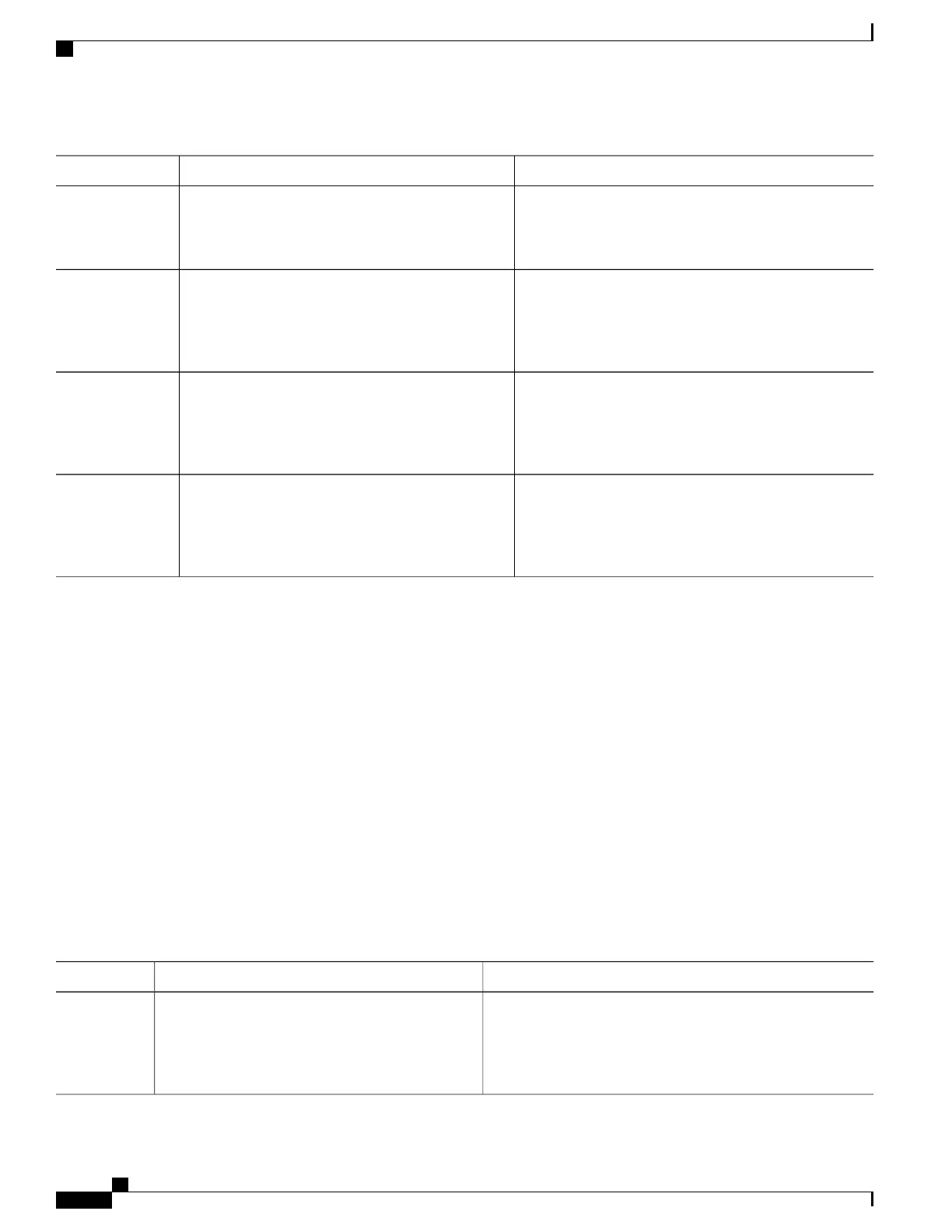PurposeCommand or Action
Example:
Device> enable
•
Enter your password if prompted.
Enters global configuration mode.configure terminal
Example:
Device# configure terminal
Step 2
Specifies the rate at which LLDP packets are sent every
second.
lldp timer rate
Example:
Device(config)# lldp timer 75
Step 3
Returns to privileged EXEC mode.end
Example:
Device(config)# end
Step 4
Monitoring and Maintaining LLDP in Multivendor Networks
Perform this task to monitor and maintain LLDP in multivendor networks. This task is optional, and Steps 2
and 3 can be performed in any sequence.
SUMMARY STEPS
1.
enable
2.
show lldp [entry {* | word} | errors | interface [ethernet number]| neighbors [ethernet number| detail]|
traffic]
3.
clear lldp {counters | table}
4.
end
DETAILED STEPS
PurposeCommand or Action
Enables privileged EXEC mode.enable
Step 1
Example:
Device> enable
•
Enter your password if prompted.
Carrier Ethernet Configuration Guide (Cisco ASR 920 Series)
338
Using Link Layer Discovery Protocol in Multivendor Networks
Monitoring and Maintaining LLDP in Multivendor Networks
