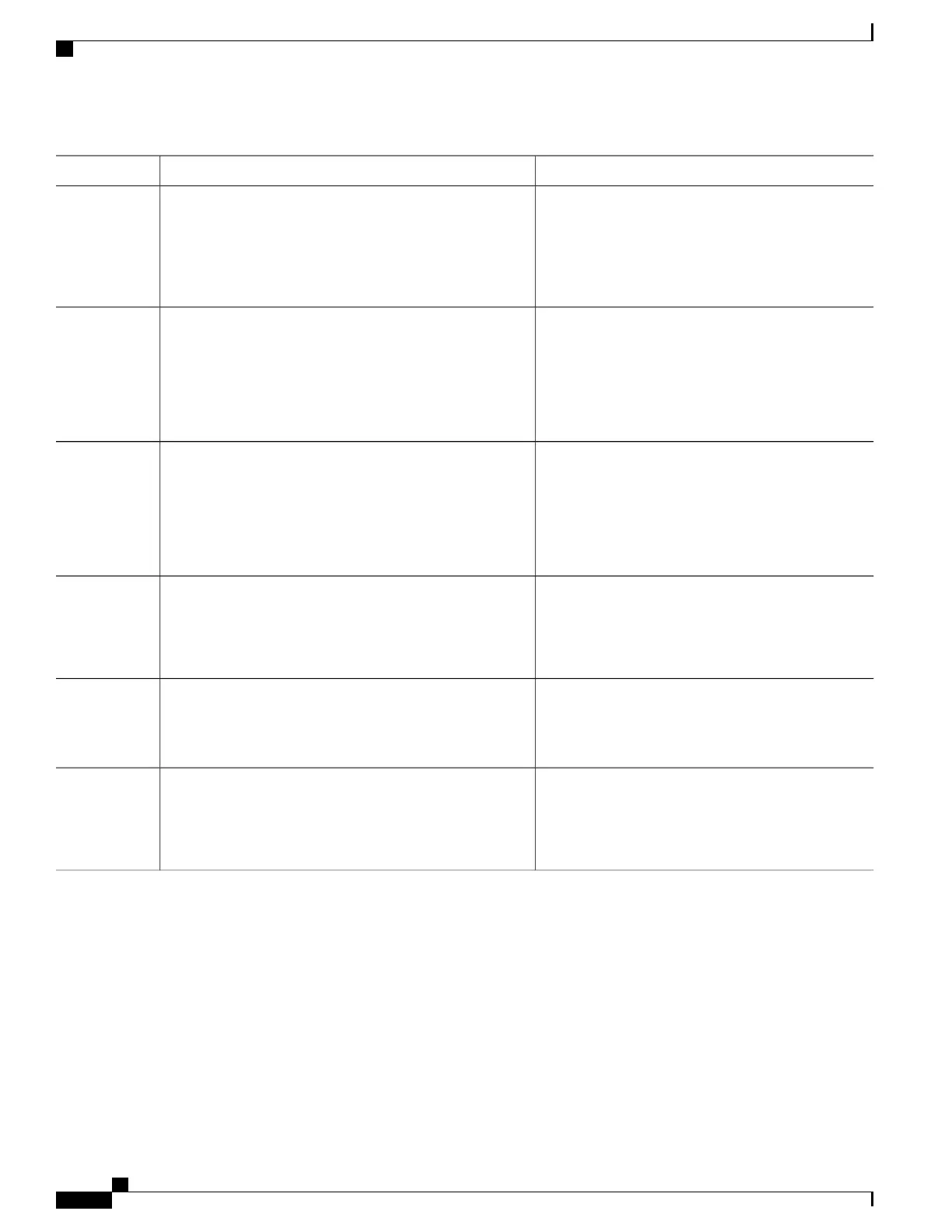PurposeCommand or Action
Configures the CFM domain for ODU 1 and enters
Ethernet CFM configuration mode.
ethernet cfm domaindomain-name level level-id [direction
outward]
Example:
Device(config)# ethernet cfm domain G8032 level 4
Step 5
Defines a maintenance association for ODU 1 and
enters Ethernet CFM service instance configuration
mode.
service {ma-name | ma-num | vlan-id vlan-id | vpn-id
vpn-id} [port | vlan vlan-id [direction down]]
Example:
Device(config-ecfm)# service 8032_service evc
8032-evc vlan 1001 direction down
Step 6
Enables the transmission of continuity check messages
(CCMs).
continuity-check [interval time | loss-threshold threshold
| static rmep]
Example:
Device(config-ecfm-srv)# continuity-check interval
3.3ms
Step 7
Enables CFM to notify registered protocols when a
defect is detected or cleared, which matches the current
fault alarm priority.
efd notify g8032
Example:
Device(config-ecfm-srv)# efd notify g8032
Step 8
Triggers line-protocol action when the CFM
error-database is updated.
efd line-protocol
Example:
Device(config-ecfm-srv)# efd line-protocol
Step 9
Returns to user EXEC mode.end
Example:
Device(config-ecfm-srv)# end
Step 10
Configuration Example for EFD
The following example shows a sample output of a service instance that is brought down by an EFD action.
Device#show ethernet ser ins int g0/0/6
Identifier Type Interface State CE-Vlans
2 Static GigabitEthernet0/0/6 ErrorDis
Carrier Ethernet Configuration Guide (Cisco ASR 920 Series)
62
Using Ethernet Fault Detection
Configuration Example for EFD
