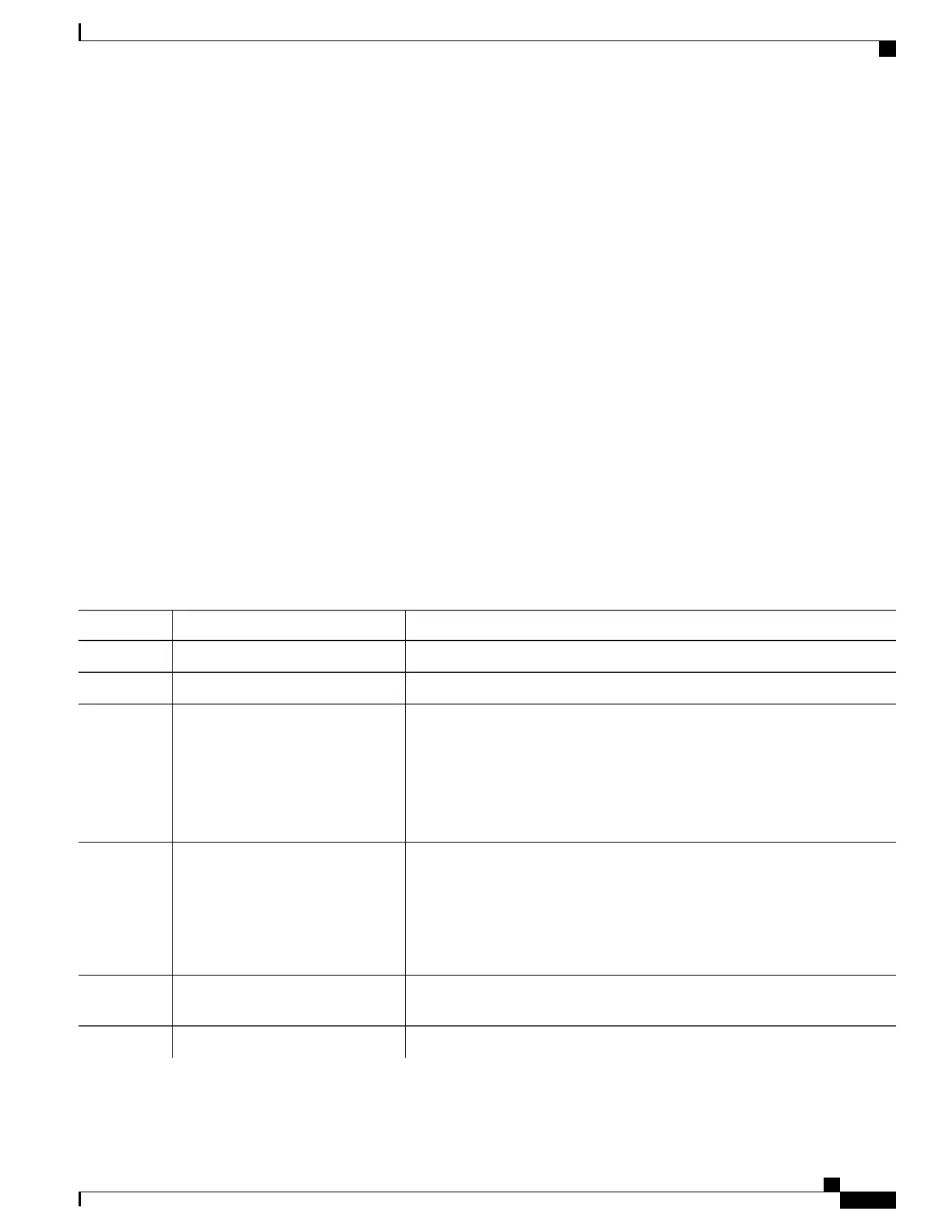Restrictions
•
A bridge-domain cannot be configured on an EFP if cross-connect is already configured.
•
Cross-connect works only when the MPLS license is enabled.
•
Priority-tagged encapsulation is not a supported.
Configuring Cross-Connect on an EFP Interface
Beginning in privileged EXEC mode, follow these steps to configure cross-Connect on an EFP Interface.
SUMMARY STEPS
1.
configure terminal
2.
interface interface-id
3.
service instance number ethernet [name]
4.
encapsulation dot1q vlan_id cos cos_value second-dot1q vlan-id cos cos_value
5.
xconnect peer-router-id vcid pw-class pw-class name
6.
end
DETAILED STEPS
PurposeCommand or Action
Enter global configuration mode.configure terminal
Step 1
Specify an interface to configure, and enter interface configuration mode.
interface interface-id
Step 2
Configure an EFP (service instance) and enter service instance configuration)
mode.
service instance number ethernet
[name]
Step 3
•
The number is the EFP identifier, an integer from 1 to 4000.
•
(Optional) ethernet name is the name of a previously configured EVC.
You do not need to use an EVC name in a service instance.
CoS value encapsulation defines match criterion after including the CoS for the
S-Tag and the C-Tag. The CoS value is a single digit between 1 and 7 for S-Tag
and C-Tag.
encapsulation dot1q vlan_id cos
cos_value second-dot1q vlan-id cos
cos_value
Step 4
You cannot configure CoS encapsulation with encapsulation untagged. The
result is an exact outermost VLAN and CoS match and second tag. You can
also use VLAN ranges.
Bind the attachment circuit to a pseudowire virtual circuit (VC) and enter
xconnect configuration mode.
xconnect peer-router-id vcid
pw-class pw-class name
Step 5
Return to privileged EXEC mode.end
Step 6
Carrier Ethernet Configuration Guide (Cisco ASR 920 Series)
41
Ethernet Virtual Connections Configuration
Configuring IEEE 802.1Q Tunneling and Layer 2 Protocol Tunneling Using EFPs
