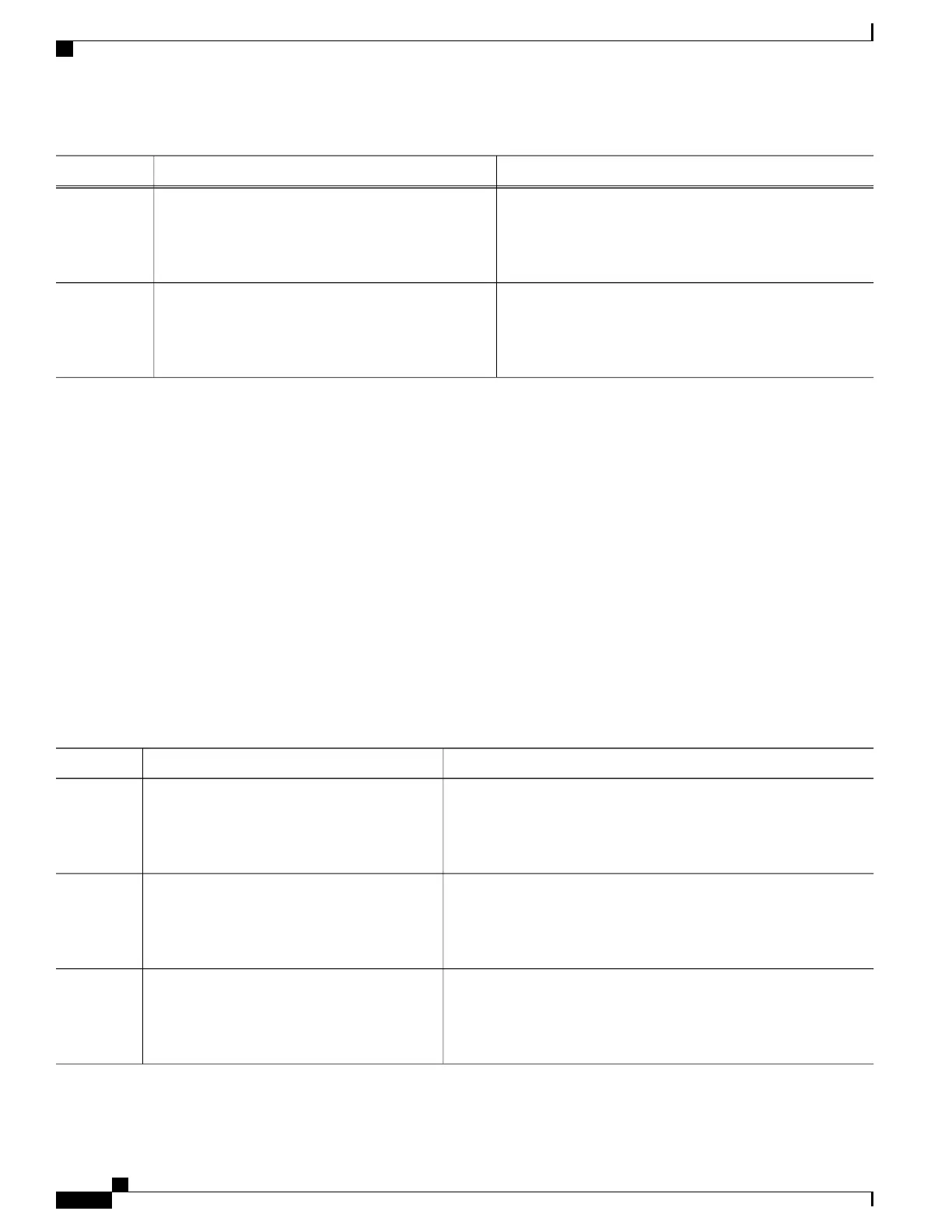PurposeCommand or Action
Restarts the interfaceno shutdown
Example:
Router(config-mon-rspan-dst)# no shutdown
Step 6
Exists the configurationend
Example:
Router(config-mon-rspan-dst)# end
Step 7
Removing Sources or Destinations from a RSPAN Session
To remove sources or destinations from a RSPAN session:
SUMMARY STEPS
1.
enable
2.
configure terminal
3.
monitor session session_number
4.
no {source | destination} {single_interface slot/subslot/port | single_vlan} [ , | - both | rx | tx]
5.
end
DETAILED STEPS
PurposeCommand or Action
Enables privileged EXEC mode.enable
Step 1
Example:
Router> enable
•
Enter your password if prompted.
Enters global configuration mode.configure terminal
Example:
Router# configure terminal
Step 2
Configures an RSPAN source session number and enters RSPAN
source session configuration mode for the session.
monitor session session_number
Example:
Router(config)# monitor session 1
Step 3
• session_number—The valid sessions are 1 through 14.
Carrier Ethernet Configuration Guide (Cisco ASR 920 Series)
394
Configuring Switched Port Analyzer
Removing Sources or Destinations from a RSPAN Session
