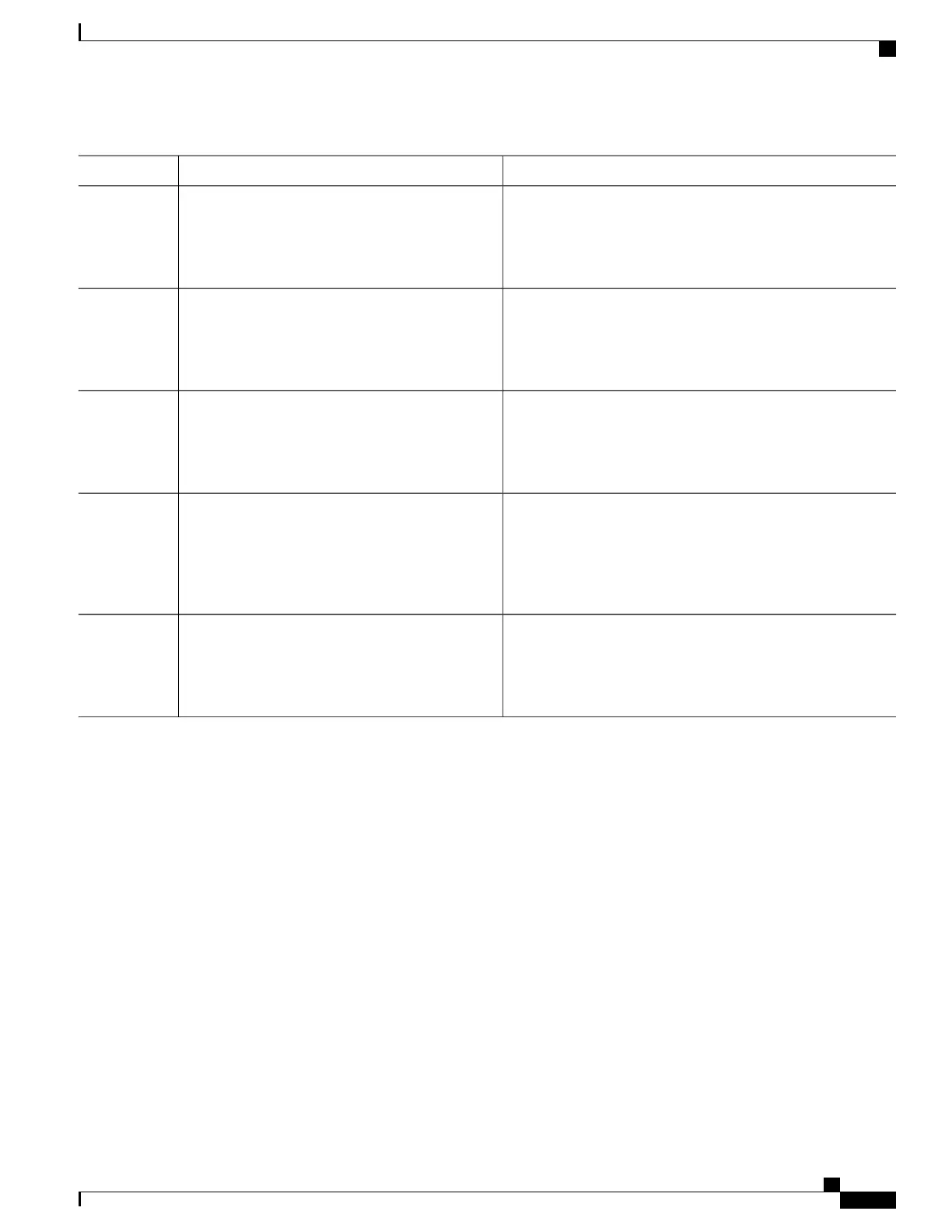PurposeCommand or Action
Configures transparent Layer 2 protocol peering on the interface.l2protocol peer
Example:
Device(config-if-srv)# l2protocol peer
Step 24
Binds a service instance to a bridge domain instance.
bridge-domain bridge-domain-number
Example:
Device(config-if-srv)# bridge-domain 1
Step 25
Returns to interface configuration mode.exit
Example:
Device(config-if)# exit
Step 26
Sets UNI bundling attributes.
ethernet uni [bundle [all-to-one] | id uni-id |
multiplex]
Step 27
Example:
Device(config-if)# ethernet uni bundle
Returns to privileged EXEC mode.end
Example:
Device(config-if)# end
Step 28
Enabling Ethernet LMI
The order in which the global and interface configuration commands are issued determines the configuration.
The last command that is issued has precedence.
Perform this task to enable Ethernet Local Management Interface (LMI) on a device or on an interface.
SUMMARY STEPS
1.
enable
2.
configure terminal
3.
interface type number
4.
ethernet lmi interface
5.
ethernet lmi {n393 value | t392 value}
6.
end
Carrier Ethernet Configuration Guide (Cisco ASR 920 Series)
293
Configuring Ethernet Local Management Interface at a Provider Edge
Configuring Ethernet LMI Interaction with CFM
