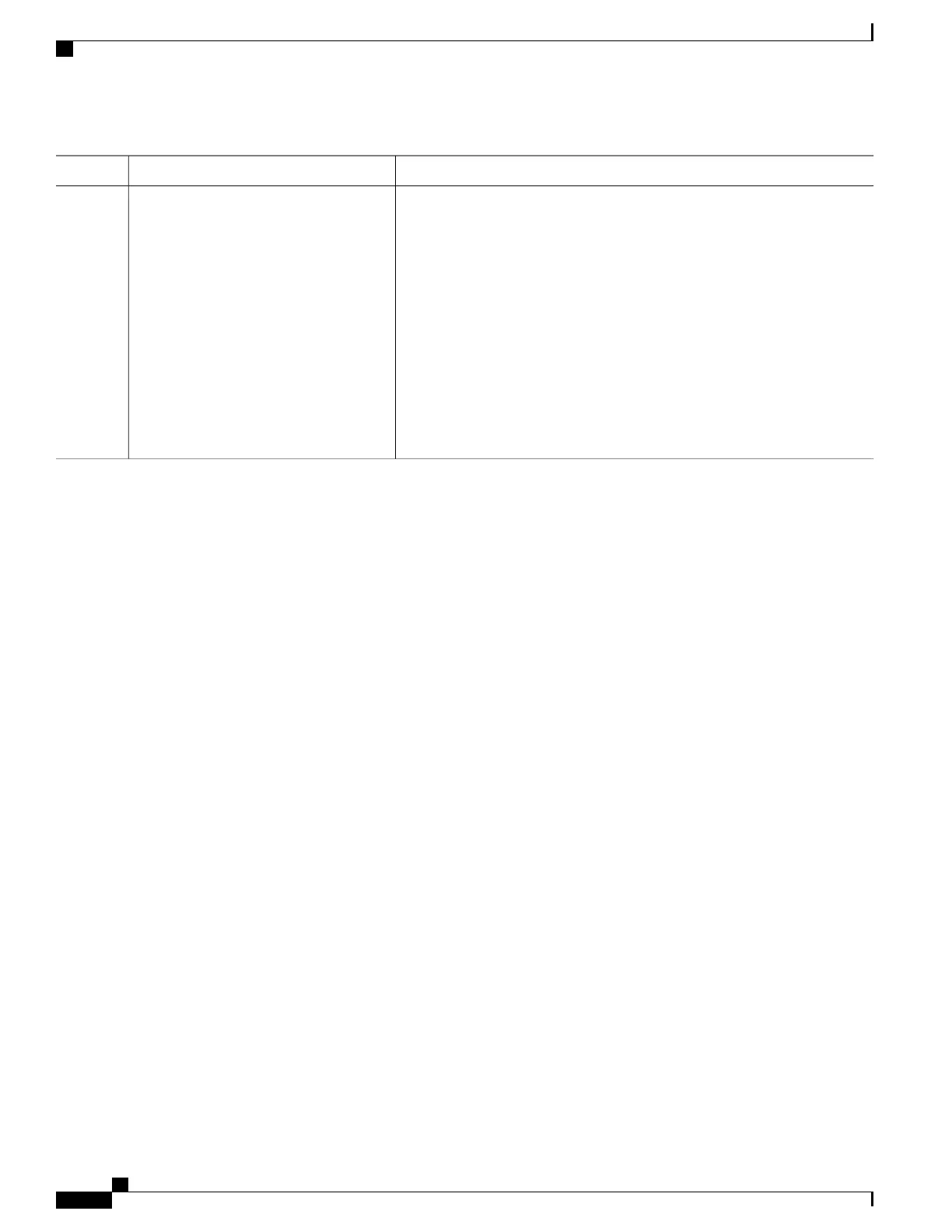PurposeCommand or Action
Example:
Router(config-ecfm-srv)# alias MA6
• alias-short-ma-name—a string of no more than 100 characters that
identifies the MAID.
• icc icc-code meg-id—specify the ITU Carrier Code (ICC) (maximum:
6 characters) and Unique Maintenance Entity Group (MEG) ID Code
(UMC). The maximum characters allowed is 12.
• number ma-number —a value from 0 to 65535.
• vlan-id —VLAN range is from 1 to 4094. You cannot use the same
VLAN ID for more than one domain at the same level.
• vpn-id —enter a VPN ID as the ma-name.
The alias command is enabled only for the MEPs with service
direction as Up.
Note
Verifying the Configuration of Multi-UNI CFM MEPs in the Same VPN
Use the following commands to verify the configuration:
•
Use the show ethernet cfm maintenance-point local command to verify the Multi-UNI CFMs over
EVC configuration. This command shows the basic configuration information for Multi-UNI CFM.
Router# show ethernet cfm maintenance-points local
Local MEPs:
--------------------------------------------------------------------------------
MPID Domain Name Lvl MacAddress Type CC
Ofld Domain Id Dir Port Id
MA Name SrvcInst Source
EVC name
--------------------------------------------------------------------------------
30 MD6 6 88f0.7768.2180 BD-V Y
No MD6 Up Gi0/0/0 30
MA1 30 Static
evc30
40 MD6 6 88f0.7768.2185 BD-V Y
No MD6 Up Gi0/0/5 40
MA2 (MA1) 40 Static
evc40
Total Local MEPs: 2
Local MIPs: None
•
The sample output of the following show ethernet cfm maintenance-point remote command includes
entries that match services with the configured MA name with alias not configured and services with
matching configured MA alias.
Router# show ethernet cfm maintenance-point remote
--------------------------------------------------------------------------------
MPID Domain Name MacAddress IfSt PtSt
Carrier Ethernet Configuration Guide (Cisco ASR 920 Series)
274
Configuring Ethernet CFM
Verifying the Configuration of Multi-UNI CFM MEPs in the Same VPN
