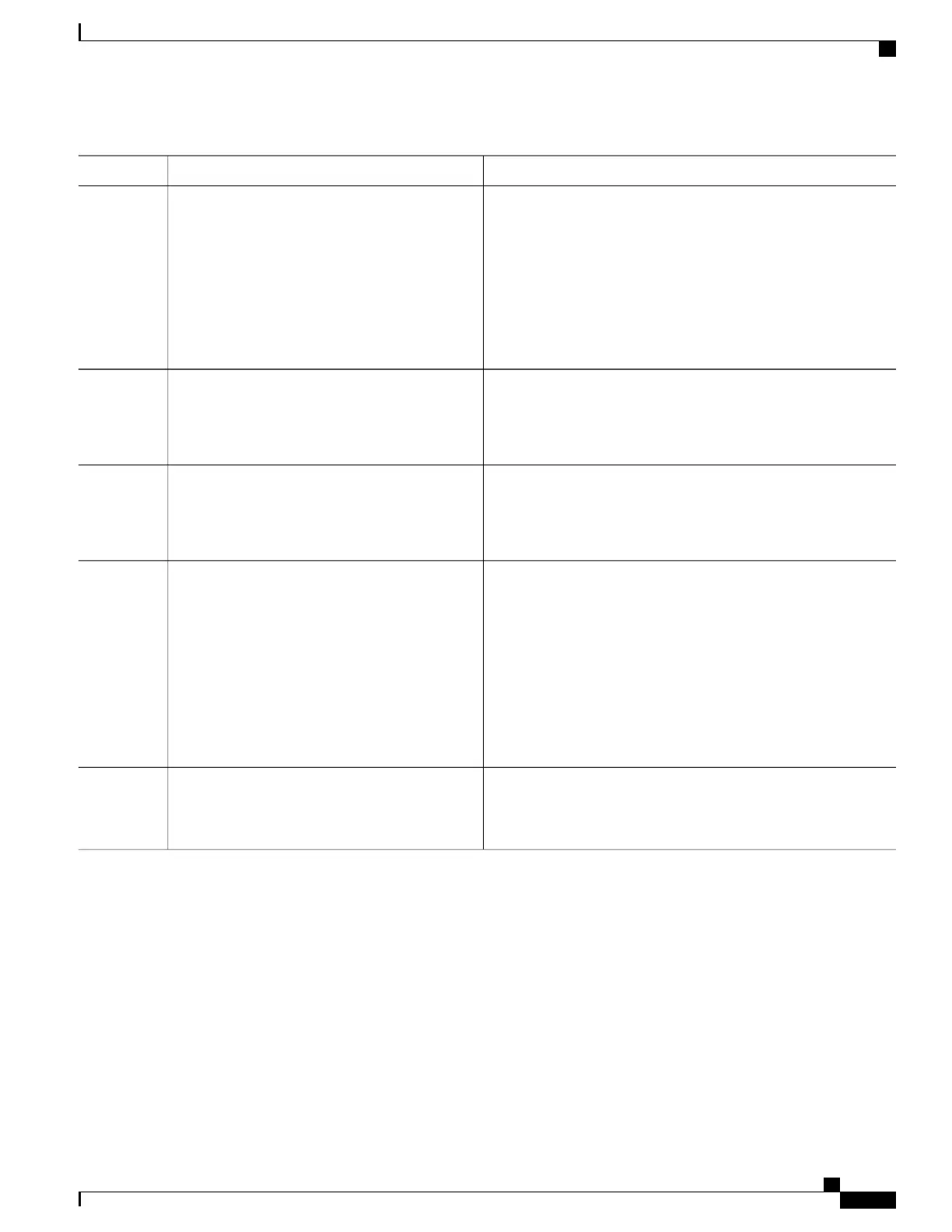PurposeCommand or Action
Configure an EFP (service instance) and enter service instance
configuration) mode
service instance [trunk] number ethernet
Example:
Router(config-if)# service instance trunk
1 ethernet
Step 5
•
The number is the EFP identifier, an integer from 1 to 4000
•
The trunk keyword identifies the trunk ID to which the service
instance is assigned.
Trunk EFP (without port channel) supports
encapsulation of up to 1000 Vlans.
Note
Configure encapsulation type for the service instance.encapsulation dot1q
Step 6
Example:
Router(config-if-srv)# encapsulation dot1q
10
• dot1q—Configure 802.1Q encapsulation.
Configures the router to derive bridge domains from the
encapsulation VLAN list.
bridge-domin bridge-id from-encapsulation
Example:
Router(config-if-srv)# bridge-domain
from-encapsulation
Step 7
(Optional) Specify that encapsulation modification to occur on
packets at ingress.
rewrite ingress tag { pop {1 | 2} symmetric
Example:
Router(config-if-srv)# rewrite ingress tag
pop 1 symmetric
Step 8
• pop 1—Pop (remove) the outermost tag.
• pop 2—Pop (remove) the two outermost tags.
•
symmetric—Configure the packet to undergo the reverse of
the ingress action at egress. If a tag is popped at ingress, it is
pushed (added) at egress. This keyword is required for rewrite
to function properly.
Return to privileged EXEC mode.end
Example:
Router(config-if-srv)# end
Step 9
Configuration Examples
The example shows the Trunk EFP configuration on the C-UNI port.
interface GigabitEthernet0/3/7
ethernet dot1ad uni c-port
service instance trunk 20 ethernet
encapsulation dot1q 20-30
rewrite ingress tag pop1 symmetric
bridge-domain from-encapsulation
The example shows the Trunk EFP configuration on the NNI port.
interface GigabitEthernet0/5/2
ethernet dot1ad nni
service instance trunk 20 ethernet
Carrier Ethernet Configuration Guide (Cisco ASR 920 Series)
413
Configuring IEEE 802.1ad
Configuring the IEEE 802.1ad on Trunk EFP Service Instances
