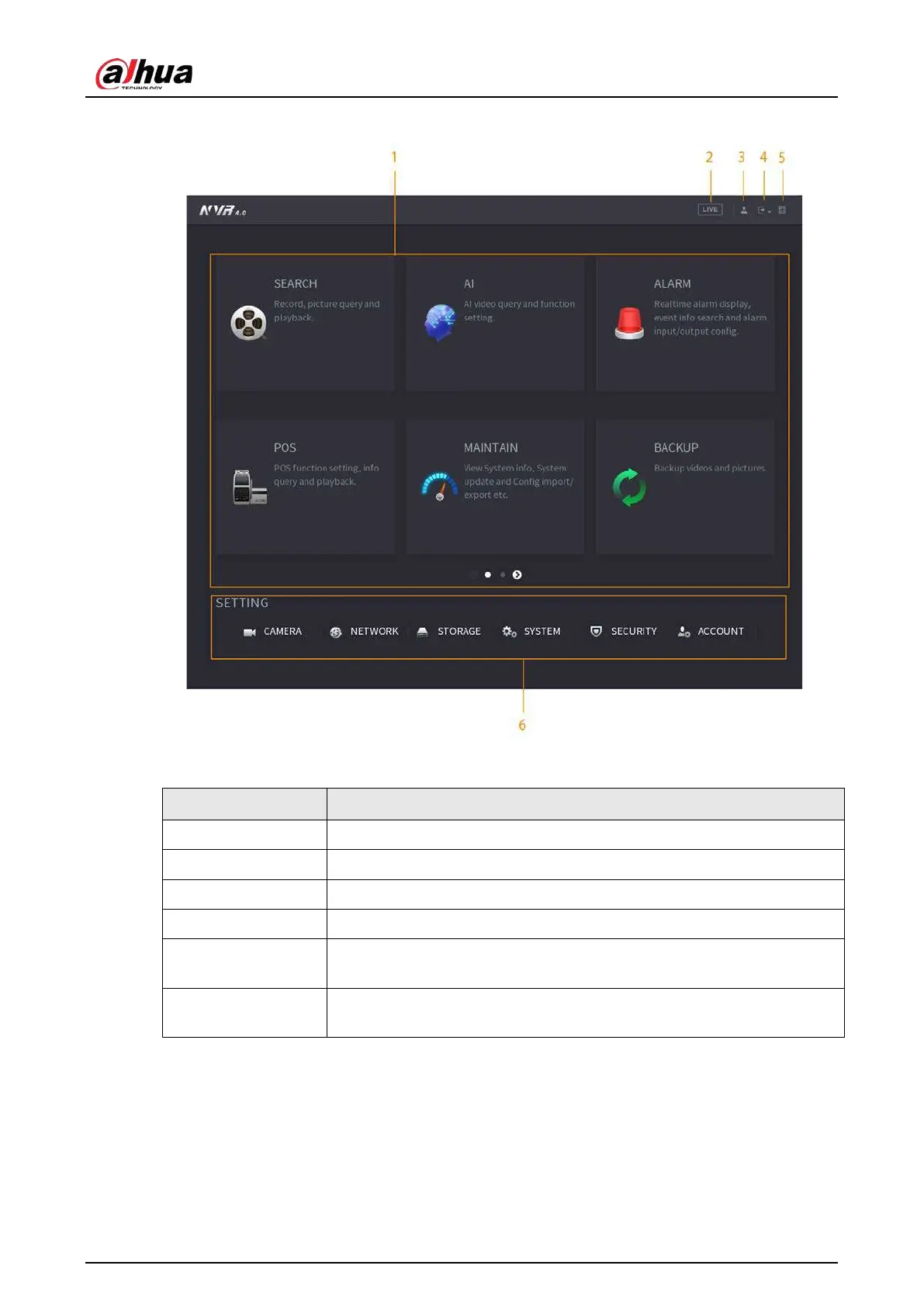User's Manual
104
Figure 5-11 Main menu
Table 5-4 Main menu description
No. Description
1 Click each tile to open the corresponding configuration page.
2 Go back to live view.
3 Point to the icon to view the current username.
4 Log out of, restart, or shut down the Device.
5
Click the icon to get the QR codes of mobile client and device SN. You
can add the Device to the mobile client for remote management.
6
Configure the settings of camera, network, storage, system, security and
account.
5.5 Quick Operation Bar
You can click the icons on the main menu to go to the corresponding configuration page. After that,
you can go to other function tiles or setting item through the quick operation bar.
This section uses
ALARM
and
CAMERA
as examples to show how to quickly access other modules.
