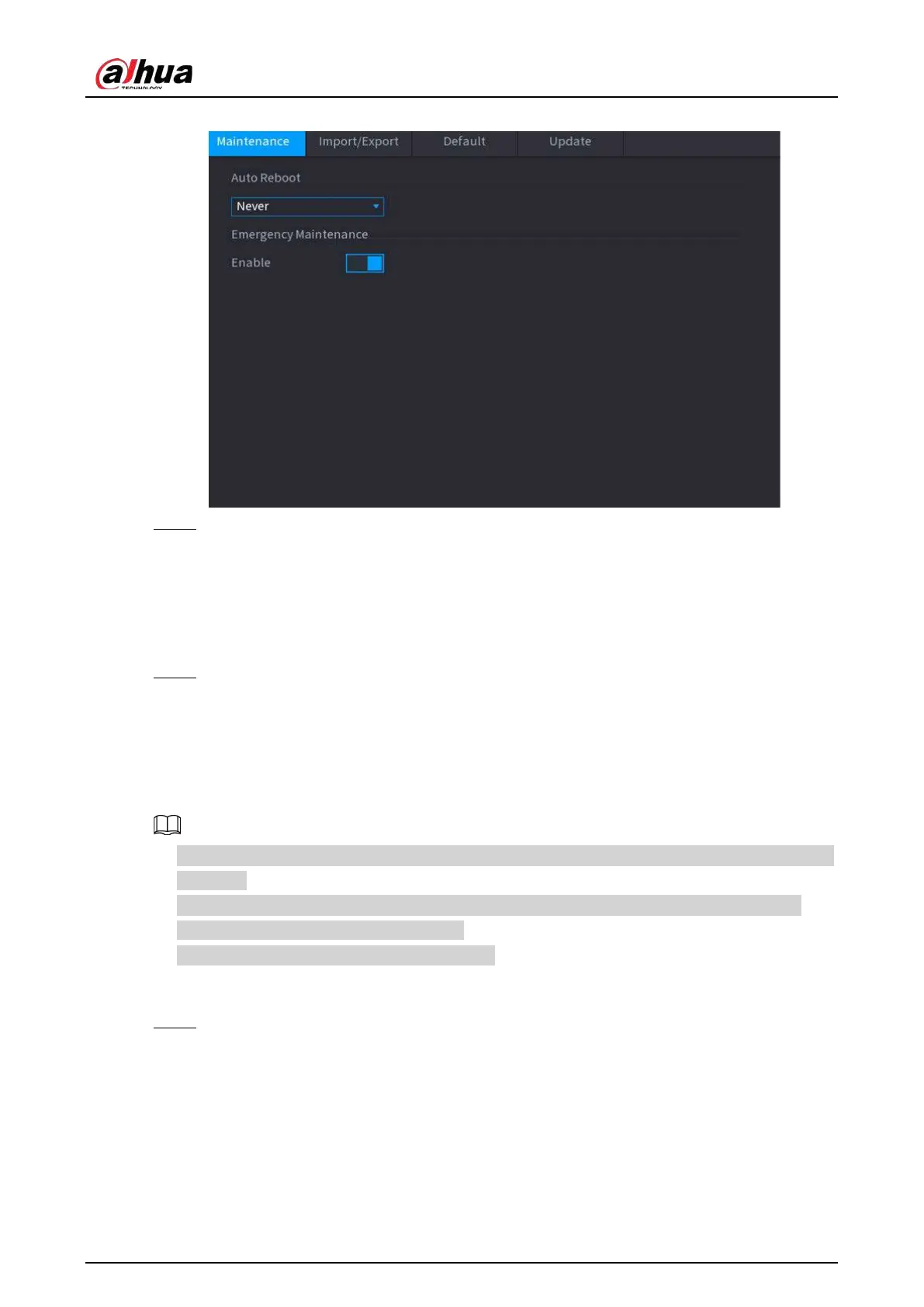User's Manual
361
Figure 5-281 Maintenance
Step 2 Configure the parameters.
●
Auto Reboot
: Enable the Device to restart at the idle time.
●
Emergency Maintenance
: When the Device has an update power outage, running
error and other problems, and you cannot log in, then you can use the emergency
maintenance function to restart the Device, clear configuration, update the system, and
more.
Step 3 Click
Apply
.
5.19.4.2 Exporting System Settings
You can export or import the Device system settings if there are several Devices that require the
same setup.
●
The
Import/Export
interface cannot be opened if the backup operation is ongoing on the other
interfaces.
●
When you open the
Import/Export
interface, the system refreshes the devices and sets the
current directory as the first root directory.
●
Click
Format
to format the USB storage device.
Procedure
Step 1 Select
Main Menu
>
MAINTAIN
>
Manager
>
Import/Export
.
