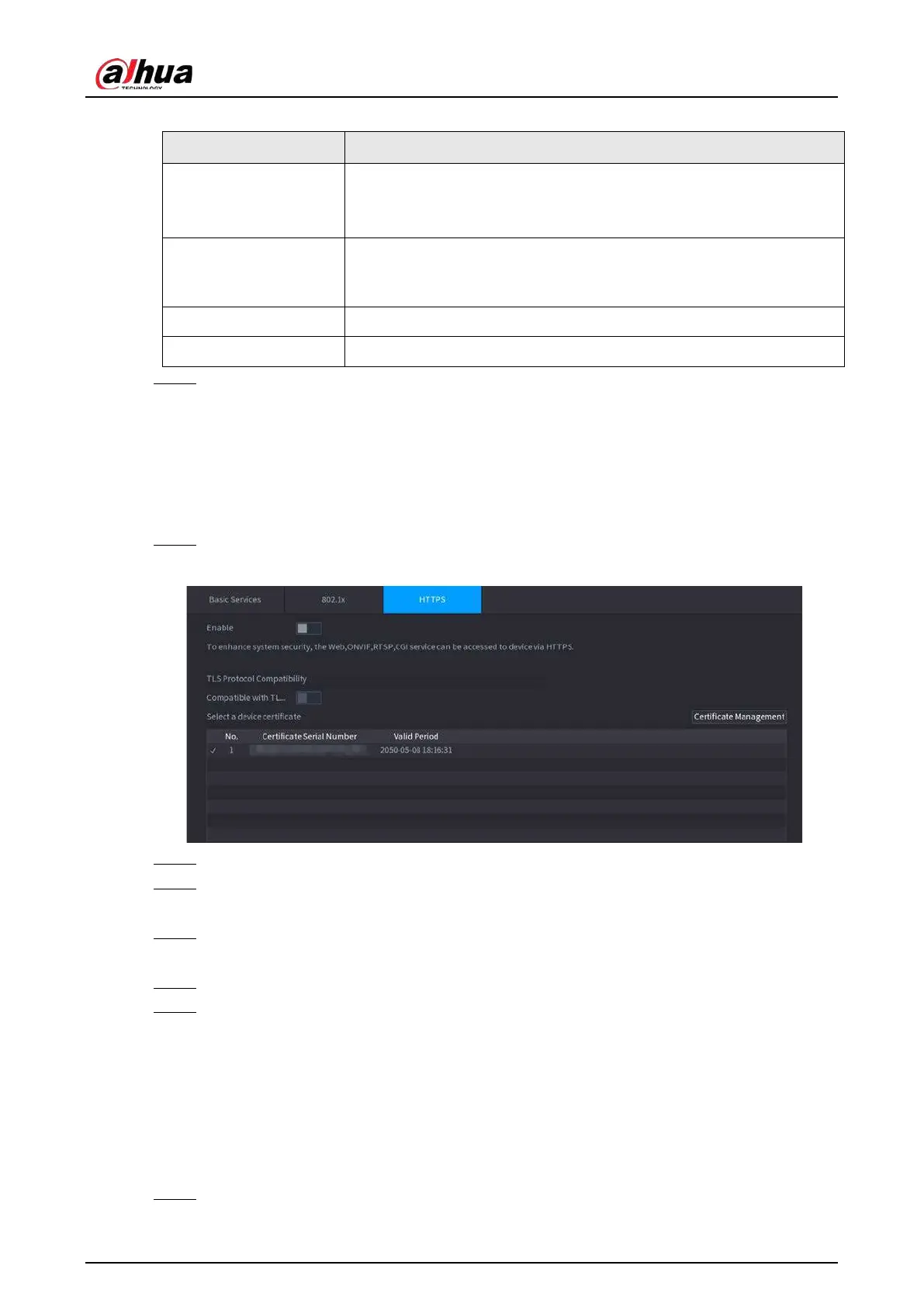User's Manual
326
Table 5-71 802.1x parameters
Parameter Description
Authentication
●
PEAP: protected EAP protocol.
●
TLS: Transport Layer Security. Provide privacy and data integrity
between two communications application programs.
CA Certificate
Enable it and click
Browse
to import CA certificate from flash drive. For
details about importing and creating a certificate, see "5.14.4 CA
Certificate".
Username The username shall be authorized at server.
Password Password of the corresponding username.
Step 4 Click
Apply
.
5.14.2.3 HTTPS
We recommend you enable HTTPS function to enhance system security.
Procedure
Step 1 Select
Main Menu
>
SECURITY
>
System Service
>
HTTPS
.
Figure 5-243 HTTPS
Step 2 Enable HTTPS function.
Step 3 (Optional) Enable
Compatible with TLSv1.1 and earlier versions
to allow protocol
compatibility.
Step 4 Click
Certificate Management
to create or import a HTTPS certificate from USB drive. For
details about importing or creating a CA certificate, see "5.14.4 CA Certificate".
Step 5 Select a HTTPS certificate.
Step 6 Click
Apply
.
5.14.3 Attack Defense
5.14.3.1 Firewall
You can configure the hosts that are allowed or prohibited to access the Device.
Step 1 Select
Main Menu
>
SECURITY
>
Attack Defense
>
Firewall
.
