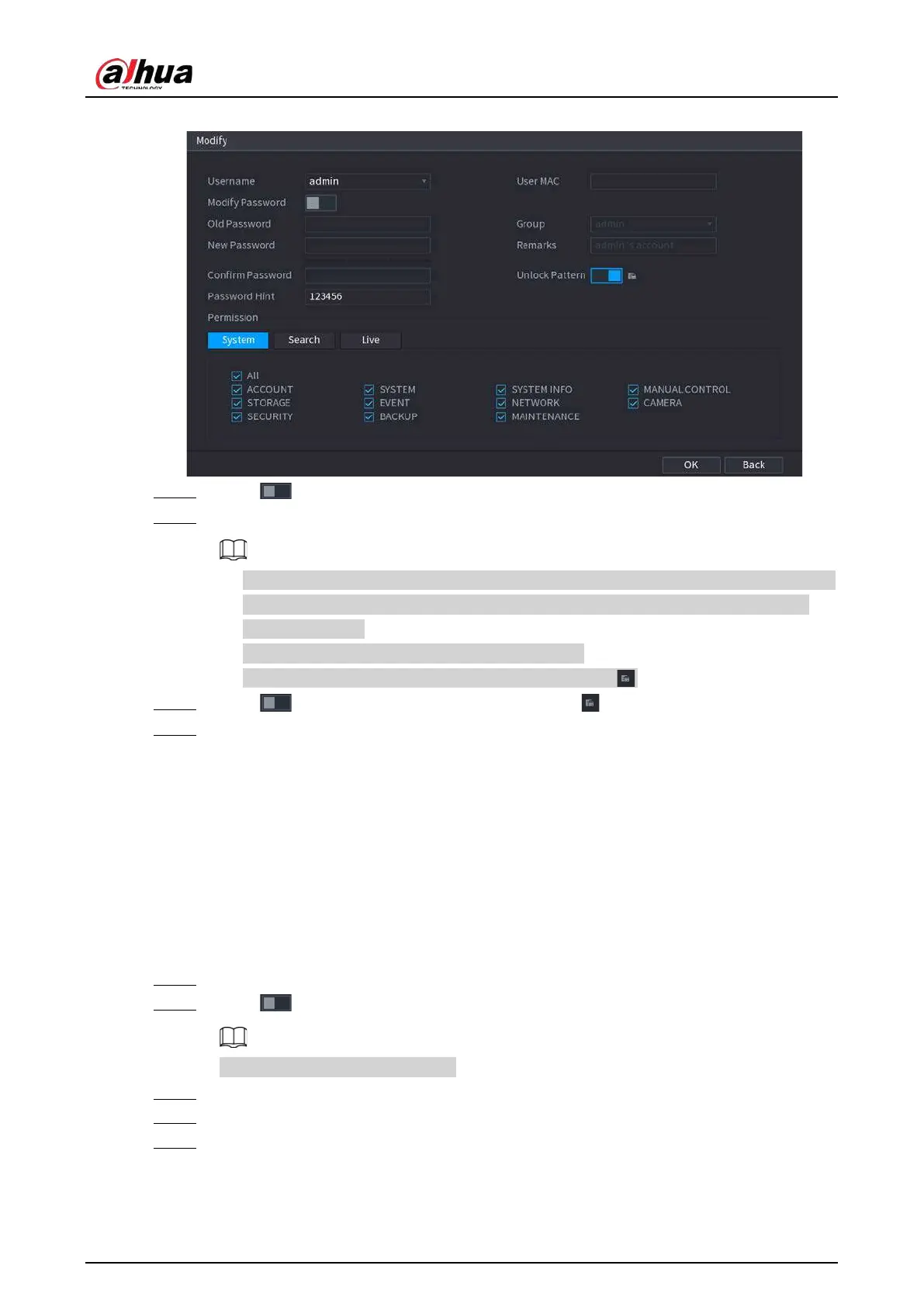User's Manual
315
Figure 5-228 Change password
Step 3 Click to enable the
Modify Password
function.
Step 4 Enter old password and then enter new password twice.
●
The password must consist of 8–32 non-blank characters and contain at least two types
of the following characters: uppercase, lowercase, numbers, and special characters
(excluding ' " ; : &).
●
For your device security, create a strong password.
●
Check the box to enable Unlock Pattern function, click .
Step 5 Click to enable
Unlock Pattern
and then click to draw the pattern.
Step 6 Click
OK
.
5.13.3 Resetting Password
You can reset the password when you forget the password.
5.13.3.1 Enabling Password Reset
Enable the password reset function and configure the linked email address and security questions
that are used to reset the password.
Step 1 Select
Main Menu
>
ACCOUNT
>
Password Reset
.
Step 2 Click to enable the password reset function.
This function is enabled by default.
Step 3 Enter an email address to receive the security code used to reset the password.
Step 4 Configure security questions and answers.
Step 5 (Optional) Follow the on-screen instructions to bind the Device to DMSS app.
