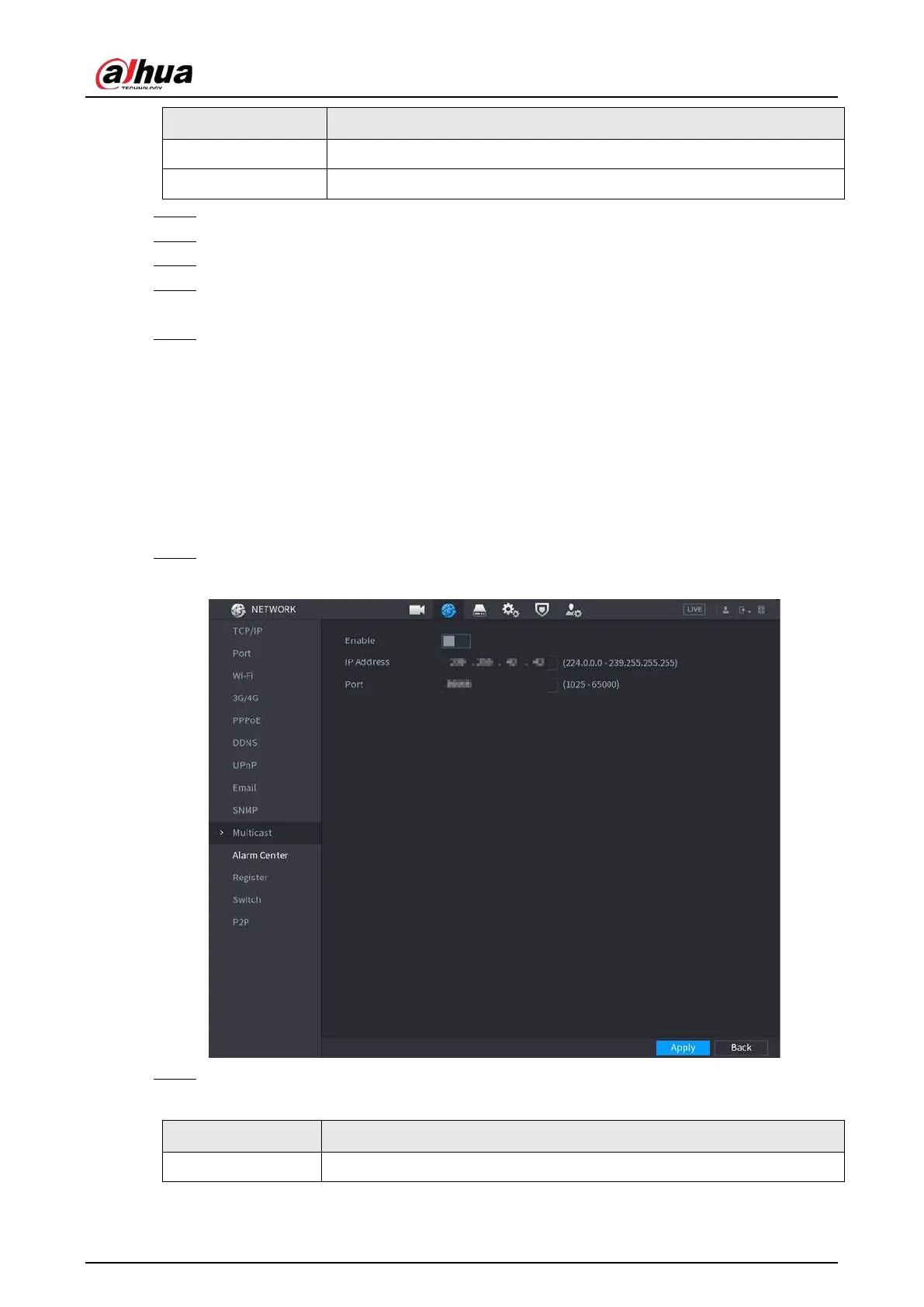User's Manual
289
Parameter Description
Encryption Type Select an encryption type. The default setting is CBC-DES.
Encryption Password Enter the encryption password.
Step 4 Click
Apply
.
Step 5 Compile the two MIB files by MIB Builder.
Step 6 Run MG-SOFT MIB Browser to load in the module from compilation.
Step 7 On the MG-SOFT MIB Browser, enter the device IP that you want to manage, and then
select the version number to query.
Step 8 On the MG-SOFT MIB Browser, unfold the tree-structured directory to obtain the
configurations of the Device, such as the channels quantity and software version.
5.11.14 Multicast
When you access the Device from the network to view the video, if the access is exceeded, the video
will not display. You can use the multicast function to group the IP to solve the problem.
Procedure
Step 1 Select
Main Menu
>
NETWORK
>
Multicast
.
Figure 5-199 Multicast
Step 2 Configure the parameters.
Table 5-61 Multicast parameters
Parameter Description
Enable Enable the multicast function.
