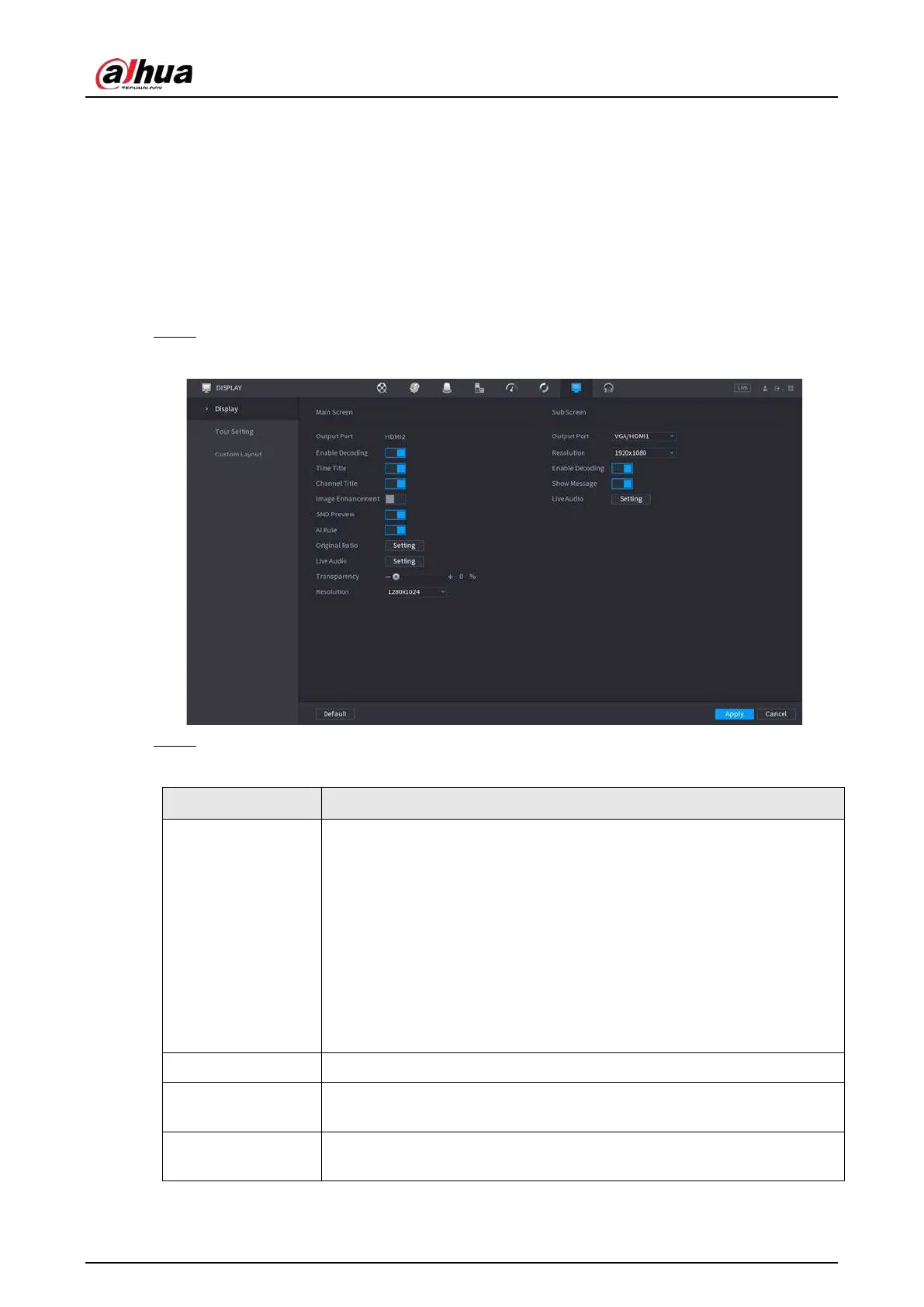User's Manual
341
5.16 Output and Display
5.16.1 Display
You can configure the display effect such as displaying time title and channel title, adjusting image
transparency, and selecting the resolution.
Procedure
Step 1 Select
Main Menu
>
DISPLAY
>
Display
.
Figure 5-260 Display
Step 2 Configure the parameters.
Table 5-78 Display parameters
Parameter Description
Main Screen/Sub
Screen
Configure the output port format of both screens.
●
When sub screen is disabled, the format of main screen is HDMI/VGA
simultaneous output.
●
When sub screen is enabled, the format of main screen and sub
screen are non-simultaneous outputs.
◇
When output port of sub screen is set to
HDMI
, the output port of
main screen is set to
VGA
by the device.
◇
When output port of sub screen is set to
VGA
, the output port of
main screen is set to
HDMI
by the device.
Enable Decoding After it is enabled, the device can normally decode.
Time Title/Channel
Title
Select the checkbox and the date and time of the system will be displayed
in the preview screen.
Transparency
Set the transparency of the local menu of the NVR device. The higher the
transparency, the more transparent the local menu.
