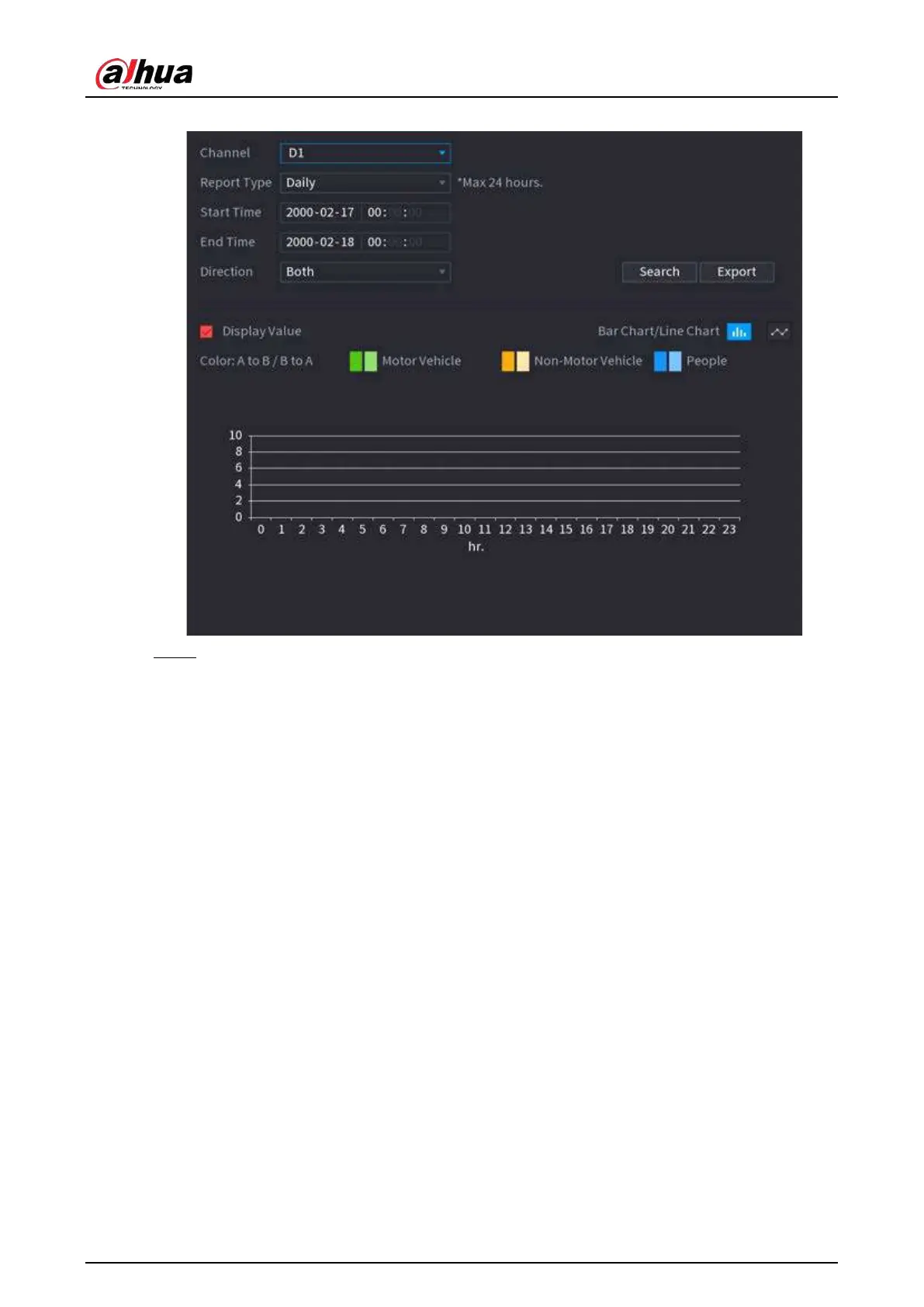User's Manual
232
Figure 5-146 Metadata statistics
Step 2 Select channel, report type, start time and end time, direction and then click
Search
.
Related Operations
●
Switch chart type.
Click
Bart Chart
or
Line Chart
to switch the chart type.
●
Export.
Select file type, and then click
Export
to export the report in picture or csv format.
5.9.9 ANPR
The system extracts the plate number on the surveillance video and then compare it with the
specified plate information. When a match is detected, the system triggers an alarm.
5.9.9.1 Adding Vehicle Blocklist and Allowlist
To facilitate vehicle management, you can add the plate numbers to the blocklist or allowlist. The
system can compare the detected plate information with the plate on the blocklist and allowlist and
then trigger the corresponding alarm linkage.
●
With the blocklist and allowlist enabled, on the live page, the plate on the blocklist is displayed as
red on the plate list and the plate on the allowlist is displayed as green. For the plate not on the
blocklist or allowlist, the color is white.
●
The added blocklist and allowlist will be synchronized to the connected ITC camera.
Procedure
