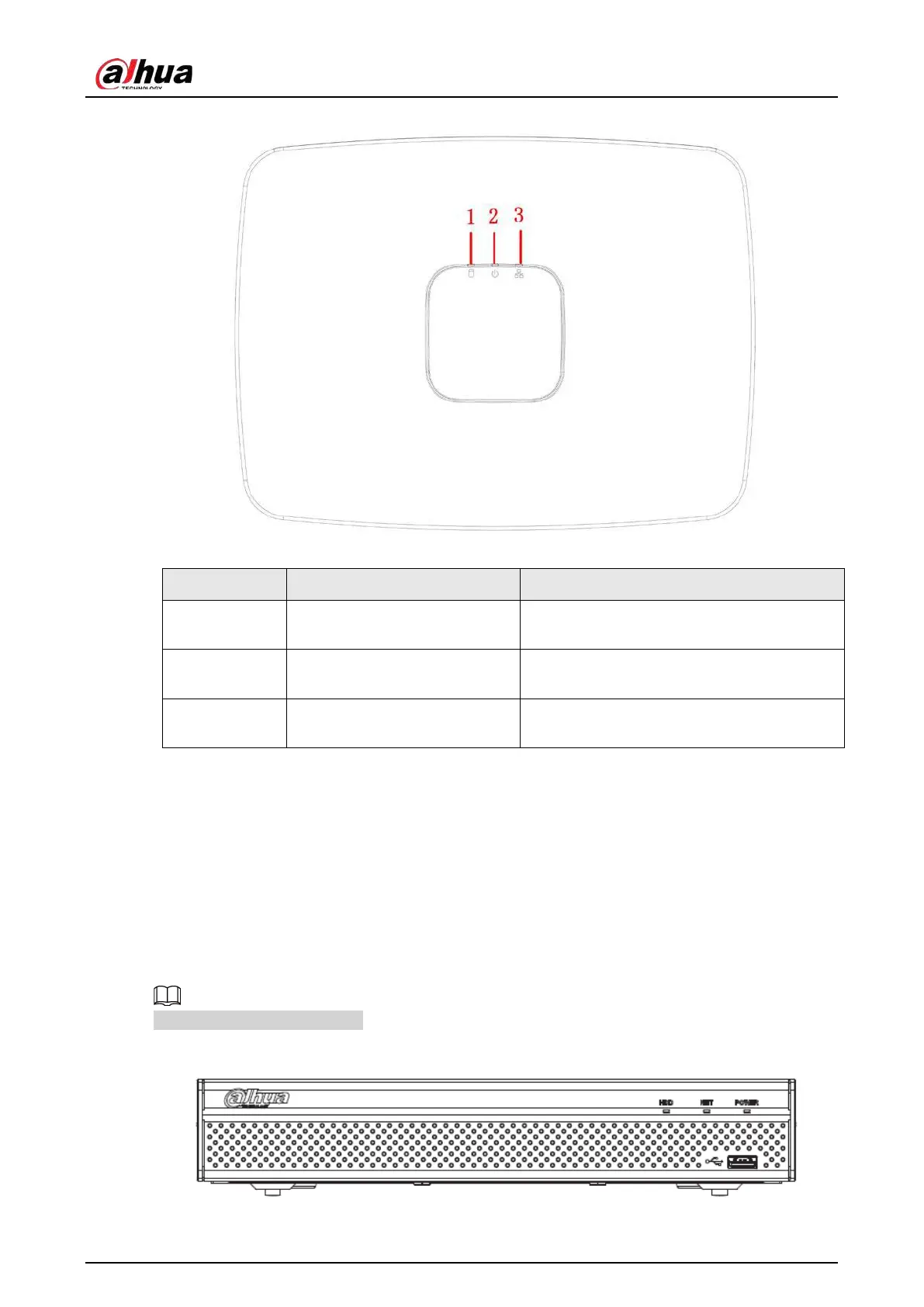User's Manual
5
Figure 2-2 Front panel
Table 2-1 Icons
No. Name Function
1 HDD status indicator light
The red light becomes on when HDD is
abnormal.
2 Power indicator light
The red light becomes on when the power
connection is normal.
3 Network status indicator light
The red light becomes on when the network
connection is abnormal.
2.1.2 NVR11HS-S3H/NVR11HS-P-S3H/NVR11HS-8P-S3H/NVR41HS-
4KS2/NVR41HS-P-4KS2/NVR41HS-8P-4KS2/NVR41HS-
4KS2/L/NVR41HS-P-4KS2/L/NVR41HS-8P-4KS2/L/NVR21HS-
4KS2/NVR21HS-P-4KS2/NVR21HS-8P-4KS2/NVR21HS-S3/NVR21HS-
P-S3/NVR21HS-8P-S3
The figure is for reference only.
Figure 2-3 Front panel
