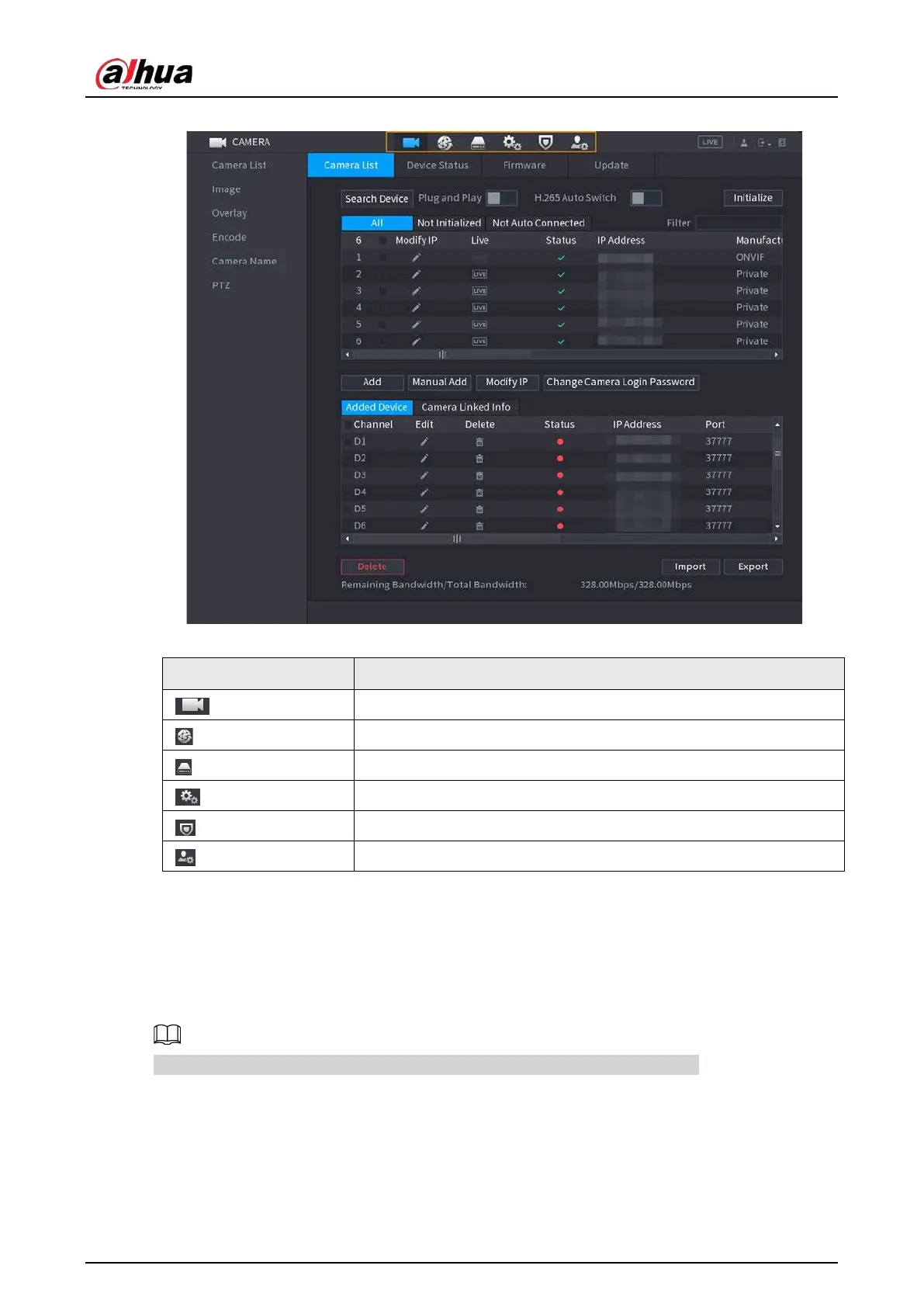User's Manual
106
Figure 5-13 Quick operation bar (2)
Table 5-6 Quick operation bar description (2)
Icon Description
Go to the
CAMERA
page.
Go to the
NETWORK
page.
Go to the
STORAGE
page.
Go to the
SYSTEM
page.
Go to the
SECURITY
page.
Go to the
ACCOUNT
page.
5.6 Live View
After you logged in, the system goes to multiple-channel live view mode by default. You can view
the live video of each channel.
The number of window splits might vary depending on the model you are using.
5.6.1 Live Page
On the live view page, you can view the live video of each channel. The corresponding channel
displays date, time, and channel name after you overlay the corresponding information.
