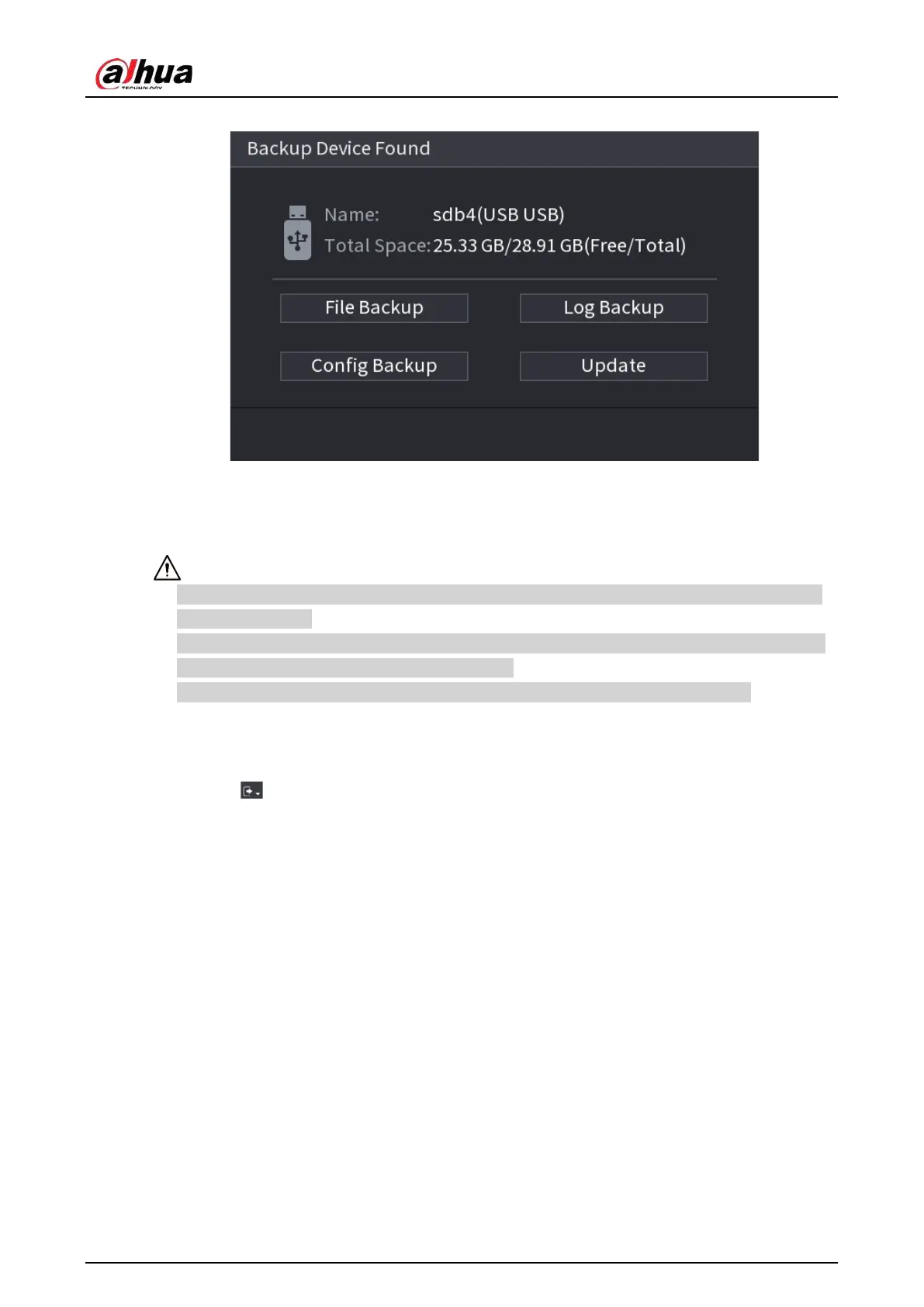User's Manual
368
Figure 5-289 USB device prompt
5.21 Shutdown
●
When you see corresponding dialogue box "System is shutting down…" Do not click power on-
off button directly.
●
Do not unplug the power cable or click power on-off button to shutdown device directly when
device is running (especially when it is recording.)
●
Shut down the device and then unplug the power cable before you replace the HDD.
Procedure
●
From the main menu (Recommended)
1. Click at the upper-right corner.
