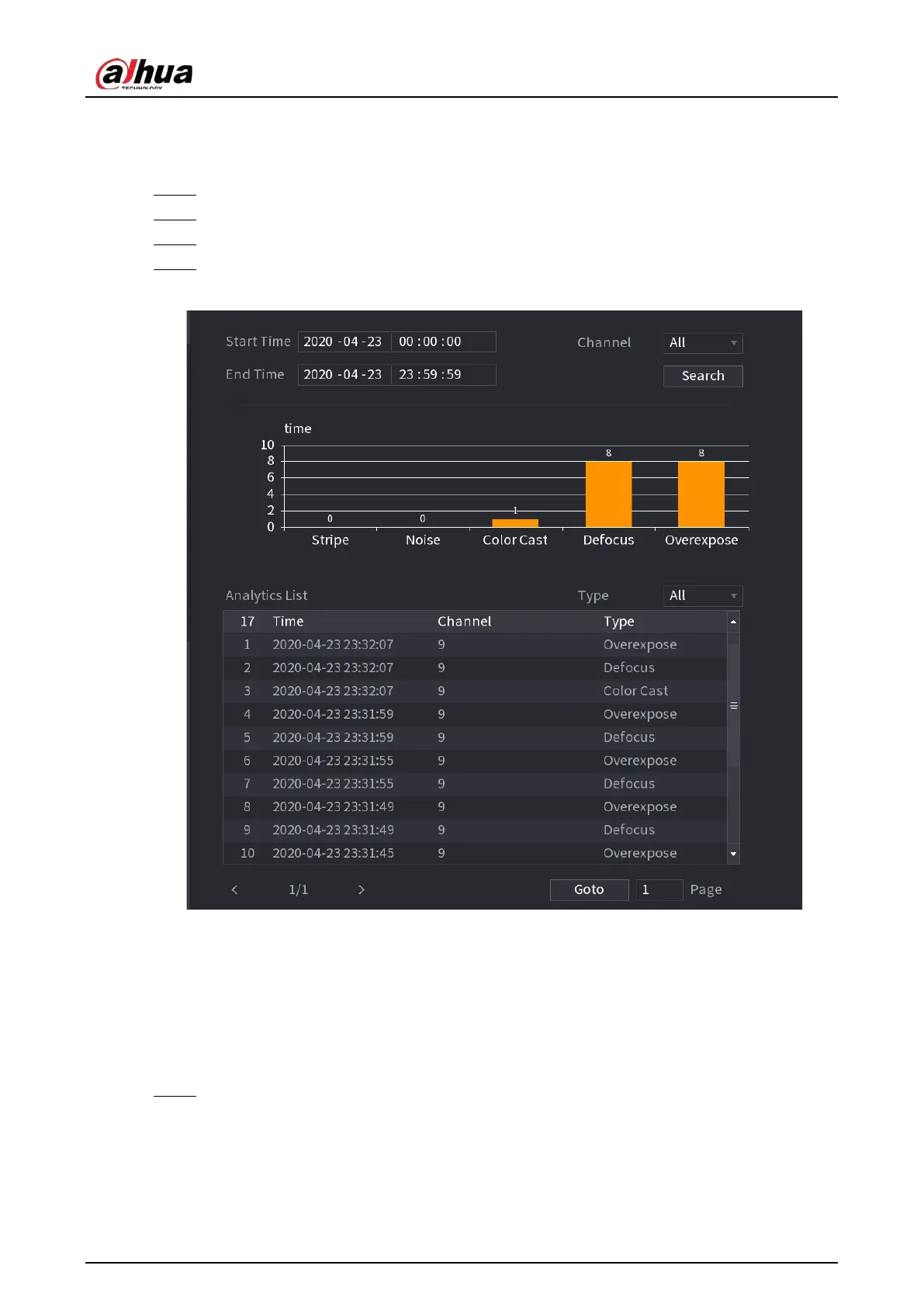User's Manual
252
5.9.16.2 Analytics List
Search for the results of video quality analytics.
Step 1 Select
Main Menu
>
AI
>
AI Search
>
Analytics List
.
Step 2 Select the start time and end time.
Step 3 Select one or more channels.
Step 4 Click
Search
.
Figure 5-164 Analytics list
5.9.17 Entries Frequency
After setting entries frequency, when the entries detected of a person reach or exceed the threshold,
an alarm is triggered.
Procedure
Step 1 Select
Main Menu
>
AI
>
Parameters
>
Face Recognition
>
Entries Frequency
.
