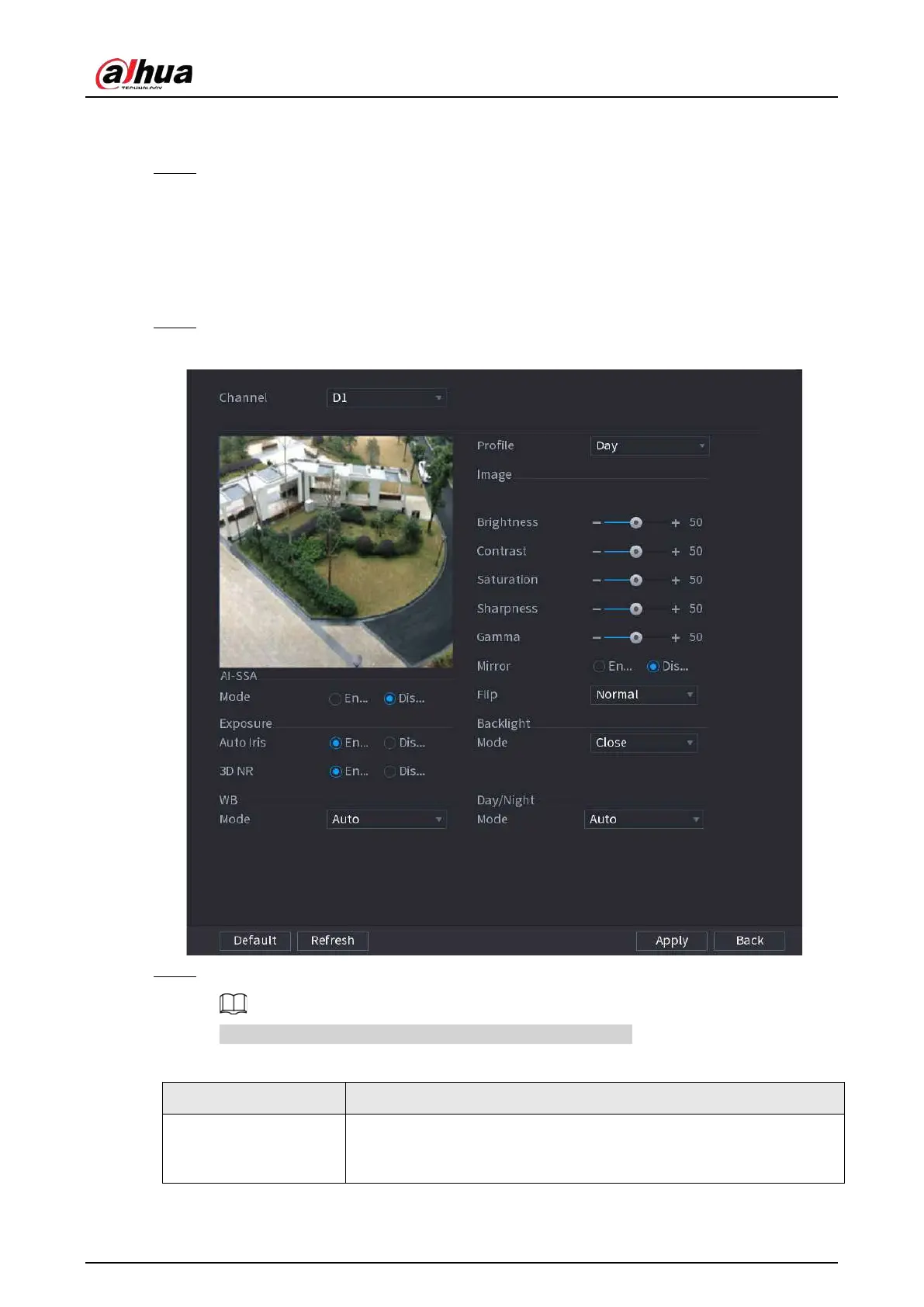User's Manual
146
incremental value so that the system can add the fourth decimal digit of the IP address
one by one according to the incremental value.
Step 5 Click
OK
.
5.7.4 Configuring Image Settings
You can set network camera parameters according to different environments to get the best video
effect.
Step 1 Select
Main Menu
>
CAMERA
>
Image
.
Figure 5-58 Image
Step 2 Select a channel and then configure parameters.
The parameters might vary depending on the camera model.
Table 5-16 Image parameters
Parameter Description
Profile
There are three configuration files. The system has configured the
corresponding parameters for each file. You can select according to
your actual situation.
