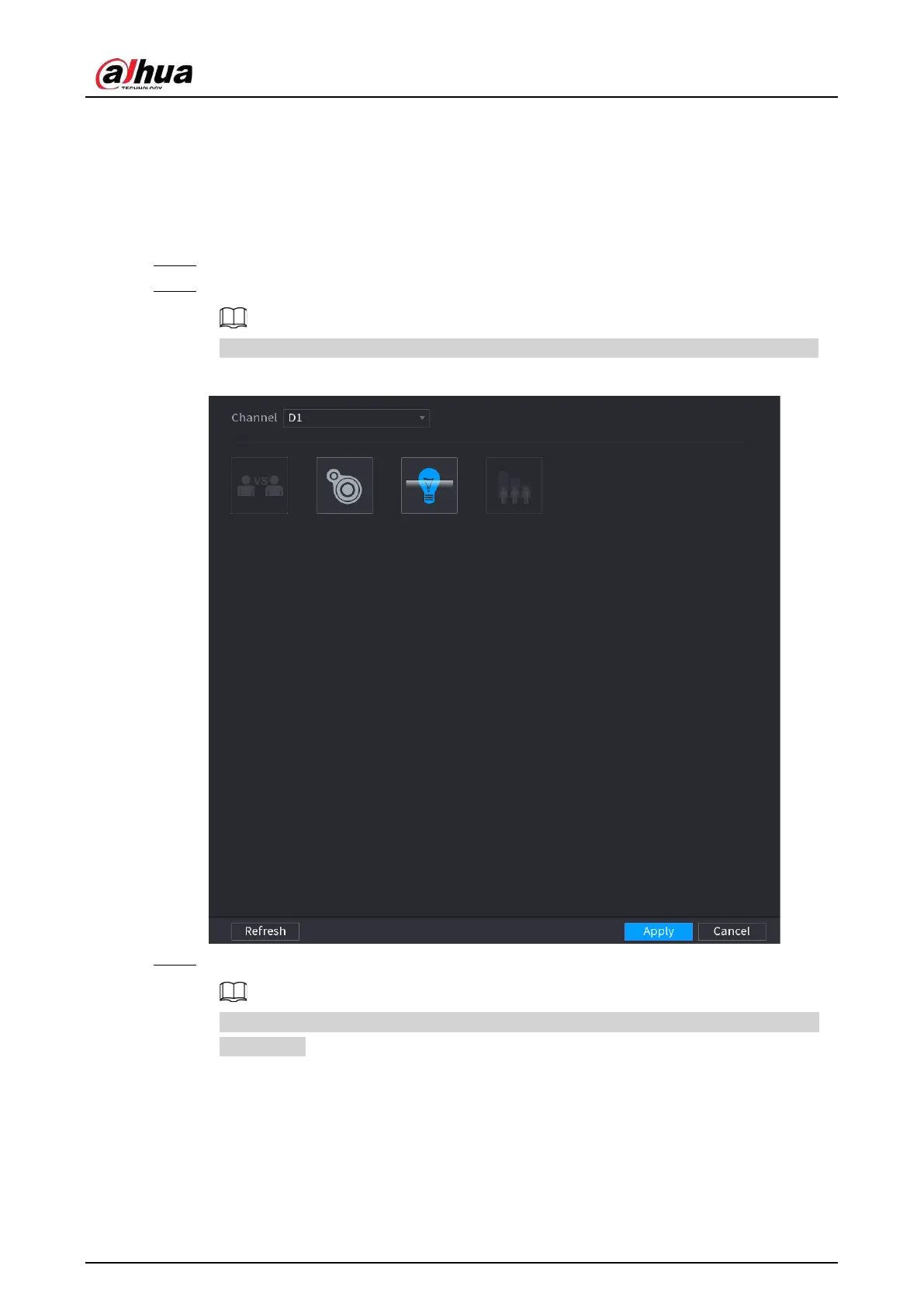User's Manual
174
5.9.2 Smart Plan
To use AI by camera for face detection, face recognition and other detection functions, you need to
enable the corresponding smart plan first.
Procedure
Step 1 Select
Main Menu
>
AI
>
Parameters
>
Smart Plan
.
Step 2 Select a channel.
The page might differ depending on which smart plans that the remote device supports.
Figure 5-85 Smart plan
Step 3 Click the icon that represents the smart plan to enable it. The icon becomes highlighted.
If the channel is connected to a PTZ camera, you can set smart plans separately for each
preset point.
