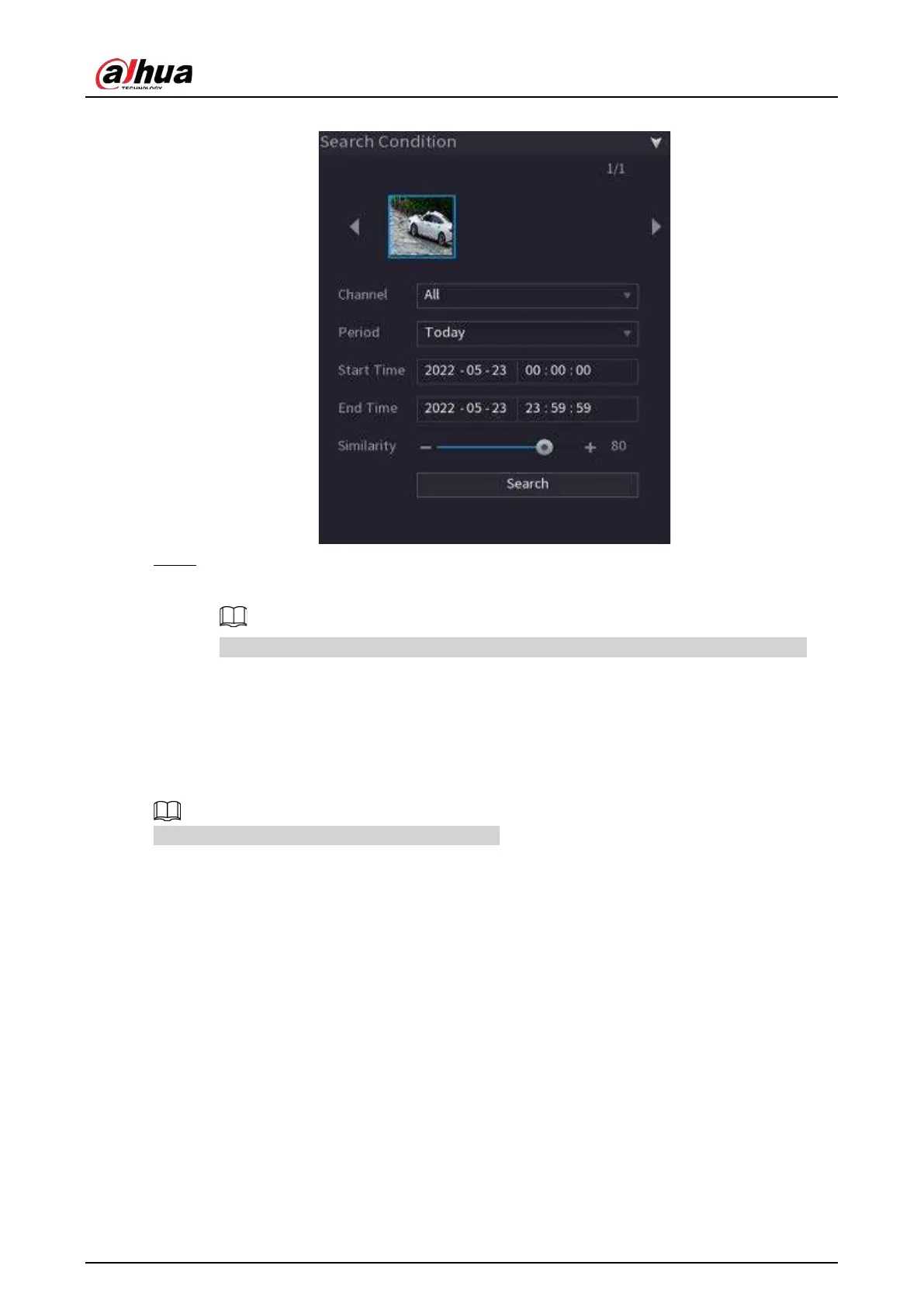User's Manual
114
Figure 5-22 Search conditions
Step 5 Hover over a search result to view the basic information including channel, start time, end
time and target type. Double-click a result to play the video.
You can select one or more search results and then click
Backup
to back up the results.
5.6.4 Shortcut Menu
Right-click the live view page to bring up the shortcut menu. You can go to main menu, play back
videos or images, configure view split, and configure the settings of PTZ, image, and more.
The shortcut menu is different for different models.
