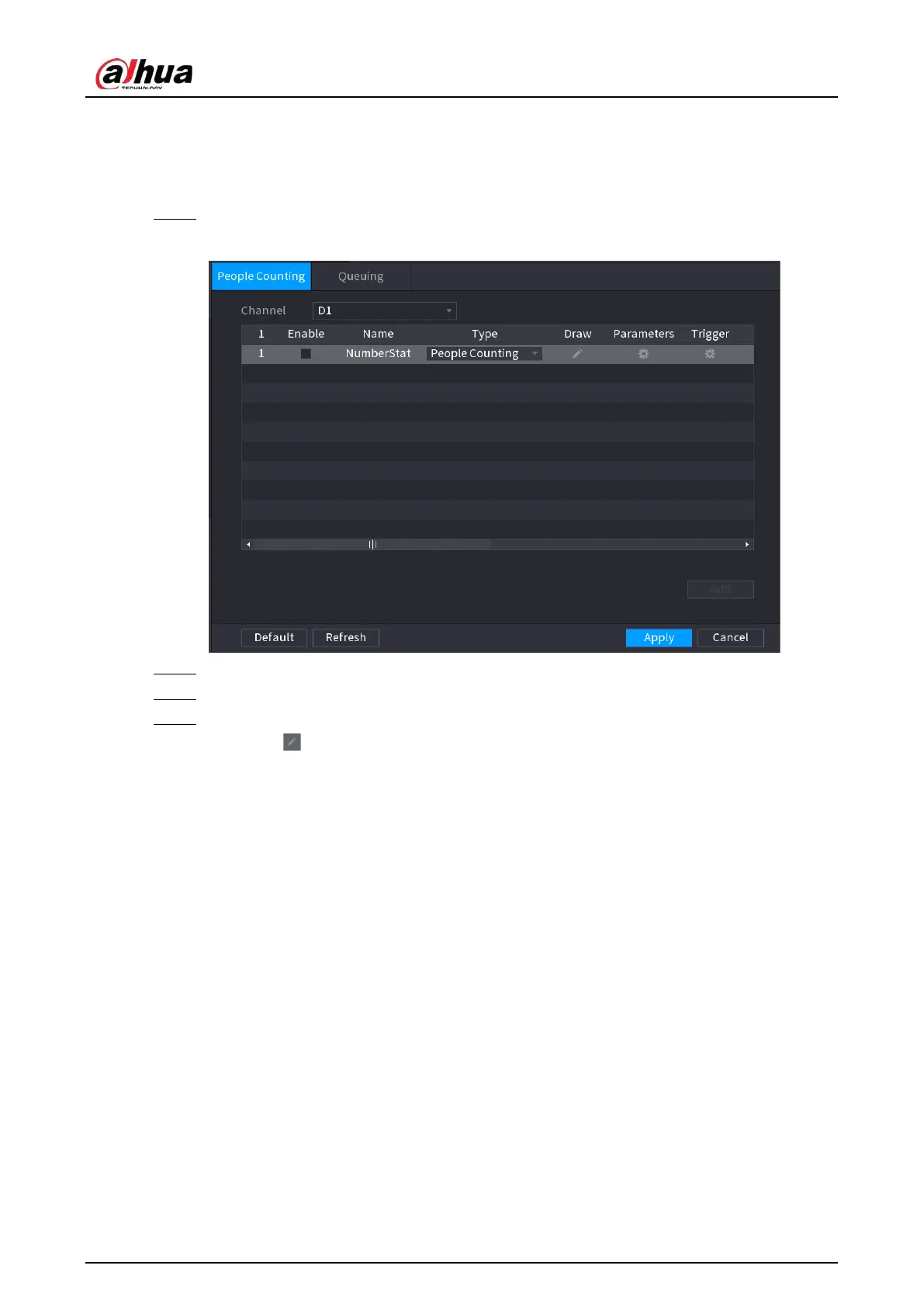User's Manual
237
5.9.11.2 Configuring People Counting
The system counts the number of people in and out of the detection area. When the number of
entry, exit or staying people exceeds the threshold, an alarm is triggered.
Step 1 Select
Main Menu
>
AI
>
Parameters
>
People Counting
>
People Counting
.
Figure 5-150 People counting
Step 2 Select a channel and then click
Add
.
Step 3 Select the
Enable
checkbox and then set
Type
to
People Counting
.
Step 4 Draw people counting rule.
1) Click to draw people counting rule. Right-click the image to stop drawing.
