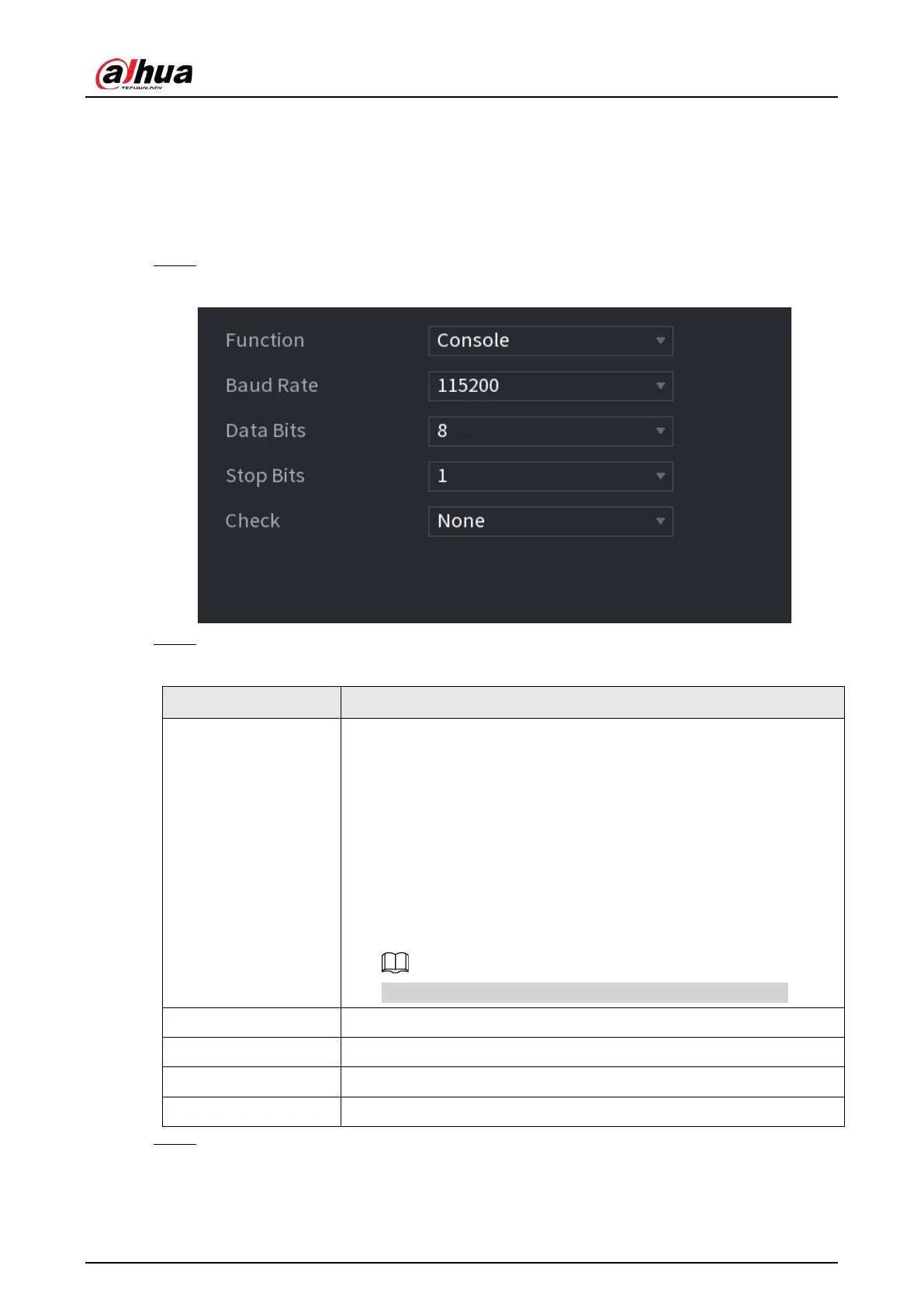User's Manual
340
5.15.2 Serial Port
After setting RS-232 parameters, the NVR can use the COM port to connect to other device to debug
and operate.
Procedure
Step 1 Select
MAIN MENU
>
SYSTEM
>
Serial Port
.
Figure 5-259 Serial port
Step 2 Configure parameters.
Table 5-77 Serial port parameters
Parameter Description
Function
Select serial port control protocol.
●
Console: Upgrade the program and debug with the console and
mini terminal software.
●
Keyboard: Control this Device with special keyboard.
●
Adapter: Connect with PC directly for transparent transmission of
data.
●
Protocol COM: Configure the function to protocol COM, in order to
overlay card number.
●
PTZ Matrix: Connect matrix control
Different series products support different RS-232 functions.
Baud Rate Select baud rate, which is 115200 by default.
Data Bits It ranges from 5 to 8, which is 8 by default.
Stop Bits It includes 1 and 2.
Parity It includes none, odd, even, mark and null.
Step 3 Click
Apply
.
