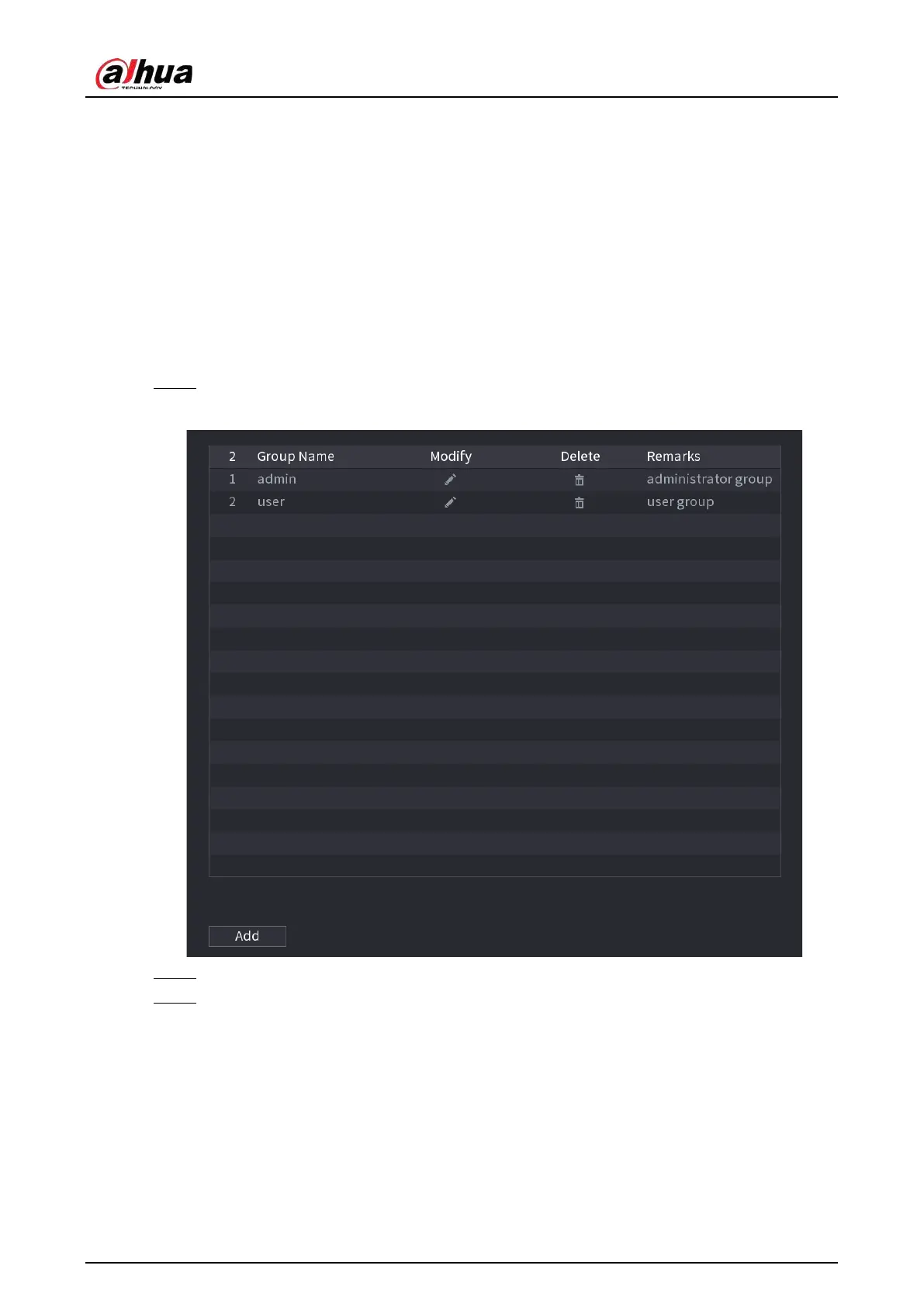User's Manual
311
5.13 Account
You can manage users, user group and ONVIF user, and set admin security questions.
5.13.1 Group
The accounts of the Device adopt two-level management mode: user and user group. Every user
must belong to a group, and one user only belongs to one group.
The
admin
and
user
group are two default user groups that cannot be deleted. You can add more
groups and define corresponding permissions.
Step 1 Select
Main Menu
>
ACCOUNT
>
Group
.
Figure 5-224 Group
Step 2 Click
Add
.
Step 3 Enter group name and then enter some remarks if necessary.
