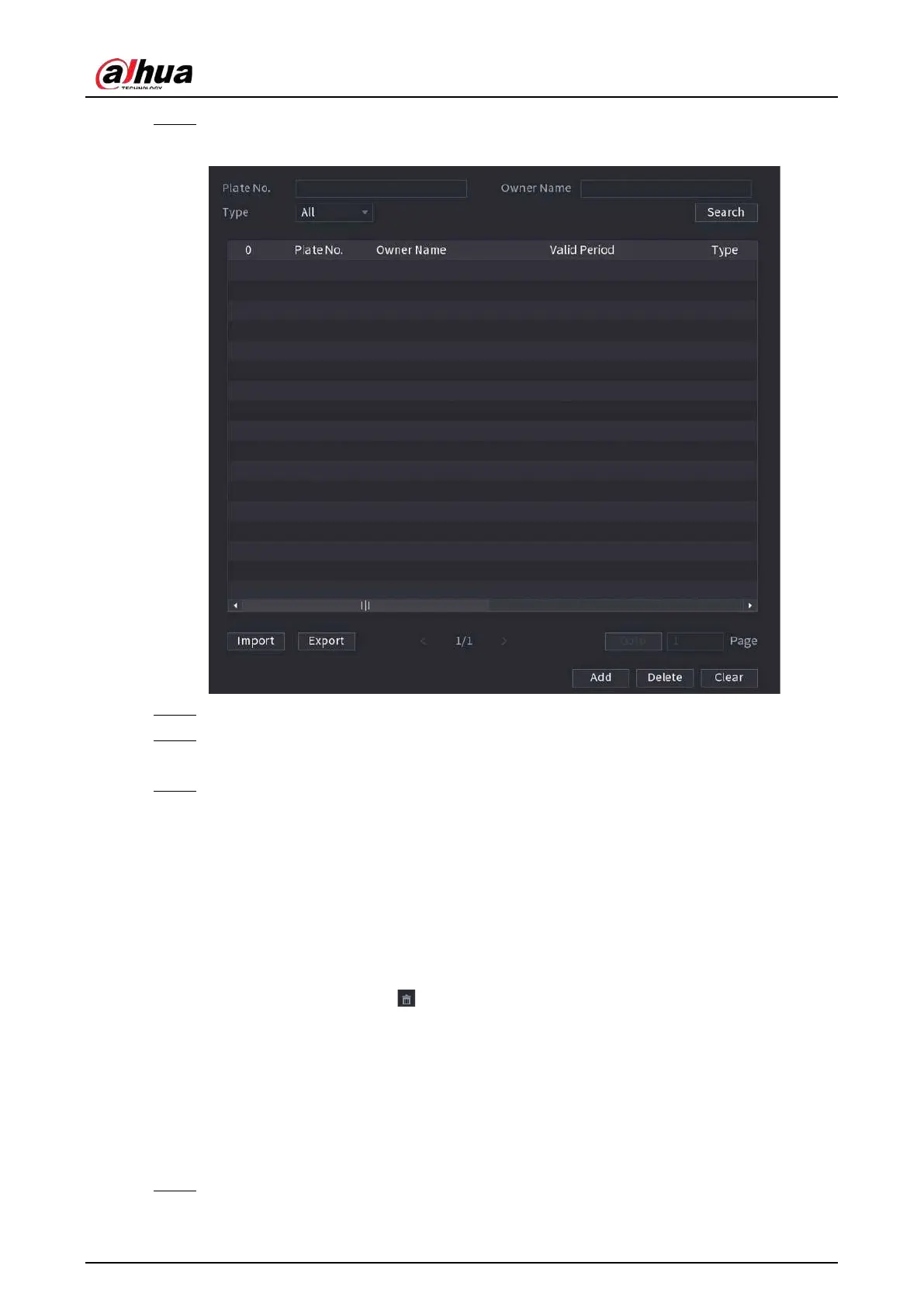User's Manual
233
Step 1 Select
Main Menu
>
AI
>
Database
>
Vehicle Blocklist/Allowlist
.
Figure 5-147 Vehicle blocklist/allowlist
Step 2 Click
Add
.
Step 3 Set plate information such as plate number, car owner name, select
Block List
or
Allow
List
, and then set validity period.
Step 4 Click
OK
.
Related Operations
●
Search.
Enter keywords for
Plate No.
and
Owner Name
, select type and then click
Search
.
●
Import and export plate information.
◇
Import: Click
Import
, select the corresponding file, and then click
Browse
to import the file.
◇
Export: Click
Export
, select the file storage path and then click
Save
.
●
Delete plate information.
◇
Delete one by one: Click the of the corresponding plate number.
◇
Delete in batches: Select the plate numbers and then click
Delete
.
5.9.9.2 Configuring ANPR
Configure the ANPR alarm rules.
Procedure
Step 1 Select
Main Menu
>
AI
>
Parameters
>
ANPR
.
