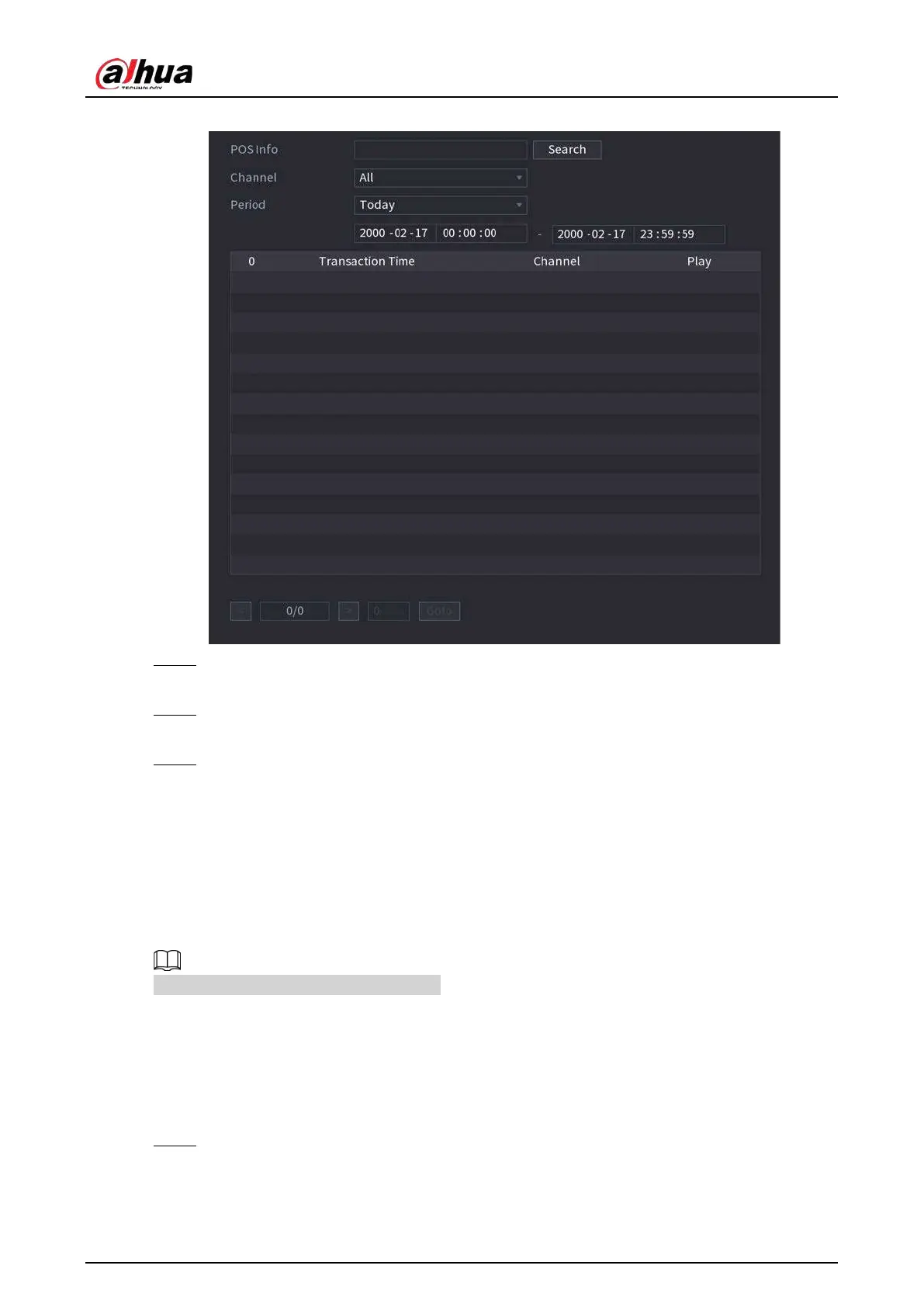User's Manual
350
Figure 5-267 POS search
Step 2 In the
POS Search
box, enter the information such as transaction number on your receipt,
amount, or product name.
Step 3 In the
Start Time
box and
End Time
box, enter the time period that you want to search
the POS transaction information.
Step 4 Click
Search
.
The searched transaction results display in the table.
5.18 Audio
The audio function is to manage audio files and set schedule play function. It is to realize audio
broadcast activation function.
This function is available on select models.
5.18.1 File Management
You can add audio files, listen to audio files, rename and delete audio files, and configure the audio
volume.
Step 1 Select
Main Menu
>
AUDIO
>
File Management
.
