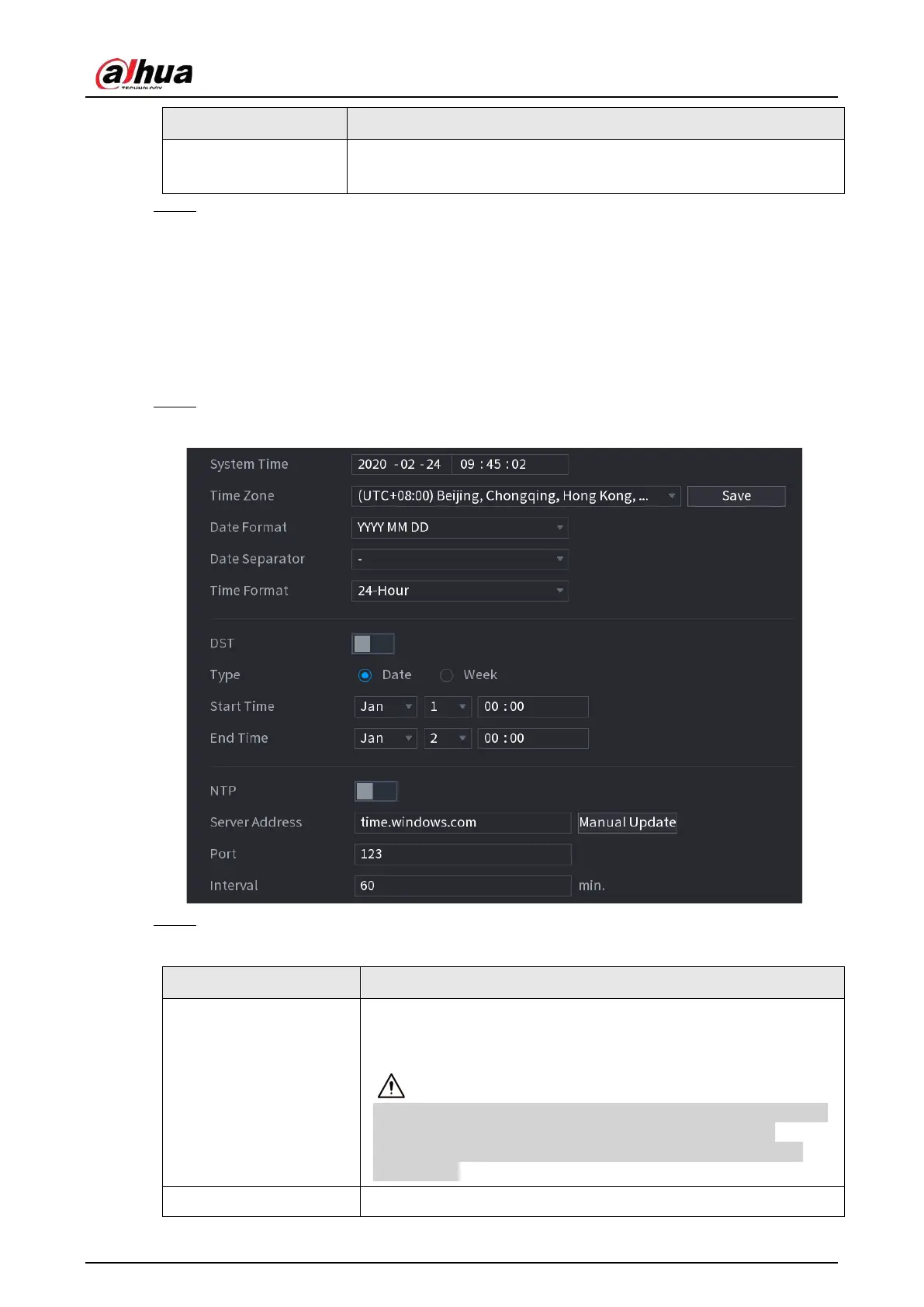User's Manual
337
Parameter Description
Mouse Sensitivity
Adjust the speed of double-click by moving the slider.
The bigger the value is, the faster the speed is.
Step 3 Click
Apply
button to save settings.
5.15.1.2 Date and Time
You can set device time. You can enable NTP (Network Time Protocol) function so that the device
can sync time with the NTP server.
You can also configure date and time settings by selecting
Main Menu
>
SYSTEM
>
General
>
Date&Time
.
Step 1 Click
Date&Time
tab.
Figure 5-256 Date and time
Step 2 Configure the settings for date and time parameters.
Table 5-76 Data and time parameters
Parameter Description
System Time
In the
System Time
box, enter time for the system.
Click the time zone list, you can select a time zone for the system,
and the time in adjust automatically.
Do not change the system time randomly; otherwise the recorded
video cannot be searched. It is recommended to avoid the
recording period or stop recording first before you change the
system time.
Time Zone
In the
Time Zone
list, select a time zone for the system.
