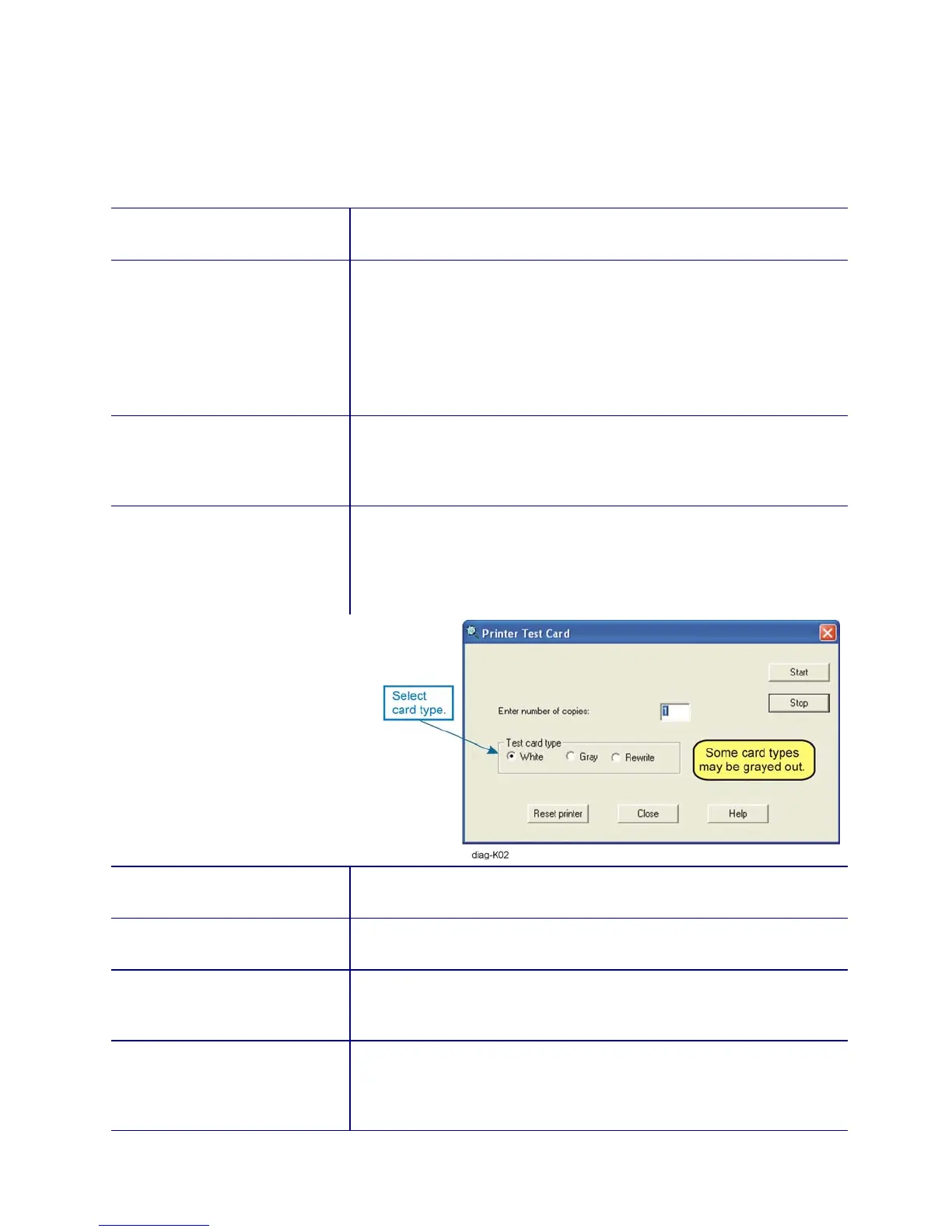CP80 and CP80 Plus Service Manual 5-7
Menu Options
The options on the menus are for the purposes outlined in the table below.
Option Purpose
File | Choose Printer
Use this option to select the printer for which you plan to use
Diagnostics.
File | User Properties
Use this option to set the access level for Diagnostics. The Basic
User setting has some critical settings disabled. The Advanced
User setting requires a password (926918) to enable all settings.
Do not share this password with the end-user of the
printer! It provides access to parts of the system that
should not be available to untrained personnel.
File | Exit
File | Exit Without Reset
By default, exiting the program will reset the printer to ensure
the printer is ready to produce cards. It is recommended that
you reset the printer when exiting Diagnostics, but if you do not
wish to, select Exit without reset.
Printer | Test Card
Use this option to print the default test card for the printer. The
gray test card is available to the Advanced User only. The
rewrite card is available only when the printer is configured for
rewrite cards. In rewrite mode, the white and grey cards are not
available.
Printer | Values
This option is for changing the operation parameters of the
printer. See additional information in
Changing Printer Values.
Printer | Options
This option is for setting printer options. See additional
information in
Setting Printer Options.
Printer | Status
This option is for checking the status of the printer (such as the
error log or print ribbon information) as described in
Viewing
Printer Status.
Printer | Flash Update
This option provides a method for manually updating the
printer’s firmware. This feature is used only with *.fls files, and
does not function with the flash update found in the driver
software.