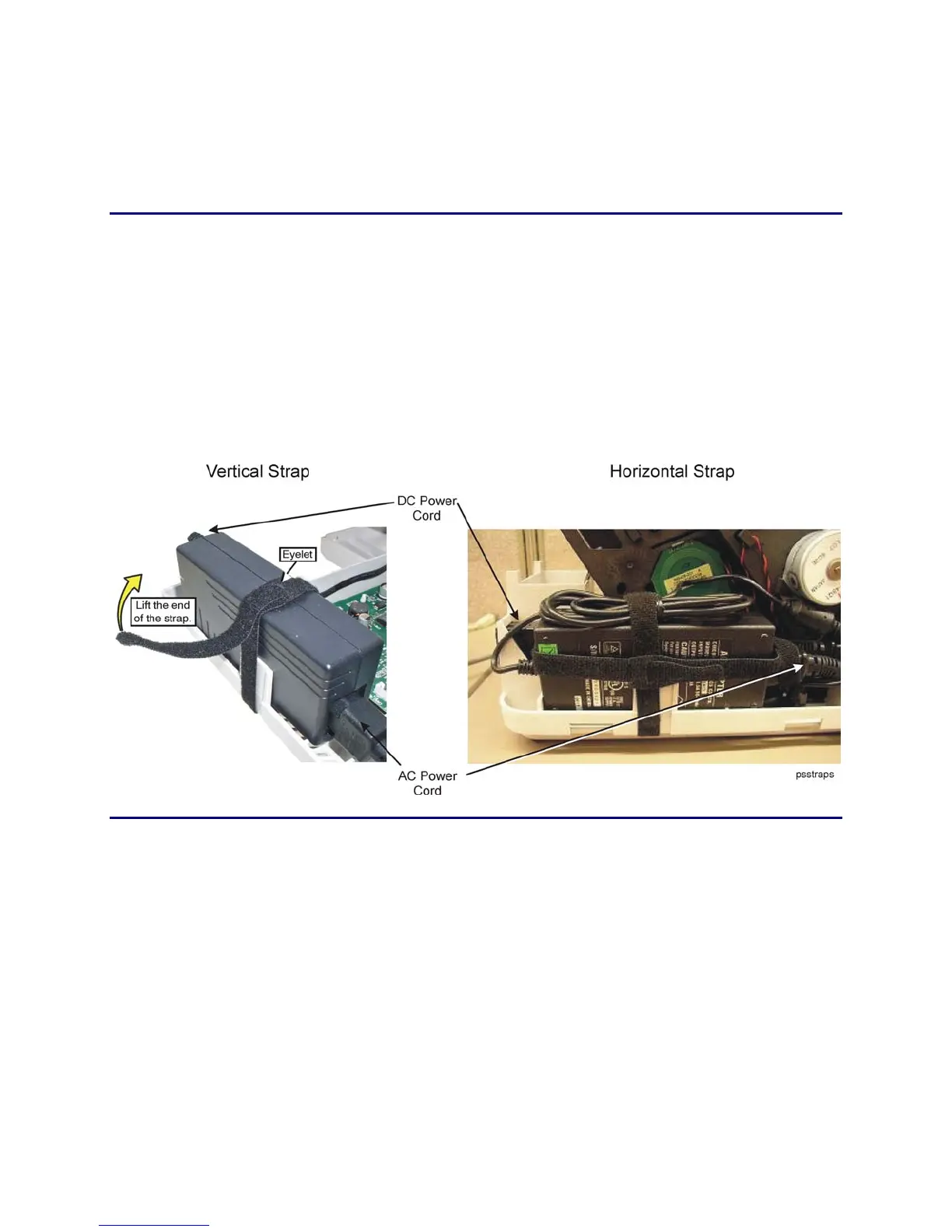6-98 Removal and Replacement
Power Supplies
The same procedure is used for all three power supplies. Refer to the Power
Supply Wire Routing Diagram (page
6-10) for power supply placement,
connections, and wire routing information.
Removal Procedure
1. Turn off the printer and unplug the power cord.
2. Remove the
Main Enclosure (page 6-15).
3. Disconnect the DC power cord from the control board.
4. Disconnect the AC power cord from the power supply.
5. Remove first the horizontal hook and loop strap and then the vertical strap
by lifting the end of the strap and feeding it back through the eyelet.
6. Lift the power supply out of the base.
Replacement Note
When replacing the horizontal strap, make sure the strap confines the power
cords snugly.